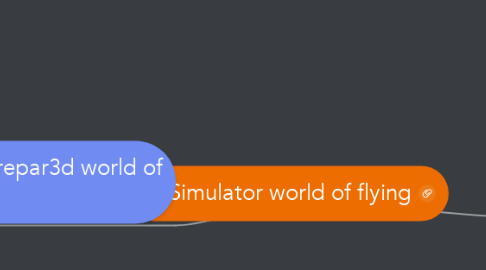
1. FSX/SE/Prepar3d world of Flying
1.1. Community
1.1.1. Newssites and blogs
1.1.1.1. Avsim
1.1.1.2. Flightsim.com
1.1.1.3. Simflight Group
1.1.1.3.1. simflight.com
1.1.1.3.2. simflight.nl
1.1.1.3.3. simflight.de
1.1.1.4. Airdaily
1.1.1.5. Mutleys hangar
1.1.1.6. Vaflash
1.1.2. Fora
1.1.2.1. Simflight.com
1.1.2.2. Avsim.com
1.1.2.3. Simforums.com
1.1.2.3.1. Product help
1.1.2.3.2. Non specific
1.1.3. Downloadsites
1.1.3.1. avsim.com
1.1.3.2. flightsim.com
1.1.3.3. Simviation.com
1.1.4. Organisations
1.1.4.1. Pilot organisations
1.1.4.2. Virtual airlines
1.1.4.2.1. Software based
1.1.4.2.2. Type based
1.1.4.3. Online flying organisation
1.1.4.3.1. Via organisations And good ATC
1.1.4.3.2. Organised sometimes with ATC
1.1.4.3.3. Unorganised
1.2. Fly Online / Offline
1.2.1. Online
1.2.2. Offline
1.3. Multiplaying
1.3.1. Fly together
1.3.2. Shared cockpit
1.3.2.1. Default shared cockpit
1.3.2.1.1. Default FSX planes
1.3.2.1.2. Other not mentioned at shared cockpit
1.3.2.2. Shared cockpit with some issues
1.3.2.2.1. Qualitywing BAE/RJ
1.3.2.3. Shared cockpit with specialized planes
1.3.2.3.1. Leonardo Maddog
1.3.2.3.2. Majestic Q400
1.4. Hardware for FSX
1.4.1. Goflight components
1.4.2. Yokes
1.4.3. Joysticks
1.4.4. TrackIR
1.5. Spread FSX over more devices
1.5.1. Cockpit spread over Multi pc
1.5.1.1. Wideview
1.5.1.2. Project Magenta
1.5.2. Fucntions moved to extra pc's
1.5.2.1. WideFS
1.5.3. Functions moved to extra monitor or ipad
1.5.3.1. Maxivista
1.5.3.2. USB 2VGA
1.5.3.3. Matrox dualheadtogo
1.5.3.4. Matrox tripleheadtogo
1.6. What to fly
1.6.1. Default airplanes
1.6.2. Freeware planes
1.6.2.1. Bad Quality
1.6.2.2. Good quality
1.6.3. Payware planes
1.6.3.1. Bad Quality
1.6.3.2. Good quality
1.6.3.3. High quality
1.6.3.3.1. Build on FSX solely
1.6.3.3.2. Build outsite FSX as well
1.7. Connections to FSX
1.7.1. Simconnect
1.7.2. FSUIPC
1.7.2.1. Unregistered version
1.7.2.2. Registered version
1.7.2.2.1. Linda
1.8. How it looks like
1.8.1. Layers
1.8.1.1. Types of layers
1.8.1.1.1. Vector
1.8.1.1.2. Textures
1.8.1.1.3. Landclass
1.8.1.1.4. Mesh
1.8.1.2. Developers
1.8.1.2.1. Default FSX
1.8.1.2.2. Global replacement layers
1.8.1.2.3. Regional replacement layers
1.8.1.2.4. Local replacement layers (Airports)
1.8.2. Weather
1.8.2.1. Improving the weather looks
1.8.2.1.1. Active Sky 2012
1.8.2.1.2. Rex
1.8.2.1.3. Rex softclouds
1.8.2.2. Improving the weather qual;ity
1.8.2.2.1. Active Sky Next
1.8.2.2.2. FSGRW
1.8.2.2.3. Opus
1.9. Additional Software
1.9.1. Flightplanning
1.9.1.1. Routbuilding
1.9.1.1.1. FS commander
1.9.1.1.2. Aivlasoft
1.9.1.2. Calculating
1.9.1.2.1. PFPX
1.9.1.2.2. FS2build
1.9.1.3. Navigational data
1.9.1.3.1. Navigraph
1.9.1.3.2. Aerosoft Navdata
1.9.2. Cockpitsoftware
1.9.2.1. FMC
1.9.2.1.1. ISGSIM
1.9.3. Steves DX10 fixer
1.9.4. Camera software
1.9.4.1. Opus
1.9.4.2. EZdok
1.9.5. Recording software
1.10. Best practices
1.10.1. Installing FSX
1.10.1.1. The Bible
1.10.1.2. Basic
1.10.1.2.1. Servicepack 1
1.10.1.2.2. Servicepack 2
1.10.1.2.3. Alternatively install the Acceleration pack
1.10.1.3. Nvidia inspector
1.10.1.4. FS Global for Mesh
1.10.1.5. FTX way
1.10.1.5.1. FTX global
1.10.1.5.2. FTX OpenLC
1.10.1.5.3. FTX Vector
1.10.1.6. UTX way
1.10.1.6.1. 1 UTX
1.10.1.6.2. 2 GEX
1.10.1.7. Tune FSX so it runs smooth. Use the Bible
1.10.1.8. FSUIPC
1.10.1.9. Drivers TrackIR - Goflight etc
1.10.1.10. DX10 fixer
1.11. Online FS shops
1.11.1. aerosoft.de
1.11.2. simmarket.com
1.11.3. Pilotshop.com
1.11.4. flightsimstore.com
