Moodle tools by category
by Nord Anglia Education Department
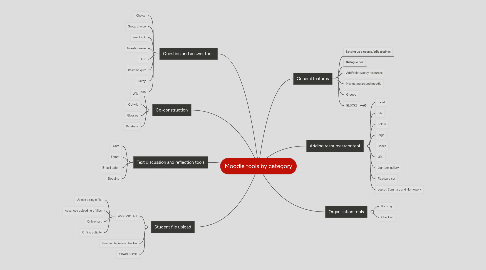
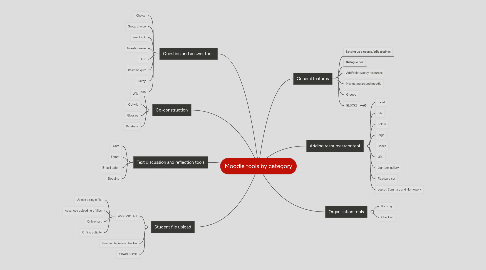
1. Text discussion and reflection tools
1.1. Chat
1.2. Forum
1.3. E-facilitation
1.4. Blogging
2. Question and answer tools
2.1. Choice
2.2. Group choice
2.3. Feedback
2.4. Questionnaire
2.5. Quiz
2.6. Realtime quiz
2.7. Survey
2.8. Lesson
3. Co-construction
3.1. Wiki
3.2. OU wiki
3.3. Glossary
3.4. Database
4. Student file upload
4.1. ASSIGNMENT
4.1.1. Upload a single file
4.1.2. Advanced uploading of files
4.1.3. Online text
4.1.4. Offline activity
4.2. Turnitin plagiarism checker
4.3. GRADEBOOK
5. General features
5.1. Setting up a course/edit settings
5.2. Dialogue box
5.3. Add/delete/copy resources
5.4. Navigating around moodle
5.5. Groups
5.6. BLOCKS
5.6.1. Overview with focus on important blocks: o Calendar o Course summary block o HTML block o Online users block o People block o Random Glossary entry block o Recent activity block o Recent blog entries block o Remote RSS feeds block o Section links block o Upcoming events block
