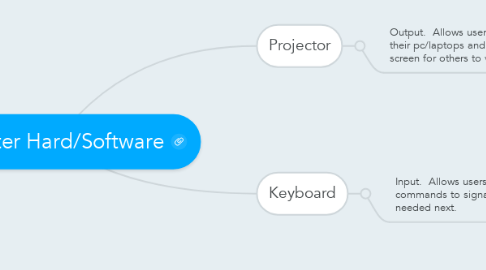
1. Projector
1.1. Output. Allows users to take inputs saved within their pc/laptops and display them on a wall or screen for others to view.
1.1.1. Teachers/Students use projectors to display assignments and classwork. They have the ability to walk a class through work at one time versus showing one person at a time. They can also share movies and other applications with everyone and not be confined to a small monitor but a wall or screen
1.1.1.1. The challenges with using a projector is finding a space large enough to display the content you would like to show, ensuring you have all the cables needed to hook the external device to the computer/laptop. Some of the benefits are the ability of sharing your data with more than one person at a time.
2. Keyboard
2.1. Input. Allows users to key in data and to send commands to signal the computer on what is needed next.
2.1.1. Teachers/Students use keyboards to work on documents within Microsoft Office (Word, Powerpoint, Excel), access the internet, to enter commands (CTRL, ALT, DEL) to lock the pc or to retrieve the Task Bar, etc.
2.1.1.1. The challenges of using the keyboard is the students may not be familiar with the keyboard, the keyboard is different from pc and laptop. The benefits of using a keyboard is once a student learns where are the keys, their typing becomes faster and they are able to complete their assisgnments quicker and learn how to troubleshoot issues with their pcs.
