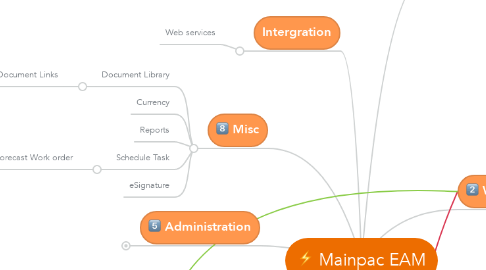
1. Intergration
1.1. Web services
2. Purchasing
2.1. Core return
2.1.1. Filtered by
2.1.1.1. Parts catalogue
2.1.1.2. Supplier
2.1.1.3. Order Line
2.1.2. Core Value
2.1.3. Invoice Number
2.2. Requisition
2.2.1. Status
2.2.1.1. Draft
2.2.1.2. Submitted
2.2.1.3. Completed
2.2.2. Type
2.2.2.1. Stores
2.2.2.1.1. Inventory
2.2.2.2. Replenishment
2.2.2.2.1. Order
2.2.2.3. Purchase
2.2.2.3.1. Order
2.2.3. Requisition Work List
2.2.4. Requisition Line
2.2.4.1. Status
2.2.4.1.1. Draft
2.2.4.1.2. Approval Pending
2.2.4.1.3. Authorised
2.2.4.1.4. Completed
2.2.4.1.5. Converted
2.3. Approval Process
2.3.1. Approval Route
2.3.1.1. Force Delegate
2.3.1.2. Self Approval
2.4. Order
2.4.1. Receipt
2.4.1.1. Invoice
2.4.1.1.1. Invoice Line
2.4.1.2. Ad-hoc
2.4.1.3. Inspection
2.4.1.3.1. Inventory
2.4.1.4. Operational Settings
2.4.1.5. Commit Receipt
2.4.1.5.1. Return Receipt
2.4.2. Status
2.4.2.1. Draft
2.4.2.1.1. Submit
2.4.2.2. Cancelled
2.4.3. Buyer Work List
2.4.3.1. Edit/Submit Requisition Line for Approval
2.4.3.2. Convert Requisition to Order
2.4.3.3. Assign Requisition to Draft Order
3. Administration
3.1. Screen Manager
3.2. Terminology Manager
3.3. Import & Export Settings
3.4. User
3.4.1. User Profile
3.5. Settings
3.5.1. Global
3.5.2. Operational
3.6. Operational View Manager
4. Misc
4.1. Document Library
4.1.1. Document Links
4.2. Currency
4.3. Reports
4.4. Schedule Task
4.4.1. Forecast Work order
4.5. eSignature
5. Asset Management
5.1. Operational Asset Structure
5.2. Meter Reading & Usage
5.3. Task
5.4. CBM
5.5. FMECA
6. Work Order
6.1. Forecast Work Order
6.2. Work Request
6.2.1. Status
6.2.1.1. Requested
6.2.1.2. ...
6.3. Work Order
6.3.1. Round WO
6.3.2. Breakdown WO
6.4. Graphical Sheduler
6.5. Status
6.5.1. Planned
6.5.2. Requested
6.5.3. Cancelled
6.5.4. Issued
6.5.4.1. Completed
6.5.4.1.1. Closed
6.5.5. Forecast
7. Inventory
7.1. Part Catalogue
7.2. Warehouse
7.2.1. Stocktake
7.3. Stock Item (Part)
7.4. Core exchange
7.4.1. Check box on Parts Catalogue screen
7.4.2. Turned on?
7.4.2.1. Enable fields on Supplier Item grid
7.4.2.1.1. Core Cost
7.4.2.1.2. Core Lead Time
7.4.3. Normal process to Requisition; Order, Receipt
7.4.3.1. Apply Core Cost at Invoice
7.5. Issues/Returns
7.5.1. Fully Issued
7.5.2. Partital Issued
7.5.3. Required Bin for multi Bin Parts
7.5.4. Return No Allow ReIssue
7.5.4.1. Complete Requisition
7.5.5. Return Allow ReIssue
7.5.5.1. ReIssue to Complete Requisiton
