How to Create a Mind Map
by Katie Duran
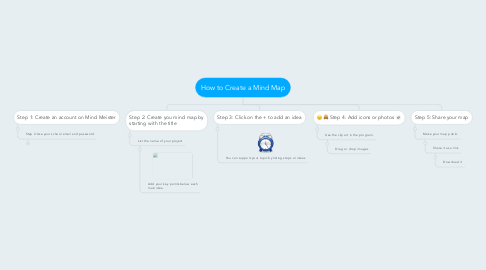
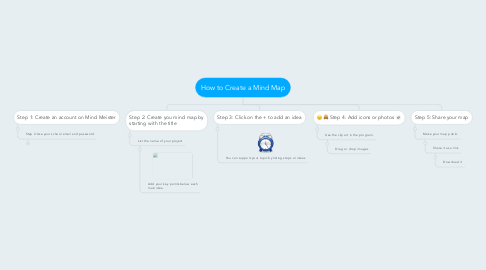
1. Step 2: Create you mind map by starting with the title
1.1. List the name of your project
1.1.1. Add your key points below each main idea.
2. Step 3: Click on the + to add an idea
2.1. You can support your topic by listing steps or ideas
3. Step 1: Create an account on Mind Meister
3.1. Step 2:Use your school email and password
3.1.1. Click on arrow to add a new idea
4. Step 5: Share your map
4.1. Make your map public
4.1.1. Share it as a link
4.1.1.1. Download it
5. Step 4: Add icons or photos
5.1. Use the clip art in the program.
5.1.1. Drag or drop images
