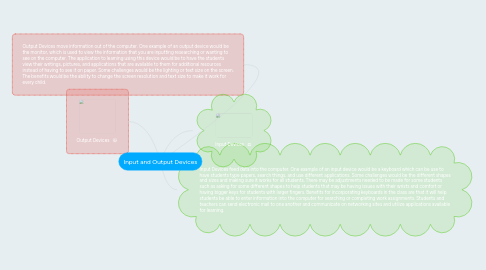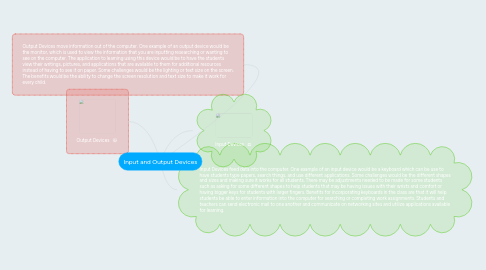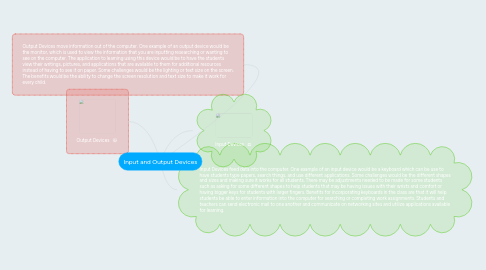Input and Output Devices
by Phyllis Mack
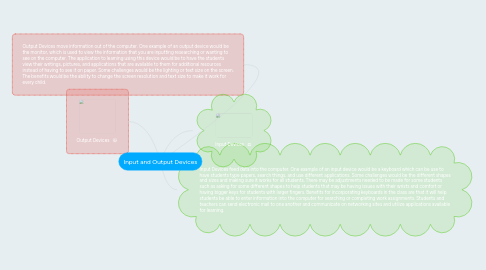
1. Output Devices move information out of the computer. One example of an output device would be the monitor, which is used to view the information that you are inputting researching or wanting to see on the computer. The application to learning using this device would be to have the students view their writings, pictures, and applications that are available to them for additional resources instead of having to see it on paper. Some challenges would be the lighting or text size on the screen. The benefits would be the ability to change the screen resolution and text size to make it work for every child.
2. Output Devices
3. Input Devices feed data into the computer. One example of an input device would be a keyboard which can be use to have students type papers, search things, and use different applications. Some challenges would be the different shapes and sizes and making sure it works for all students. There may be adjustments needed to be made for some students such as asking for some different shapes to help students that may be having issues with their wrists and comfort or having bigger keys for students with larger fingers. Benefits for incorporating keyboards in the class are that it will help students be able to enter information into the computer for searching or completing work assignments. Students and teachers can send electronic mail to one another and communicate on networking sites and utilize applications available for learning.
4. Input Devices