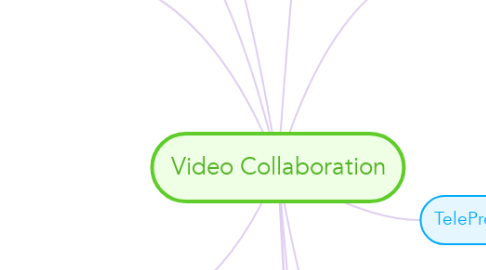
1. Expressway-C&E (former TelePresence Video Communication Server, VCS-C)
1.1. Usage
1.1.1. Mobile and Remote Access for Jabber and selected phone models
1.1.2. Registrar for Video endpoints ('ll be deprecated soon, all endpoints should be registered on CUCM)
1.1.3. allows legacy or third party H.323 or SIP video conferencing systems to be connected with Cisco Collaboration infrastructure and endpoints
1.1.4. Integrate Cisco Jabber Guest or Microsoft Lync deployment (dedicated Expressway-C server required)
1.2. Licensing
1.2.1. Jabber and Phone registration can be done without license
1.2.2. Session licenses
1.2.2.1. VCS-C-GWBDL bundle for BE6000 includes 5 traversal and 10 non-traversal licenses (required for Proxy function)
1.2.2.1.1. Each traversal license enables a video session between an H.323 and SIP video system
1.2.2.1.2. Non-traversal licenses enable sessions between H.323 or SIP video systems
1.2.2.2. Additional session licenses are L-VCS-PAK.
1.2.3. license is required for video integration with Lync (additional Rich Media Session licenses are required too)
1.2.3.1. Use LIC-EXP-RMS for every session. If Expressway pair is used, one should buy a pair of licenses. 100 sessions max.
2. Expressway-C
2.1. Enables interoperability with third-party systems and firewall traversal
3. Expressway-E
3.1. Supports remote endpoint registration to Cisco Unified CM and enables business-to-business communications
4. ISDN Gateway
4.1. Enables interoperability with H.320 video endpoints
5. Endpoints
5.1. Enables real-time voice, video and content sharing for users
5.2. Installation Options
5.2.1. Register on CUCM via SIP
5.3. User Endpoints
5.3.1. Jabber - is a software client
5.3.2. DX - Collaboration desk Endpoint, Enh license
5.3.3. EX - Collaboration desk Endpoint with Remote Access
5.3.3.1. Integral
5.3.3.2. Touchpad
5.3.3.3. Used as a PC monitor
5.3.3.4. Presentation sharing via HDMI
5.3.4. CTS500
5.3.4.1. Integral
5.3.4.2. Single-Screen
5.3.4.3. Хрень на ножке
5.4. Room Endpoints
5.4.1. MX - Collaboration Room Endpoint
5.4.1.1. Integrated
5.4.1.2. For small room
5.4.1.3. Single or dual screen
5.4.1.4. Ставится на ножке
5.4.2. C series (C60, C90)
5.4.2.1. Codec only. Codec + camera kits was on market.
5.4.3. SX - TelePresence integration solutions
5.4.3.1. Система собери сам: набор камер и кодеков, экран не поставляется.
5.4.3.2. От 1 до 16+ участников
5.4.4. TX - Classical Telepresence
5.4.4.1. Classical TP Room
5.4.4.2. Multi-Screen (except TX1310)
5.4.4.3. Требуется спецподготовка комнаты
5.4.5. IX - Immersive Telepresence
5.4.5.1. Как TX, только попроще: комнату не надо ремонтировать, только обставить.
5.4.6. CTS 1100
5.4.6.1. Integrated
5.4.6.2. Backlit screen!
5.4.6.3. Single Screen
5.4.6.4. Вешается на стену
5.5. EoS models
5.5.1. Profile Series
5.5.1.1. Integrated
5.5.1.2. Single/dual screen
5.5.1.3. Похож на серию MX
5.5.1.4. EoS 2014
5.5.2. MX 200, MX 300
5.5.2.1. См. MX серию
6. TelePresence Server
6.1. Provides audio and video conferencing resources
6.2. Licensing
6.2.1. Personal Multiparty Basic
6.2.1.1. Min 25 UWL Pro licenses can be bought
6.2.1.2. 1 license is included for every UWL Pro lic purchase (or only first 25 UWL Pro lic?)
6.2.1.3. FIRST-PRO bundle is available at no cost with the first UWL Pro lic your purchase
6.2.2. Personal Multiparty Advanced
6.3. Installation options
6.3.1. on VMWare as a Virtual Machine
6.3.2. Multiparty Media 300 or 400v server
6.3.3. MSE 8000 Chassis
6.4. Management options
6.4.1. Remotely managed (from TP Conductor). This is the only option if you want TPS redundancy.
6.4.2. Locally managed (without TP Conductor).
7. CUCM
7.1. Provides endpoint registration, call processing, and media resource management
7.2. Licensing
7.2.1. Enh/Enh+ for all video phones, DX and EX series
7.2.2. TP Room for TX, MX and SX series.
7.2.3. Allows to connect appropriate phone and use it for P2P calls only. For videoconferencing see TP Server licenses.
8. TP Conductor
8.1. Manages conferencing resources
8.1.1. Manages and allocates conferencing resources requested from Unified CM
8.1.2. Optimizes resources by making unused resources available for greater scale in conferencing
8.2. Licensing
8.2.1. License is required to connect to more than 1 TP Server
8.2.2. License NOT required to connect to SINGLE TP Server
8.2.3. License goes with no cost for every UWL-Pro
9. TelePresence Content Server
9.1. Used for Video Recording and Broadcasting
9.2. Licensing
9.2.1. BE6K-VMTCS-1R-1L is for BE6000 and entitle you to record 1 and broadcast 1 session. ONLY 1 LICENSE can be used for BE6000
10. Cisco TelePresence Management Suite (TMS)
10.1. Provides scheduling, web conferencing integration, user portal and, other advanced video features
10.2. Licensing
10.2.1. MS Windows Server should be bought
10.2.2. Database should be bought
10.3. Redundancy
10.3.1. Active/Passive scheme is used
10.3.2. HTTP Load Balancer is used
10.3.3. Single instance of SQL database should be used. See SQL design guide how to make it redundand
10.4. TMS extension to Exchange
10.4.1. Enables TMS TelePresence scheduling through Microsoft Outlook
10.4.2. Installation Options
10.4.2.1. Non-Redundand
