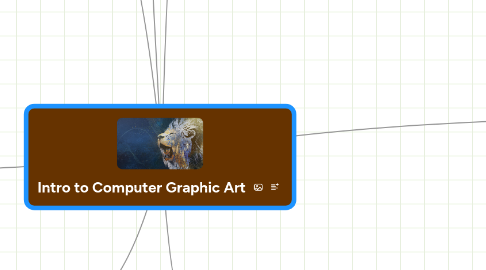
1. Computer Basics
1.1. Operate a Computer
1.1.1. Turn On/Off
1.1.2. Log In/Out
1.1.3. Insert/Eject Removable Media
1.1.4. Connect/Eject Devices
1.1.5. User Preferences
1.1.6. Navigate
1.1.6.1. Desktop
1.1.6.2. Windows
1.1.6.3. Files
1.1.6.4. Applications
1.1.6.4.1. Launch/Exit
1.1.6.4.2. Menu Commands
1.1.6.4.3. Tools/Panels
1.1.6.5. Help Files
1.1.7. Search
1.1.7.1. Files
1.1.7.2. Folders
1.1.7.3. Applications
1.2. File Storage
1.2.1. Local
1.2.1.1. User Folders
1.2.2. Removable
1.2.2.1. Devices (USB, FireWire)
1.2.2.2. CD-R/DVD-R Burning
1.2.3. Network
1.2.3.1. Instructor Share & DropBox
1.2.3.2. mySCC User Folder
2. Input
2.1. Import images
2.1.1. Removable Media
2.1.2. Download
2.1.2.1. Stock Image Licensing
2.1.2.2. Creative Commons Search
2.1.2.3. Attribution
2.2. Scan
2.2.1. Operate Scanner
2.2.1.1. Crop
2.2.1.2. Enlarge/Reduce
2.2.2. Determine appropriate input resolution
3. Design Process
3.1. Idea Development
3.2. Research
3.2.1. Audience
3.2.2. Physical Requirements
3.2.3. Common Elements
3.3. Design Principles
3.4. Layout Planning
4. Presentation
4.1. Physical
4.1.1. Trimming
4.1.2. Mounting
4.1.3. Labeling
4.2. Verbal
4.2.1. Identify
4.2.1.1. Yourself
4.2.1.2. Your Project
4.2.2. Describe
4.2.2.1. Design Goals
4.2.2.2. Techniques Used
4.2.2.3. Problems
4.2.2.4. Achievements
5. Output
5.1. Set appropriate output resolution
5.2. Print
5.2.1. Select appropriate paper
5.2.2. Control Printer Output
5.2.2.1. Orientation (Page Setup)
5.2.2.2. Print Settings
5.2.2.2.1. Media Type
5.2.2.2.2. Paper Tray
5.2.2.2.3. Output Quality
5.2.2.3. Distinguish Professional Quality Results
5.2.2.4. Troubleshooting
6. Computer Graphics Software
6.1. Photoshop CS4
6.1.1. Raster / Resolution-Dependent Graphics
6.1.2. Common Uses in Graphic Design
6.1.3. Work Area
6.1.3.1. Menus
6.1.3.2. Options Bar
6.1.3.3. Document Window
6.1.3.4. Tools
6.1.3.5. Panels
6.1.3.6. User Preferences
6.1.4. Files
6.1.4.1. Create
6.1.4.2. Open
6.1.4.3. Save
6.1.4.4. Formats
6.1.5. Image Manipulation
6.1.5.1. Retouching
6.1.5.2. Painting
6.1.5.3. Cropping
6.1.5.4. Layer Effects
6.1.5.5. Filters
6.1.5.6. Adjustments
6.1.5.7. Image Modes
6.1.6. Printing Proofs
6.2. Illustrator CS4
6.2.1. Vector / Resolution-Independent Graphics
6.2.2. Common Uses in Graphic Design
6.2.3. Work Area
6.2.3.1. Menus
6.2.3.2. Control Panel
6.2.3.3. Document Window
6.2.3.4. Tools
6.2.3.5. Panels
6.2.3.6. User Preferences
6.2.4. Files
6.2.4.1. Create
6.2.4.2. Open
6.2.4.3. Save
6.2.4.4. Formats
6.2.5. Computer Illustration
6.2.5.1. Drawing
6.2.5.2. Type
6.2.5.3. Color
6.2.6. Printing Proofs
6.3. InDesign CS4
6.3.1. Common Uses in Graphic Design
6.3.2. Work Area
6.3.2.1. Menus
6.3.2.2. Options Bar
6.3.2.3. Document Window
6.3.2.4. Tools
6.3.2.5. Panels
6.3.2.6. User Preferences
6.3.2.6.1. Rulers & Units
6.3.2.6.2. Display Performance
6.3.3. Files
6.3.3.1. Create
6.3.3.1.1. Custom Size
6.3.3.1.2. Bleed
6.3.3.1.3. Page Setup
6.3.3.2. Open
6.3.3.3. Save
6.3.3.4. Formats
6.3.4. Page Layout
6.3.4.1. Frames
6.3.4.1.1. Graphics
6.3.4.1.2. Text
6.3.5. Printing Proofs
6.3.5.1. Preflight
6.3.5.2. Package
