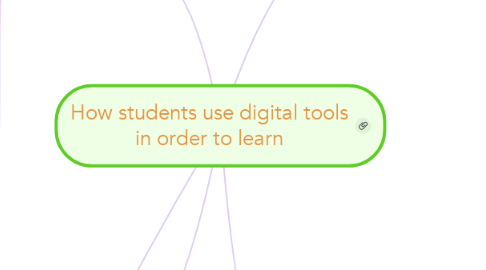
1. Cloud service
1.1. Benefits
1.1.1. centralized organization of data
1.1.2. access data everywhere
1.2. tools
1.2.1. dropbox
1.2.2. google drive
2. Picture
2.1. Pre-existing digital material
2.1.1. google picture
2.1.2. graph/ diagram
2.2. Benefits
2.2.1. vizualization
2.2.2. efficiency
2.3. Construction of digital material
2.3.1. tools
2.3.1.1. Camera on smartphone
2.3.1.2. Microsoft Office Lens
3. Audio/ Video
3.1. Pre-existing audio/ video
3.1.1. YouTube
3.1.2. lynda.com
3.1.3. recorded lectures from Yale business school
3.1.4. webinar
3.1.5. TED talk
3.1.6. audio book
3.2. Benefits
3.2.1. convenience
3.2.1.1. access everywhere
3.2.1.2. make learning fit to schedule better
3.2.2. efficiency
3.2.2.1. fast learning and understanding
3.2.2.2. review information easily
3.2.2.2.1. pause
3.2.2.2.2. fast forwarding
3.2.2.2.3. rewind
3.2.2.2.4. listen again
3.2.3. Real experience
3.3. Construction of audio/video
3.3.1. tools
3.3.1.1. audio recording/ camera on smartphone
3.3.1.2. Quicktime
3.3.1.3. Professional use
3.3.1.3.1. goToMeeting
4. Note/ DIgital information
4.1. Pre-existing digital material
4.1.1. pdf
4.1.2. slide share
4.1.3. ebook
4.2. Benefits
4.2.1. convenience
4.2.1.1. access everywhere with different devices
4.2.2. efficiency
4.2.2.1. indexing
4.2.2.2. search function on pdf/ ebook
4.3. Construction of digital material
4.3.1. summarise information
4.3.2. write take
4.3.3. take note
4.3.4. tools
4.3.4.1. note
4.3.4.1.1. SmartPen
4.3.4.1.2. S note
4.3.4.1.3. Microsoft Word
4.3.4.1.4. Microsoft Powerpoint
4.3.4.1.5. Google Doc
4.3.5. What hinder them to use digital tool to take note/ write text
4.3.5.1. age/ habit
4.3.5.1.1. disconnected
4.3.5.2. not efficient
5. Mindmap
5.1. tools
5.1.1. mind meister
5.1.2. SaaS mind mapping
5.1.3. Professional use
5.1.3.1. mind manager
5.2. Benefits
5.2.1. organised
5.2.1.1. link Ideas
5.2.1.2. provide an aid for students to memorize
5.3. Construction of digital material
5.3.1. brainstorm
5.3.2. idea development
