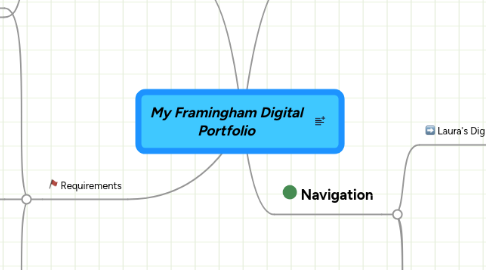
1. Requirements
1.1. Story map
1.1.1. Showing navigation and hierarchy
1.2. Required pages
1.2.1. Introduction (1 page)
1.2.1.1. Personal Info
1.2.1.2. Purpose of the Portfolio
1.2.1.3. Portfolio Cover Sheet
1.2.2. Course Pages (1 page per course)
1.2.2.1. Course description
1.2.2.2. Summary of an assignment, project or experience
1.2.2.3. Self-reflective statement about course as it relates to you as an educator
1.2.2.4. How you plan to apply what you have learned
1.2.3. Summary (1 page)
1.2.3.1. Description of how the program has helped me become a better educator
1.3. Upload map and web address in Blackboard
2. Google Account
2.1. Get Account - Go to Google Sites
2.2. Web Address http://sites.google.com/site/framinghamportfolioleeg/
2.3. My Google ID: mrsleescamilla
2.4. Date: Jun 21, 2010
3. Get information from Framingham Website
4. Navigation
4.1. Laura's Digital Portfolio
4.1.1. Introduction
4.1.2. Welcome to My Portfolio!
4.1.2.1. Research and Evaluation
4.1.2.2. Special Education
4.1.2.3. Issues in Education
4.1.2.4. Creative Teaching
4.1.2.5. Supervision and Staff Development
4.1.2.6. English as a Second Language
4.1.2.7. Curriculum-Theory and Practice
4.1.2.8. Issues in Literacy
4.1.2.9. Elective
4.1.3. Summary
4.2. Framingham State College
4.3. More Stuff
4.3.1. My Storyboard
4.3.2. Teacher-Course Roadmap
4.3.3. Contact Me
