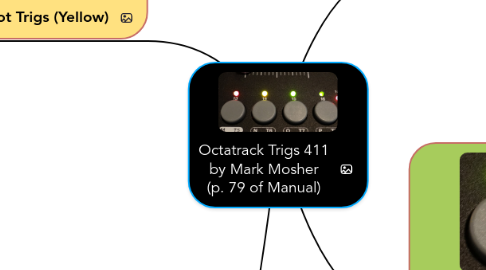
1. One Shot Trigs (Yellow)
1.1. Create
1.1.1. Press [FUNCTION]+[TRIG] Key
1.2. States
1.2.1. Armed
1.2.1.1. Yellow
1.2.2. Activated and playing so trig disarmed
1.2.2.1. blinking
1.2.2.1.1. Yellow
1.2.2.1.2. Red
1.3. Function
1.3.1. Triggers the sample only once
1.3.2. Once triggered
1.3.2.1. Disarms all One Shots in this and ALL other patterns
1.3.2.2. Even hitting stop and play, won't rearm
1.3.2.2.1. Unless
1.3.3. to rearm once triggered
1.3.3.1. [FUNCTION]+[ENTER/YES]
1.3.4. To disarm
1.3.4.1. [FUNCTION]+[EXIT/NO]
1.4. Usage
1.4.1. Use to trigger very long samples
1.4.2. Use this track as a playback machine
2. Trigless Locks (Half-intensity Green)
2.1. Can't Create - Must Convert
2.1.1. Convert from Sample Trig
2.1.1.1. While holding the trig press [TRIG]+[EXIT/NO]+[EXIT/NO]
2.1.2. Convert from Trigless Lock
2.1.2.1. While holding the trig press [TRIG]+[EXIT/NO]
2.2. Function
2.2.1. Trig parameter changes
2.3. Usage
2.3.1. Use when you want to add step-automation on parameters WITHOUT trigging LFOs and FX envelopes
3. Sample Trig (Red)
3.1. Create
3.1.1. Press a [TRIG] key
3.2. Function
3.2.1. Triggers a sample associated with the track/Trig
3.3. Usage
3.3.1. Use when you want to to trigger the sample machine EVERY time the sequencer comes around to the step
3.3.2. Example
3.3.2.1. Kick drum
4. Trigless Trigs (Green)
4.1. Can't Create - Must Convert
4.1.1. Convert from Sample Trig
4.1.1.1. While holding the trig press [TRIG]+[EXIT/NO]
4.2. Function
4.2.1. Trig parameter changes
4.2.2. Trig LFOs
4.2.3. Trig FX Envelopes
4.3. Usage
4.3.1. Use when you want to do step-automation on parameters plus trigger LFOs and FX envelopes
