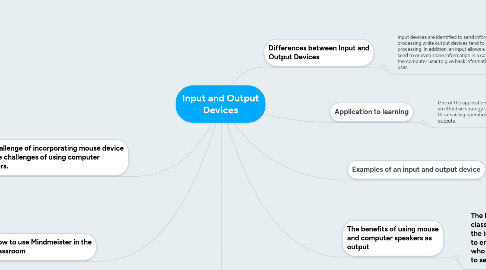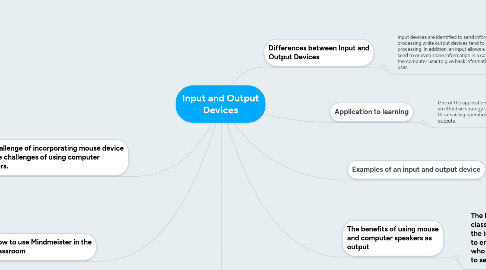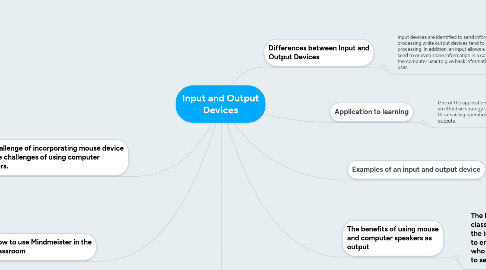Input and Output Devices
作者:Fern Heffington
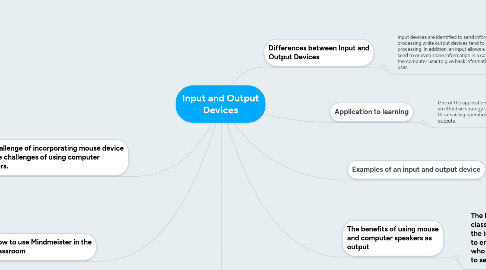
1. How to use Mindmeister in the classroom
1.1. I would use mindmeister in the classroom to create awesome maps and present then in the classroom sessions. Mindmeister supports the common core standards whereby I would apply it in my classroom so as to create online diagrams and interact with other students as a part of publishing and producing writing contests. I may also use mindmeister as a collaborative tool in the classroom learning, however, mindmeister makes things easy since it is a simple tool which allows students to create a mind map of their own.
2. The challenge of incorporating mouse device and the challenges of using computer speakers.
2.1. The challenge of incorporating mouse device into the classroom is that all students may not be familiar with input devices use and it may lead to time wastage. It may also need a special form of modification for disability students in the classroom. The challenges of using computer speakers in the classroom is that most of these computer speakers are made for only a single user. They tend to have minimum sound limit and they cannot be relied on by multiple students. The other challenge is that the computer speakers may not always provide the preferred clarity.
3. Differences between Input and Output Devices
3.1. Input devices are identified to send information directly to computer system for processing while output devices tend to reproduce or displays the outcomes of that processing. In addition, an input allows a computer user to feed instructions to, send to or even share information in a computer but output devices does not allow the computer user to give back information or to process that information to the user.
4. Examples of an input and output device
4.1. An example of an input device is a mouse. On the other hand, computer speakers is an example of an output device.
5. The benefits of using mouse and computer speakers as output
5.1. The benefit of using a mouse or input devices is to allow processing in desktop computers. In classrooms, mouse use allows students to put data on a computer and also allows navigating on the internet. Students are able to create documents. The benefit of computer speakers as output is to enable students to access recorded information as part of their classroom learning. Students who have impaired vision are able to use computer speakers to hear what other students are able to see.
6. Application to learning
6.1. One of the application to learning is that it provides an effective strategy to deal with computer system this enabling operation on other inputs and outputs.
7. Discussion board and critical reflect on the process of making a mind map
7.1. Reflecting on the process of making Mind Map, it was exciting because the process included creating a free basic account on the site and start on creating awesome maps for presentation. The other reason is that process of making mind map interested me because of themes which comes along the mind maps. The process of mind map was not frustrating because mindmeister works in such a way that it allows users to create custom mind maps students may be able to share with others.