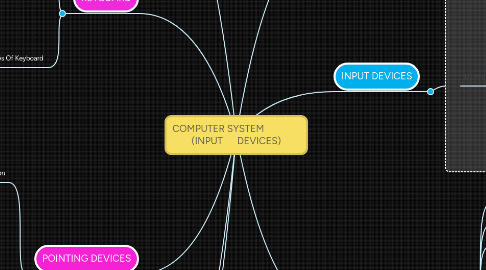
1. TOUCHSCREENS & TOUCH SENSITIVE PADS
1.1. Definition
1.1.1. A touch screen is a touch sensitive device
1.2. Examples
1.2.1. Microsoft Surface
1.2.2. Touch sensitive pads
2. KEYBOARD
2.1. Definition
2.1.1. A keyboard is an input that contains keys users press to enter data and instructions into a computer
2.2. Examples Of Keyboard
2.2.1. Ergonomic Keyboard
2.2.2. Desktop Computer Keyboard
2.2.2.1. 1.Wired keyboard
2.2.2.2. 2.Wireless Keyboard
2.2.3. Keyboard for mobile devices and mobile computers
3. POINTING DEVICES
3.1. Definition
3.1.1. A pointing devices is an input device that allows a user to control a pointer on the screen
3.2. Example of Pointing Devices
3.2.1. Mouse
3.2.1.1. wired mouse
3.2.1.2. wireless mouse
3.2.1.3. optical mouse
3.2.1.4. laser mouse
3.2.1.5. air mouse
3.2.2. Trackball
3.2.3. Touchpad
3.2.4. Pointing stick
4. Timeline
4.1. Schedule
4.2. Budget
4.3. Resources
4.4. Delays
5. Notes
6. INPUT DEFINITION
6.1. Input is any data and instruction entered into the memory of a computer
7. INPUT DEVICES
7.1. DEFINITION
7.1.1. Any hardware component that allows users to enter data and instructions into a computer
8. TYPES OF INPUT DEVICES
8.1. Keyboard
8.1.1. Dependencies
8.1.2. Milestones
8.2. Pointing devices
8.2.1. Schedule
8.2.2. Budget
8.3. Touch screens and Touch Sensitive Pads
8.3.1. KPI's
