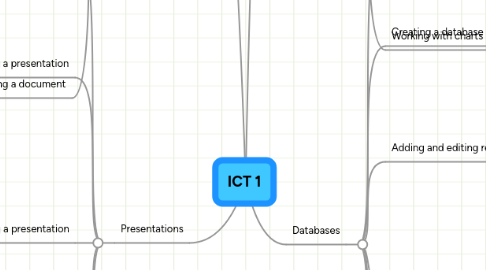
1. Word Processing
1.1. About word processing
1.1.1. About documents
1.1.2. Word processing applications
1.1.3. Wordprocessing functions
1.2. Creating a document
1.2.1. Selecting document type
1.2.2. Designing a document
1.2.3. Using templates
1.2.4. Creating a document
1.2.5. Entering text and basic editing
1.3. Formatting a document
1.3.1. Formatting text
1.3.2. Formatting a page
1.3.3. Creating templates
1.3.4. Auto formatting
1.4. Editing a document
1.4.1. Editing text
1.4.2. Moving and copying text
1.4.3. Editing and productivity tools
1.5. Working with graphics
1.5.1. About graphics
1.5.2. Sourcing and preparing an image
1.5.3. Inserting and formatting an image
1.6. Working with tables
1.6.1. Creating tables
1.6.2. Formatting tables
1.6.3. Page layout using tables
1.7. Publishing a document
1.7.1. Proof reading tools
1.7.2. Saving a document
1.7.3. Printing a document
2. Presentations
2.1. About presentations
2.1.1. Using presentations
2.1.2. Presentation communications
2.1.3. Designing effective slides
2.2. Creating a presentation
2.2.1. Creating a new presentation
2.2.2. Choosing a slide layout
2.2.3. Entering and editing text
2.2.4. Adding graphics
2.2.5. Previewing the presentation
2.3. Formatting and editing a presentation
2.3.1. Formatting tools
2.3.2. Using templates
2.3.3. Text formatting
2.3.4. Object formatting
2.3.5. Changing the order of slides
2.4. Working with graphics
2.4.1. Preparing and adding pictures
2.4.2. Using ClipArt and WordArt
2.4.3. Using graphs and charts
2.4.4. Grouping objects
2.5. Publishing a presentation
2.5.1. Publishing tools
2.5.2. Slide animations and transitions
2.5.3. Printing notes and handouts
2.5.4. Saving a presentation
3. Spreadsheets
3.1. About spreadsheets
3.1.1. About data and data management
3.1.2. Spreadsheets and databases
3.1.3. Using spreadsheets
3.2. Creating a workbook
3.2.1. Creating a new workbook
3.2.2. Working with worksheets
3.2.3. Entering data and basic editing
3.2.4. Managing workbooks
3.2.5. Multiple worksheets
3.3. Formatting a worksheet
3.3.1. Designing a worksheet
3.3.2. Formatting the layout
3.3.3. Formatting data
3.3.4. Formatting tools
3.4. Editing a worksheet
3.4.1. Editing data
3.4.2. Editing tools
3.4.3. Moving and copying data
3.4.4. Saving and printing a worksheet
3.5. Working with formulae
3.5.1. Using formulas
3.5.2. Using functions
3.5.3. Building and editing a formula
3.5.4. Relative and absolute cell references
3.6. Working with charts
3.6.1. Chart types
3.6.2. Using the chart wizard
3.6.3. Formatting charts
4. Databases
4.1. About databases
4.1.1. About data and data management
4.1.2. Databases and spreadsheets
4.1.3. The structure of a database
4.1.4. Using databases
4.2. Creating a database
4.2.1. The database window
4.2.2. Using the database wizard
4.2.3. Tables, forms and reports
4.3. Adding and editing records
4.3.1. Creating a table
4.3.2. Adding and editing a record
4.3.3. Design and datasheet views
4.3.4. Navigating a datasheet
4.4. Working with data
4.4.1. Table layout attributes
4.4.2. Field properties
4.4.3. Sorting records
4.4.4. Filtering data
4.5. Creating a query
4.5.1. Selecting query fields
4.5.2. Using the query wizard
4.5.3. Specifying criteria in a query
4.6. Creating forms and reports
4.6.1. Using forms
4.6.2. Creating a form
4.6.3. Entering and editing records with a form
4.6.4. Creating a report
4.6.5. Formatting reports
