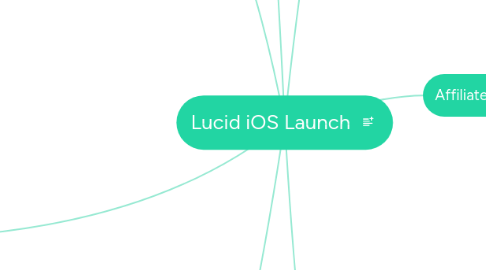
1. PR
1.1. Media Kit
1.1.1. Press Release
1.1.2. Key Facts Doc
1.1.3. Old Features vs. New Features
1.1.4. Quick Starte Guide
1.1.5. Graphics
1.1.5.1. Logos
1.1.5.1.1. App Store Logos/Icons
1.1.5.2. Screenshots of App in use
1.1.5.3. Final images edited w/Lucid
1.1.5.4. interface shots showing new features
1.1.6. Videos
1.1.6.1. Intro Video
1.1.6.2. Tutorial Video
1.2. Media List
1.2.1. Bloggers
1.2.2. Influencers/professional
1.2.3. App/ Tech
1.2.4. Photography
1.3. Pitch Doc
2. Marketing
2.1. Email Marketing
2.1.1. Content
2.1.1.1. Design HTML
2.1.1.2. Complete Product Copy
2.1.1.3. Influencers / Testimonials
2.1.1.4. Product Video Embedded
2.1.1.5. Top UI Shots and Product Features
2.1.1.6. Highlight webinar on Lucid Launch to educate interested consumers
2.1.2. Email #1 – iOS New Customers
2.1.2.1. Email #2 – iOS Upgrade Customers
2.1.2.1.1. Email #3 – Launch Day - iOS New Customers
2.2. Blog Post
2.3. Newsletter Inclusion
2.4. Web Page Design
2.4.1. Product intro banner
2.4.2. Product into text: Lucid - <insert tagline>
2.4.3. 2-box grid under intro: Images edited with Lucid
2.4.4. Complete Education Demo Videos
2.4.5. View All New Features: Get inspired with before / after images or stunning after images
2.4.5.1. Features Break-out Pages: Include New & Improved Updates
2.4.5.2. Five reasons to buy: Give 5 reasons why someone should buy / why they would want to buy
2.5. App Store Description
3. Target Customers
3.1. Primary types of Photography
3.1.1. Portrait / Wedding
3.1.2. Ammature
3.1.3. Hobbyist
3.1.4. Events
3.1.5. Commercial / Fine Art
3.1.6. Sports / Action
3.1.7. Nature / Landscape
3.2. Photographer Types
3.2.1. Memory Keepers – aspires to create everlasting memories with great images from their digital cameras
3.2.2. Amateur / Hobbyist – aspires to create great images from their digital cameras
3.2.3. Intermediate /Part-time Professional – supplements primary income with photography
3.2.4. Professional – makes majority of income off of photography
4. Launch Timeline
4.1. Release Day?
4.2. Start Promoting?
4.3. Send out beta to top media & influencers/affiliates
4.3.1. Media Outlets
4.3.2. Affiliates
5. Affiliates
5.1. Design Banners
5.1.1. Banner Spec Options
5.1.1.1. 468x60, 728x90, 250x250 125x125, 440x440, 160x600, 728x90
5.2. Confirm affiliates who will promote
5.3. Webinar
5.4. Incentive for Affiliates ?
5.5. beta test
6. Social Media
6.1. Design Banners/headers
6.1.1. Facebook
6.1.2. Twitter
6.1.3. Google+
6.1.4. Instagram
6.2. Create social media content posts
6.2.1. Screenshots: before and after shots, lifestyle shots (showing Lucid being used in “real-life” settings).
6.2.2. Short video demos
6.2.3. How & when to register for webinars
6.2.4. Share reviews by affiliates and influences and make sure to tag and re-share their social media posts
6.2.5. Engage the Perfectly Clear audience by asking followers to post their new photos edited with Lucid for a chance to win ______________
6.3. Boosted Posts on Facebook
6.3.1. Day of Launch
7. Lucid Key Features
7.1. Lucid Descriptions
7.1.1. 10 word
7.1.2. 25 word
7.1.3. 50 word
7.1.4. 100 word
7.2. Lucid Tagline
7.3. Lucid Key Uses
7.3.1. Exposing perfection & Maintaining vibrant color
7.3.2. Detecting & removing the noise, preserving the details
7.3.3. Removing tints, revealing the beauty
7.3.4. Sharpening the picture
7.3.5. Perfecting skin tone by removing infrared
7.3.6. Diffusing light for a warmer look
7.3.7. Removing red eye and golden eye automatically
7.3.8. Keeping color hues true with Real Color Photography
7.4. Concept
7.4.1. Product Vision
7.4.2. Value Proposition
7.5. Full list of key features
7.5.1. what's new
7.5.2. Tech Specs
