MI PORTAFOLIO
by Elsy A
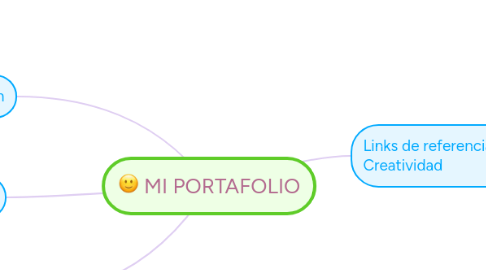
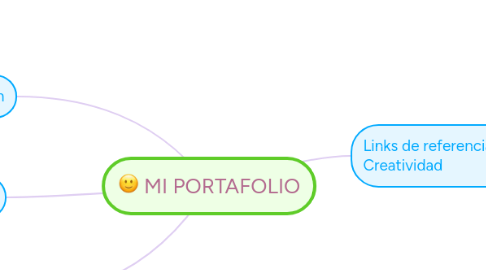
1. Currículum
1.1. Esta sección hablará de mis estudios, trabajos y de quién soy y qué hago como comunicadora y diseñadora
2. Proyectos
2.1. Esta sección incluye todos mis trabajos organizados en diferentes categorías
3. Contacto
3.1. Esta sección tiene información para que los usuarios puedan contactarme
4. EL DISEÑO SERÁ FRESCO Y SIMPLE. FONDOS BLANCOS, IMÁGENES EN BLANCO Y NEGRO Y FULL COLOR. NO ATASCADO
5. Links de referencia Fuentes de Creatividad
5.1. https://www.youtube.com/watch?v=kziIrEOSBNI
5.2. Blog de inspiración: http://www.waarket.com/
5.3. Recursos de creatividad en linea: http://www.mas-que-dibujitos.com/Blog/tag/tipografias/
5.4. Sitio de recursos web: http://www.webdesignerdepot.com/
5.5. Aplicación a utilizar dentro del portafolio: http://issuu.com/
5.6. Mi portafolio estará publicado en la web para fácil accesso
5.6.1. Open the Theme menu from the bottom of your map editor to change your map theme
5.6.2. Create a presentation of your mind map by clicking the presentation icon in the bottom left corner of your screen
5.6.2.1. Simply hold down COMMAND i.e. CTRL and Click & Drag to create a slide for one or multiple topics
5.6.2.2. Set transitions for your slides
5.6.2.3. Click "Start Slideshow" to view your presentation
5.6.3. Open the Sharing Settings from the bottom of your map editor to share the map with a friend or publish it to the web
5.6.3.1. You can share your map with anyone via email
5.6.3.2. You can publish your map and enable anyone with an internet access to find it
5.6.3.3. You can embed your map on a blog or website
