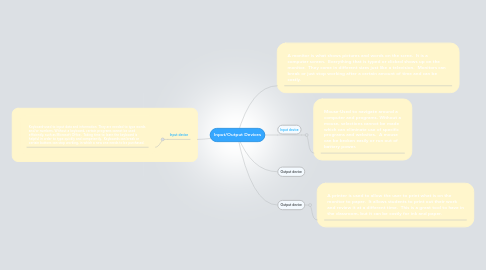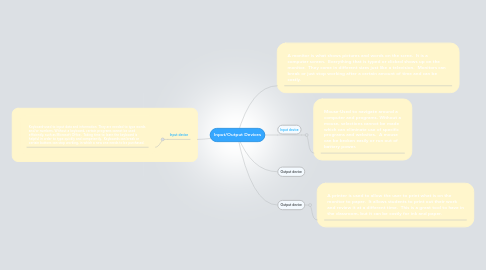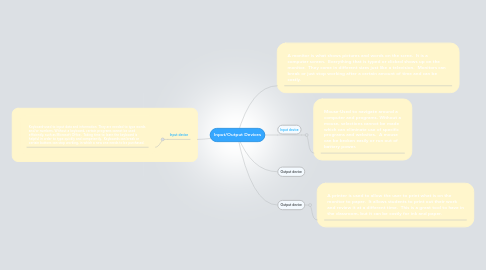Input/Output Devices
by Kimberly K
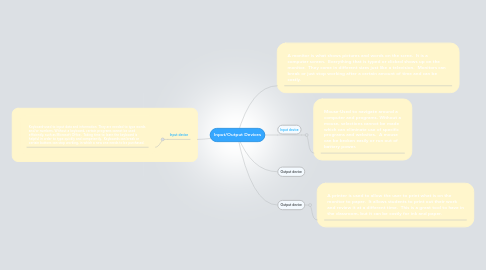
1. A monitor is what shows pictures and words on the scree. It is a computer screen. Everything that is typed or clicked shows up on the monitor. They come in different sizes just like a television. Monitors can break or just stop working after a certain amount of time and can be costly.
2. Input device
2.1. Mouse-Used to navigate around a computer and programs. Without a mouse, selections cannot be made which can eliminate use of specific programs and websites. A mouse can be broken easily or run out of battery power.
3. Input device
3.1. Keyboard-used to input data and information. They are needed to type words and/or numbers. Without a keyboard, certain programs cannot be used efficiently, such as Microsoft Office. Taking time to learn the keyboard is helpful in order to type quickly and competently. Keyboards can break or certain buttons can stop working, in which a new one needs to be purchased.
4. Output device
5. Output device
5.1. A printer is used to allow the user to print what is on the monitor to paper. It allows students to print out their work and review it at a different time. This is a great tool to have in the classroom, but it can be costly for ink and paper.