Imaging System Requirements
by Apoorva Gundu
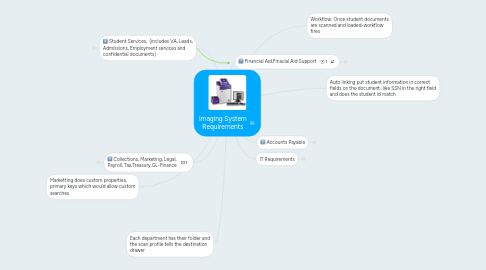
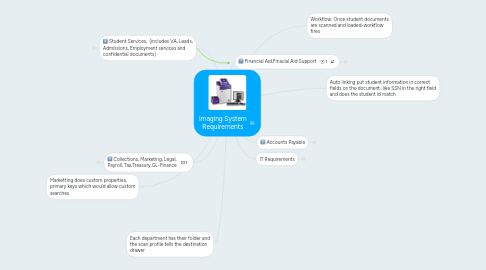
1. Each department has their folder and the scan profile tells the destination drawer
2. Student Services, (includes VA, Leads, Admissions, Employment services and confidential documents)
2.1. Each Student to have their own folder for each department -example a student services and a VA folder/drawer
2.2. Capability to work with another application-Screen scrapes/data pulls with SMART/CRM and grab student information
3. Collections, Marketing, Legal, Payroll, Tax,Treasury,GL-Finance
3.1. Pretty simple process each department team member scans documents and they go into right folder
4. Marketting does custom properties, primary keys which would allow custom searches
5. Workflow: Once student documents are scanned and loaded-workflow fires
6. Financial Aid,Finacial Aid Support
6.1. Each student has their folder
6.2. Scan Document
6.2.1. QA
6.2.1.1. Auto Linking
6.2.1.1.1. Validations
7. Accounts Payable
7.1. Non-Po Invoice Functionality
7.1.1. AP processor scan invoice received by Vendor
7.1.1.1. QA(place into team member processor, verify scan quality
7.1.1.1.1. Assign custom properties (invoice id, vendor id, invoice date etc)
7.2. Scan PO Invoices into Complete AP folder and allow search by custom properties
7.3. Complex workflows regarding approver structure
8. IT Requirements
8.1. Audit standpoint/Date time stamp for approvals
8.2. Custom Search per document type
8.3. Ability to communicate with other applications (SMART and CRM) to grab key field information
8.4. Ability to create workflows
8.5. Monitoring and Alerts when a workflow fails
8.6. 1500 users
8.7. concurrent users 1500
8.8. new system should be compatibile with Fujitsu scanner (all makes and models)
8.8.1. Note: Touch base with Jason about the current make, model, year (how many?)of scanners...high level estimates of replacement and costs
