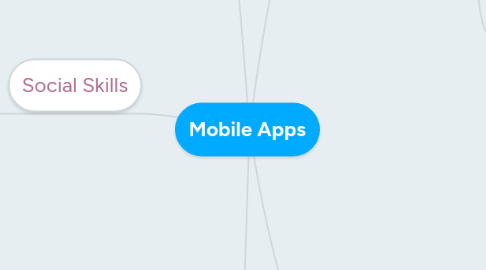
1. Teacher Use
1.1. Remind 101
1.1.1. https://itunes.apple.com/us/app/remind-safe-classroom-communication/id522826277?mt=8
1.1.2. This app allows teachers to send text messages out to parents and/or students. You can send messages about upcoming events and important information. The receivers of the texts cannot see the sending phone number but they can reply. I use this app all of the time with the parents of my students and have gotten lots of positive feedback.
1.1.3. Recommended Ages: Anyone old enough to have a cell phone.
1.2. TeacherKit
1.2.1. http://appcrawlr.com/ios/teacherkit
1.2.2. This app allows teachers to log attendance, create seating charts, add behavior notes, keep parents informed, and much more. Is a great organizational tool.
1.2.3. Recommended Age: All teachers will a cell phone.
1.3. Doceri Interactive Whiteboard
1.3.1. http://appcrawlr.com/ipad/doceri
1.3.2. This app allows a teacher to use an iPad in the classroom to control their laptop. They do not have to stand behind their desk, and can project what they are doing on the iPad onto the big screen. Students can write on the iPad from their desks.
1.3.3. Recommended Age: All teachers with an iPad and laptop.
1.4. DocScan
1.4.1. http://appcrawlr.com/ios/doc-scan-pdf-document-scanner
1.4.2. This app allows you to scan documents with an iPhone. Can scan papers, or whiteboards, and then send as a fax, or export into programs like iCloud, Dropbox, or Google Drive. No fax machine needed.
1.4.3. Recommended Age: All teachers with an iPhone
1.5. ClassDojo
1.5.1. http://appcrawlr.com/ios/classdojo
1.5.2. This app allows teachers to provide students with instant and positive feedback. Can provide parents with instant information on how their child is doing and can instant message with them through this app.
1.5.3. Recommended Age: Anyone with a laptop, smartphone, or tablet.
2. Science
2.1. Kid Weather
2.1.1. https://itunes.apple.com/us/app/kid-weather/id576008071?mt=8
2.1.2. This app shows students what the current weather is and how students should dress for that weather. You can change the location to find out what the weather is like in different parts of the world.
2.1.3. Recommended Age: 2-7
2.2. Go Sky Watch
2.2.1. https://itunes.apple.com/us/app/goskywatch-planetarium-for/id364209241?mt=8
2.2.2. This app allows students to look at all of the different stars and constellations throughout the sky, even when it is day time. My students really enjoy this app during our space unit.
2.2.3. Recommended Age: 3+
2.3. Learning Science Games for Kids School
2.3.1. http://appcrawlr.com/ios/learning-science-games-for-kids
2.3.2. This app allows students to play fun science games. Can conduct chemistry experiments, and other chemistry reactions.
2.3.3. Recommended Age: 5-12
2.4. Moon Globe
2.4.1. http://appcrawlr.com/ios/moon-globe
2.4.2. This app allows you to view the moon at any time. You can change the time and location to see what the moon looks like from that location.
2.4.3. Recommended Age: Anyone with an iPhone, iPod, or iPad.
2.5. The Chemical Touch
2.5.1. http://appcrawlr.com/ios/the-chemical-touch
2.5.2. This app allows you to explore the elements, amino acids, and the nucleobases.
2.5.3. Recommended Ages: High School Students
3. Social Skills
3.1. Breathe, Think, Do with Sesame
3.1.1. https://itunes.apple.com/us/app/breathe-think-do-with-sesame/id721853597?mt=8
3.1.2. This app helps students learn to calm themselves down when they are upset. It teaches them to take three simple steps First, take a deep breath. Second, think about a solution to the problem. Finally, do the right thing.
3.1.3. Recommended Age: 3-8
3.2. Social Skills
3.2.1. https://itunes.apple.com/us/app/social-skills/id376575786?mt=8
3.2.2. Students using this app learn how to deal with different social situations such as: joint attention, non-verbal communication, greetings; structured game play, turn taking, classroom rules and imitation.
3.2.3. Recommended Age: 3+
3.3. Social Skills for Autism
3.3.1. http://appcrawlr.com/ios/social-skills-for-autism
3.3.2. This app is designed for students with autism and asperger syndrome. Is a creative and innovative way for these students to learn different social skill behaviors. Has discussions and quizzes.
3.3.3. Recommended Ages: 4-18
3.4. Look in My Eyes Dinosaur
3.4.1. http://appcrawlr.com/ios/look-in-my-eyes-dinosaur
3.4.2. This app allows for children to practice making eye contact and understanding what eye contact is through a fun, interactive game with dinosaurs.
3.4.3. Recommended Ages: 3-8
3.5. Sosh
3.5.1. http://appcrawlr.com/ios/s-sh
3.5.2. This app helps teen and young adults improve their social skills. Focuses on five essential abilities for social skills development. Offers a journal, goals area, to-do list and a rating scale.
3.5.3. Recommended Ages: Teen-Young Adult
4. Math
4.1. 123 Genius
4.1.1. https://itunes.apple.com/us/app/123-genius-first-numbers-counting/id717296618?mt=8
4.1.2. 123 Genius makes learning numbers and counting fun simple and easy.
4.1.3. Recommended Ages: 2-5
4.2. Monkey Math
4.2.1. https://itunes.apple.com/us/app/monkey-math-school-sunshine/id451287325?mt=8
4.2.2. Students learn to count, add and sort their way through engaging games.
4.2.3. Recommended Ages: 3-6
4.3. Endless Numbers
4.3.1. https://itunes.apple.com/us/app/endless-numbers/id804360921?mt=8
4.3.2. Kids learn number recognition, sequences, quantity, numerical patterns, and simple addition with the help of friendly monsters.
4.3.3. Recommended Ages: 2-6
4.4. PhotoMath
4.4.1. http://appcrawlr.com/ios/photomath
4.4.2. This app allows students/parents/teachers to take a photo of the math problem, and it will then provide step by step instructions on how to get the answer.
4.4.3. Recommended Age: Anyone with a cell phone that can take pictures of the math problem
4.5. Mathemagics-Mental Math Tricks
4.5.1. http://appcrawlr.com/ios/mathemagics-mental-math-tricks
4.5.2. This app helps students to learn mental math tricks to produce math answers more quickly.
4.5.3. Recommended Age: 7-15
5. Reading/Writing
5.1. ABC Genius
5.1.1. https://itunes.apple.com/us/app/abc-genius-preschool-games/id676147685?mt=8
5.1.2. Students learn to trace identify and match letters along with basic phonics.
5.1.3. Recommended Ages: 2-6
5.2. Super Why!
5.2.1. https://itunes.apple.com/us/app/super-why!/id357422351?mt=8
5.2.2. This app uses the characters from the TV show to help students learn; alphabet, rhyming, spelling, writing and reading.
5.2.3. Recommended Ages: 3-6
5.3. Starfall
5.3.1. https://itunes.apple.com/us/app/starfall-learn-to-read/id551817261?mt=8
5.3.2. Helps students to read short stores that focus on different vowel sounds and then complete related activities.
5.3.3. Recommended Ages: 4-7
5.4. Endless Reader
5.4.1. https://itunes.apple.com/us/app/endless-reader/id722910739?mt=8
5.4.2. This app introduces sight words through fun and entertaining monsters. Students get to put the letters together to build the words, then the monsters will read a sentence with that word in it. After that, the monsters will act out the sentence.
5.4.3. Recommended Ages: 4-8
5.5. Reader Bee
5.5.1. https://itunes.apple.com/us/app/reader-bee-and-the-story-tree/id870644209?mt=8
5.5.2. This app has a preschool and a kindergarten section. There are 30 fun and interactive learning activities as well as six books that kids can read at their own pace or follow along with.
5.5.3. Recommended Ages: 3-8
