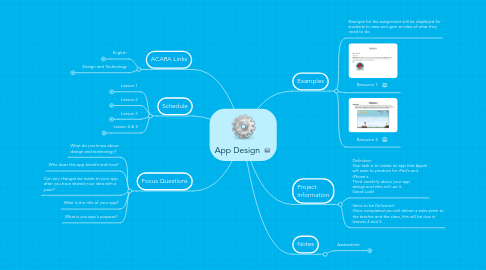
1. Examples
1.1. Example for the assignment will be displayed for students to view and gain an idea of what they need to do.
1.2. Resource 1
1.3. Resource 3
2. ACARA Links
2.1. English
2.1.1. Plan, draft and publish imaginative, informative and persuasive print and multimodal texts, choosing text structures, language features, images and sound appropriate to purpose and audience (ACELY1704)
2.1.1.1. • Deliver an exciting and engaging presentation
2.2. Design and Technology
2.2.1. Generate, develop, communicate and document design ideas and processes for audiences using appropriate technical terms and graphical representation techniques (ACTDEP025)
2.2.1.1. • Use appropriate and effective grammatical features • Use vocabulary, including technical, appropriate to purpose and text • Paragraphs are present in persuasive text • Generating a range of designs using prior knowledge, skills and research
2.2.2. Develop project plans that include consideration of resources when making designed solutions individually and collaboratively (ACTDEP028)
2.2.2.1. • Handle feedback well and reflect on their planning. • Adapt ideas if changes can be made
2.2.3. Design, modify and follow simple procedures represented diagrammatically and in English involving sequences of steps, branching, and iteration (repetition)(ACTDIP019)
3. Notes
3.1. Assessment
3.1.1. Marking rubric
3.1.2. Peer review
3.1.3. anecdotal notes
4. Project Information
4.1. Definition: Your task is to create an app that Apple will want to produce for iPad's and iPhone's. Think carefully about your app design and who will use it. Good Luck!
4.2. Items to be Delivered: Once completed you will deliver a sales pitch to the teacher and the class, this will be doe in lessons 4 and 5.
5. Schedule
5.1. Lesson 1
5.1.1. Planning: design your own app for iPad's or iPhone's - Title - A brief description - app icon or logo - how much it costs
5.2. Lesson 2
5.2.1. App design - what will you app be? - who does it apply to? - what features are illustrated in the design and why?
5.3. Lesson 3
5.3.1. Meet the boss: You have to create a sales pitch - why should they choose your app to develop? Make sure it is persuasive
5.4. Lesson 4 & 5
5.4.1. Present you app present your sales pitch to the class
