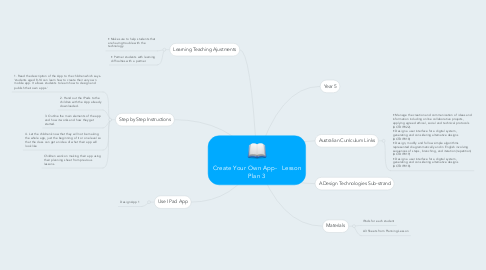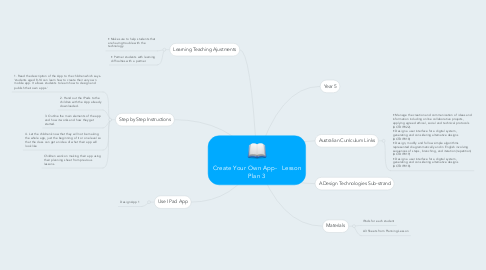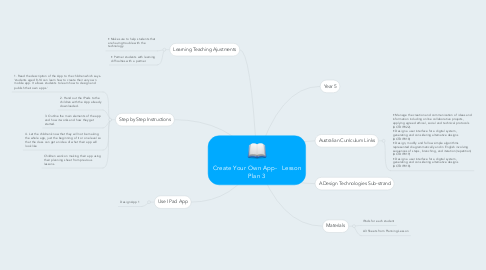Create Your Own App- Lesson Plan 3
by michelle glanville
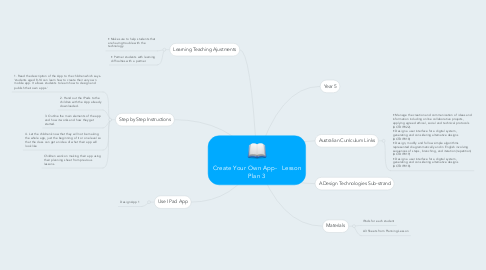
1. Use I Pad App
1.1. Design App 1
2. Step by Step Instructions
2.1. 1. Read the description of the App to the children which says- ‘students aged 8-14 can learn how to create their very own mobile app. It allows students to learn how to design and publish their own apps.'
2.2. 2. Hand out the IPads to the children with the App already downloaded.
2.3. 3. Outline the main elements of the app and how it works and how they get started.
2.4. 4. Let the children know that they will not be making the whole app, just the beginning of it or one level so that the class can get an idea of what their app will look like
2.5. Children work on making their app using their planning sheet from previous lessons.
3. Learning Teaching Ajustments
3.1. • Make sure to help students that are having trouble with the technology.
3.2. • Partner students with learning difficulties with a partner.
4. Australian Curriculum Links
4.1. • Manage the creation and communication of ideas and information including online collaborative projects, applying agreed ethical, social and technical protocols (ACTDIP022). • Design a user interface for a digital system, generating and considering alternative designs (ACTDIP018) • Design, modify and follow simple algorithms represented diagrammatically and in English involving sequences of steps, branching, and iteration (repetition) (ACTDIP019) • Design a user interface for a digital system, generating and considering alternative designs (ACTDIP018).
5. A Design Technologies Sub-strand
6. Year 5
7. Materials
7.1. IPads for each student
7.2. A3 Sheets from Planning Lesson