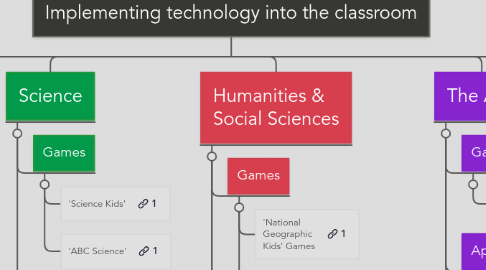
1. Unspecified
1.1. Mac and Windows Tips
1.1.1. Mac
1.1.2. Windows
1.1.3. iPads for beginners
1.2. Classroom routine
1.2.1. Timers
1.2.2. Dictionary/Thesaurus
1.2.3. Weather
1.2.4. SmartBoards
1.2.5. Connect with other classes across the globe with ePals
1.2.6. iTunes U- used to plan lessons, mark, access free resources
1.3. Time-fillers
1.3.1. Puzzlemaker
1.3.2. Brainboosters
1.3.3. 'Lumosity' brain trainer app
1.4. Other
1.4.1. Creating blogs
1.4.2. Creating podcasts
1.4.3. Creating WebQuests
1.4.4. Create surveys or quizzes
1.4.5. Create class notes, reports, letters etc.
1.4.6. Khan Academy- Free education online for all learning areas
2. English
2.1. Games
2.1.1. 'ICT Games' (literacy)
2.1.2. 'BBC Bitesize'
2.2. Apps
2.2.1. Creating e-books
2.2.2. Creating sentences with 'Clicker Sentences'
2.2.3. 'Word Builder' for teaching phonics
2.3. Informative websites
2.3.1. 'TED' for analysing inspirational speeches and encouraging debate
2.3.2. 'Teaching Literacy in the Primary Years'
3. Mathematics
3.1. Games
3.1.1. Mathletics
3.1.2. Cool math games
3.1.3. Maths Online
3.2. Apps
3.2.1. 'PhotoMath'
3.2.2. 'King of Maths'
3.3. Informative websites
3.3.1. 'The Asutralian Association of Mathematics Teachers'
4. Science
4.1. Games
4.1.1. 'Science Kids'
4.1.2. 'ABC Science'
4.2. Apps
4.2.1. 'SkyView'- point device at sky to identify stars, constellations, satellites etc.
4.2.2. 'Toca Doctor'- users can play doctor and treat patients, learning new things about human anatomy
5. Humanities & Social Sciences
5.1. Games
5.1.1. 'National Geographic Kids' Games
5.1.2. 'History Channel' Games
5.2. Apps
5.2.1. 'Guess The Place' game- users look at 4 images to guess the country/city
5.2.2. 'History: Maps of World'
5.3. Informative websites
5.3.1. 'National Geographic Kids'
5.3.2. 'Ancestry'
6. The Arts
6.1. Games
6.1.1. 'Art Maker Game'
6.2. Apps
6.2.1. 'Simply Piano'- learn piano step-by-step
6.2.2. 'How to Draw'
6.3. Informative websites
6.3.1. 'Beat by Beat Press'- games/activities/tips for drama
6.3.2. 'Teaching Ideas'
7. Technologies
7.1. Improving students' typing
7.1.1. 'Keyboard Climber'
7.1.2. 'Type for Gold'
7.1.3. 'Dance Mat Typing'
7.2. Teaching Cyber Safety
7.2.1. 'eSafety' aus gov site
8. Health & PhysEd
8.1. Games
8.1.1. 'Kids Health Org' games
8.1.2. 'PE Games'
8.2. Apps
8.2.1. 'Coach's Eye'
8.2.2. 'Calorie Counter & Diet Tracker'- can be used to scan barcodes on food and analyse nutritional information
8.3. Informative websites
8.3.1. 'Kids Helpline'
8.3.2. 'Healthy Active Kids'- recipes, games and videos
9. Languages
9.1. Games
9.1.1. 'The Great Language Game'
9.2. Apps
9.2.1. 'Duolingo'- learn languages for free
9.2.2. 'Babble'- learn languages for free
9.3. Informative websites
9.3.1. 'LOTE Teach'
