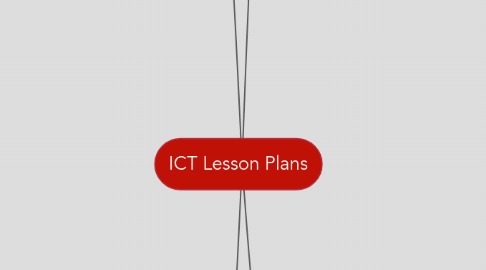
1. Video Cast Lesson
1.1. Objectives
1.1.1. From ICT Continuum
1.1.1.1. Cognitive Objective
1.1.1.1.1. G-1.3 records data or makes notes on gathered information and ideas using given categories and given ICT
1.1.1.1.2. Pr-3.1 designs and creates non-sequential ICT representations
1.1.1.1.3. Pr-2.2 revises electronic work to improve organization and clarity, enhance content and artistry, and meet audience needs, according to established criteria, feedback, and personal preferences
1.1.1.1.4. Pr-1.3 edits electronic work according to established criteria, conventions, and/or standards
1.1.1.1.5. C-2.1 discusses information, ideas, and/or electronic work using tools for electronic communication
1.1.1.2. Affective Objective
1.1.1.2.1. E-2.1 applies school division’s acceptable-use policy for ICT
1.1.1.2.2. E-2.2 applies safety guidelines when communicating electronically
1.1.1.2.3. M-3.1 synthesizes knowledge and information to solve unique ICT problems
1.1.1.2.4. M-2.2 perseveres in working through complex ICT problems using higher-level thinking skills
1.1.1.2.5. M-1.3 recalls prior knowledge of procedures for troubleshooting and attempts to solve ICT problems
1.1.2. From Manitoba Cirriculum
1.1.2.1. General Learning Outcomes
1.1.2.1.1. GLO #1 - Movement - The student will demonstrate competency in selected movement skills, and knowledge of movement development and physical activities with respect to different types of learning experiences, environments, and cultures.
1.1.2.2. Specific Learning Outcomes
1.1.2.2.1. K.1.S1.B.1.Describe how movement skill patterns transfer from one activity to another
1.1.2.2.2. S.1.S1.A.2. Select and refine manipulation skills, applying mechanical principles related to activity-specific physical activity skills.
1.1.3. Bloom's Wheel
1.1.3.1. Comprehension - Student willdemonstrate that they understand information received in previous lessons regarding ICT, and the content particular to the SLO.
1.1.3.2. Application - Students will apply what they have learned in completing the SLO's.
1.1.3.3. Synthesis - Student's will create their own individual instructional work out video using the knowledge previously acquired.
1.1.3.4. Evaluation - Students will evaluate their own work to determine what is useful information, and how it can be improved.
1.2. Prerequisites
1.2.1. Set Context
1.2.1.1. Students in this class will create a video in which they demonstrate a movement activity or skill, and discuss how it transfers over to other sports / skills. I will make a how to juggle video as an exemplar, and in it I will demonstrate the skills used and how they transfer over to other sports. The students will then, in small groups, do the same for an activity or skill of their choice.
1.2.2. Goals
1.2.2.1. The goal is that students will use video technology to fulfil particular SLO's in the Phys Ed curriculum.
1.2.2.2. Students demonstrate a competency in the technology involved in this lesson (youtube, or other video creating and sharing media), as well as a competency in the SLO's.
1.2.3. Review
1.2.3.1. Students have had a lesson on creating videos. They are familiar with how to operate programs such as youtube and Screencastify.
1.2.3.2. Students will review the exemplar created by the teacher .
1.2.3.3. Students can go to this link to review a tutorial on using Screencastify. https://www.youtube.com/watch?v=eC5AzFH5QfA
1.2.3.4. Students can go to this link to review a tutorial on creating and editing Youtube videos. https://www.youtube.com/watch?v=_9SNv3fI1dw
1.3. Resources
1.3.1. Example - Youtube - The Lesson can be found at: https://www.youtube.com/watch?v=RnwRVlu0_IA
1.3.2. Materials
1.3.2.1. School or home computer with camera and mic.
1.3.2.2. Video Camera
1.3.2.3. Equipment from the gym needed to demonstrate skills.
1.3.3. Facilities
1.3.3.1. Computer / Resource Room
1.3.3.2. Can also be completed at home
1.3.3.3. Open space (classroom or gymnasium) to complete the activity being demonstrated.
1.4. Notes
1.4.1. This is a lesson for a day when I will be away. The sub will simply go to this link:, and the lesson will begin. https://www.youtube.com/watch?v=RnwRVlu0_IA
1.5. Assessment
1.5.1. The grading rubric can be found at: https://docs.google.com/document/d/1EyrUwr890EbJwoKr6ushgWFHg2gVwIsmd3Mnj34vkgQ/edit?usp=sharing
2. Collaborative Document Lesson
2.1. Objectives
2.1.1. From ICT Continuum
2.1.1.1. Cognitive Objective
2.1.1.1.1. G-1.1 finds and collects information (text, images, data, audio, video) from given media sources.
2.1.1.1.2. G-1.3 records data or makes notes on gathered information and ideas using given categories and given ICT
2.1.1.1.3. Pr-1.3 edits electronic work according to established criteria, conventions, and/or standards
2.1.1.2. Affective Objective
2.1.1.2.1. E-2.1 applies school division’s acceptable-use policy for ICT
2.1.1.2.2. E-2.2 applies safety guidelines when communicating electronically
2.1.1.2.3. M-3.1 synthesizes knowledge and information to solve unique ICT problems
2.1.1.2.4. M-2.2 perseveres in working through complex ICT problems using higher-level thinking skills
2.1.1.2.5. M-1.3 recalls prior knowledge of procedures for troubleshooting and attempts to solve ICT problems
2.1.1.2.6. Co-1.1 works with others in teacher-directed learning tasks using ICT and assists others with ICT knowledge and procedures
2.1.2. From Manitoba Cirriculum
2.1.2.1. General Learning Outcomes
2.1.2.1.1. GLO #2 - Fitness Management - The student will demonstrate the ability to develop and follow a personal fitness plan for lifelong physical activity and wellbeing.
2.1.2.2. Specific Learning Outcomes
2.1.2.2.1. 11.FM.5 - Design, implement, evaluate, and revise an exercise routine that contributes to the health-related fitness components.
2.1.2.2.2. 11.FM.4 - Demonstrate an understanding of the concepts and principles related to the development and implementation of a personal physical activity plan.
2.1.3. Bloom's Wheel
2.1.3.1. Comprehension - Student willdemonstrate that they understand information received in previous lessons regarding ICT, and the content particular to the SLO.
2.1.3.2. Application - Students will apply what they have learned in completing the SLO's.
2.1.3.3. Synthesis - Student's will work to create a physical fitness plan using the knowledge previously acquired.
2.1.3.4. Evaluation - Students will evaluate their own work to determine what is useful information, and how it can be improved.
2.2. Prerequisites
2.2.1. Set Context
2.2.1.1. In this lesson, the students will work together in small groups to create personal fitness plan. This will be a partner project that will be completed in mindmeister, or google docs. I will provide an examplar for them base their work off of, and will also create a folder where they may submit assignments.
2.2.2. Goals
2.2.2.1. The goal is that students will use mindmeister or another program that allows collaborative documentation to fulfil particular SLO's in the Phys Ed curriculum.
2.2.2.2. Students demonstrate a competency in the technology involved in this lesson (google docs, mindmeister), as well as a competency in the SLO's.
2.2.3. Review
2.2.3.1. Students have had a lesson on utilizing collaborative documents such as mindmeister and google docs. They are familiar with how to operate these programs.
2.2.3.2. Students will review the exemplar created by the teacher .
2.2.3.3. Students can go to this link to review a tutorial on using MindMeister. https://www.youtube.com/watch?v=jfIAqr6cBX4&list=PL7IGVRbeQlXIyhb2swLnB_gpmMYup0qXS
2.2.3.4. Students can go to this link to review a tutorial on using Google Docs. https://www.youtube.com/watch?v=s6V_h43-BIY
2.2.3.5. Students have already spent time researching the components of a Personal Fitness plan.
2.3. Resources
2.3.1. Example - The sample document can found at: https://www.mindmeister.com/587314977
2.3.2. Materials
2.3.2.1. School or home computer
2.3.3. Facilities
2.3.3.1. Computer / Resource Room
2.3.3.2. Can also be completed at home
2.4. Notes
2.4.1. Students will use mind meister, or google docs to create a personal fitness plan with contributions from multiple
2.5. Assessment
2.5.1. The grading rubric can be found at: https://docs.google.com/document/d/1EyrUwr890EbJwoKr6ushgWFHg2gVwIsmd3Mnj34vkgQ/edit?usp=sharing
3. Google Maps Lesson
3.1. Objectives
3.1.1. From ICT Continuum
3.1.1.1. Cognitive Objective
3.1.1.1.1. G-3.1 incorporates new information with prior knowledge and adjusts inquiry strategies
3.1.1.1.2. Pr-3.1 designs and creates non-sequential ICT representations
3.1.1.1.3. Pr-2.2 revises electronic work to improve organization and clarity, enhance content and artistry, and meet audience needs, according to established criteria, feedback, and personal preferences
3.1.1.1.4. Pr-1.3 edits electronic work according to established criteria, conventions, and/or standards
3.1.1.2. Affective Objective
3.1.1.2.1. E-2.1 applies school division’s acceptable-use policy for ICT
3.1.1.2.2. E-2.2 applies safety guidelines when communicating electronically
3.1.1.2.3. M-3.1 synthesizes knowledge and information to solve unique ICT problems
3.1.1.2.4. M-2.2 perseveres in working through complex ICT problems using higher-level thinking skills
3.1.1.2.5. M-1.3 recalls prior knowledge of procedures for troubleshooting and attempts to solve ICT problems
3.1.2. From Manitoba Cirriculum
3.1.2.1. Specific Learning Outcomes
3.1.2.1.1. K.3.S2.B.1. Determine strategies to manage identified hazards related to community facilities and areas (e.g., playground areas, bicycle routes, roads bordering schools, fitness and recreational facilities, workplaces...).
3.1.2.1.2. K.3.S2.A.5b. Relate the importance of making wise choices to prevent injury in selected land-based activities (e.g., cycling, jogging...) and/or water-based activities (e.g., aquatics, diving, canoeing...).
3.1.2.2. General Learning Outcomes
3.1.2.2.1. GLO #3 - Safety - The student will demonstrate safe and responsible behaviours to manage risks and prevent injuries in physical activity participation and in daily living.
3.1.3. Bloom's Wheel
3.1.3.1. Comprehension - Student willdemonstrate that they understand information received in previous lessons regarding ICT, and the content particular to the SLO.
3.1.3.2. Application - Students will apply what they have learned in completing the SLO's.
3.1.3.3. Synthesis - Student's will create their own individual exercise route using knowledge previously acquired.
3.1.3.4. Evaluation - Students will evaluate their own work to determine what is useful information, and how it can be improved.
3.2. Prerequisites
3.2.1. Review
3.2.1.1. Students have had a lesson on creating and using Google Maps. '
3.2.1.2. Students will review the exemplar created by the teacher .
3.2.1.3. Students can go to this link to review a tutorial. https://www.youtube.com/watch?v=AFnMjYUe7sM
3.2.2. Goals
3.2.2.1. The goal is that students will use google maps to fulfill particular SLO's in the Phys Ed cirriculum.
3.2.2.2. Students demonstrate a competency in the technology involved in this lesson (google maps), as well as a competeny in the SLO's.
3.2.3. Set Context
3.2.3.1. Students will use google maps to create a map of a jogging / cross-country skiing / bicycling, etc route that keeps specific safety considerations in mind, such as pedestrian zones, high traffic areas, etc. Students will view an example created by myself as a rough guideline.
3.3. Resources
3.3.1. Materials
3.3.1.1. School or home computer
3.3.2. Facilities
3.3.2.1. Computer / Resource Room
3.3.2.2. Can also be completed at home.
3.3.3. Example: https://www.google.com/maps/d/edit?mid=zQHtXkryFcG0.kURw8VZt2B2U&usp=sharing
3.4. Notes
3.4.1. My example can be found at this link: https://www.google.com/maps/d/edit?mid=zQHtXkryFcG0.kURw8VZt2B2U&usp=sharing
3.5. Assessment
3.5.1. The grading rubric can be found at: https://docs.google.com/document/d/1EyrUwr890EbJwoKr6ushgWFHg2gVwIsmd3Mnj34vkgQ/edit?usp=sharing
4. Podcats Lesson
4.1. Objectives
4.1.1. From ICT Continuum
4.1.1.1. Cognitive Objective
4.1.1.1.1. G-2.1 refines information searches using a variety of media sources
4.1.1.1.2. Pr-3.1 designs and creates non-sequential ICT representations
4.1.1.1.3. Pr-2.2 revises electronic work to improve organization and clarity, enhance content and artistry, and meet audience needs, according to established criteria, feedback, and personal preferences
4.1.1.1.4. Pr-1.3 edits electronic work according to established criteria, conventions, and/or standards
4.1.1.1.5. C-2.1 discusses information, ideas, and/or electronic work using tools for electronic communication
4.1.1.2. Affective Objective
4.1.1.2.1. E-2.1 applies school division’s acceptable-use policy for ICT
4.1.1.2.2. E-2.2 applies safety guidelines when communicating electronically
4.1.1.2.3. M-3.1 synthesizes knowledge and information to solve unique ICT problems
4.1.1.2.4. M-2.2 perseveres in working through complex ICT problems using higher-level thinking skills
4.1.1.2.5. M-1.3 recalls prior knowledge of procedures for troubleshooting and attempts to solve ICT problems
4.1.2. From Manitoba Cirriculum
4.1.2.1. General Learning Outcomes
4.1.2.1.1. GLO # 1 - Movement - The student will demonstrate competency in selected movement skills, and knowledge of movement development and physical activities with respect to different types of learning experiences, environments, and cultures.
4.1.2.1.2. GLO # 2 - Fitness Management - The student will demonstrate the ability to develop and follow a personal fitness plan for lifelong physical activity and well-being.
4.1.2.2. Specific Learning Outcomes
4.1.2.2.1. 11.PA.5. Participate in physical activities at a moderate to vigorous intensity level.
4.1.2.2.2. 11. PA. 4 Apply movement skills and concepts in selected physical activities that meet the goals of a personal physical activity plan.
4.1.3. Bloom's Wheel
4.1.3.1. Comprehension - Student willdemonstrate that they understand information received in previous lessons regarding ICT, and the content particular to the SLO.
4.1.3.2. Application - Students will apply what they have learned in completing the SLO's.
4.1.3.3. Synthesis - Student's will create their own individual exercies to music podcast using the knowledge previously acquired.
4.1.3.4. Evaluation - Students will evaluate their own work to determine what is useful information, and how it can be improved.
4.2. Prerequisites
4.2.1. Set Context
4.2.1.1. For this assignment, students will create a podcast that can be listened to that explains the workouts involved, and will include a song in which the students will work out to. Students will have an examplar created by myself that they will listen to and attempt to complete. Students will then make their own exercise podcast that includes moderate to vigorous physical activity.
4.2.2. Goals
4.2.2.1. The goal is that students will use a podcast-based lesson to fulfill particular SLO's in the Phys Ed cirriculum.
4.2.2.2. Students demonstrate a competency in the technology involved in this lesson (podcasts), as well as a competeny in the SLO's.
4.2.3. Review
4.2.3.1. Students have had a lesson on creating and viewing podcasts. They are familiar with how to operate programs such as Audacity, and Vocaroo.
4.2.3.2. Students will review the exemplar created by the teacher .
4.2.3.3. Students can go to this link to review a tutorial on using Audcatiy. https://www.youtube.com/watch?v=aCisC3sHneM
4.3. Resources
4.3.1. Materials
4.3.1.1. School or home computer with a microphone.
4.3.2. Facilities
4.3.2.1. Computer / Resource Room
4.3.2.2. Can also be completed at home
4.3.2.3. Open space (classroom or gymnasium) to complete the exemplar workout.
4.3.3. Exampllar - Students can listen to my example podcast at: https://ia801507.us.archive.org/33/items/PodcastLesson/podcast%20lesson.wav
4.4. Notes
4.4.1. This lesson will be played out over a couple of classes. In the first class, students will go to a link that I shared and listen to the podcast I have provided, it is from here they will receive instructions on how to proceed. The following class will be designated time for the students to share their podcasts, and complete the workouts that go along with them.
4.4.2. Exampllar - Students can listen to my example podcast at: https://archive.org/details/PodcastLesson
4.5. Assessment
4.5.1. The grading rubric can be found at: https://docs.google.com/document/d/1EyrUwr890EbJwoKr6ushgWFHg2gVwIsmd3Mnj34vkgQ/edit?usp=sharing
