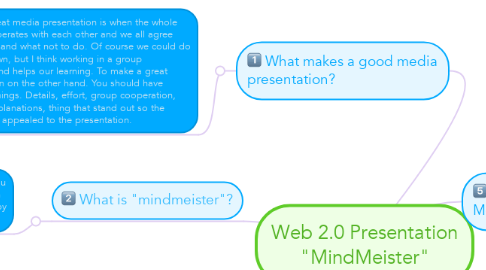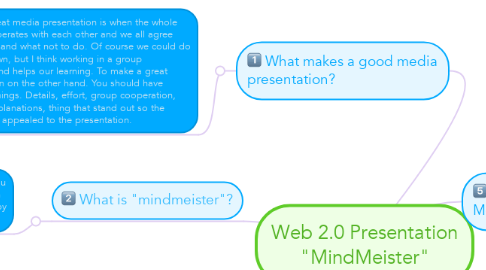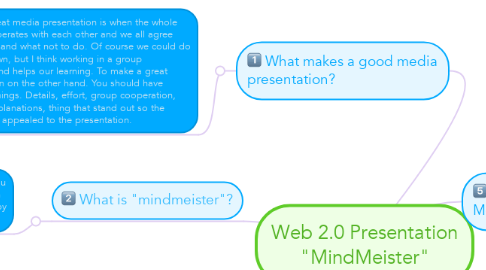Web 2.0 Presentation "MindMeister"
作者:Cassidy ems
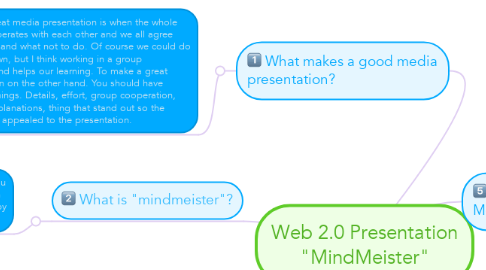
1. What is "mindmeister"?
1.1. Mindmeister is a site where you can make a mind map, which can be easier than drawing it all out by hand.
2. How would using "mindmeister" benefit students?
2.1. Mindmeister would benefit students because of it simple platform. You can easily change the theme of the mind map and change the colour if the font.
3. What makes a good media presentation?
3.1. I think a great media presentation is when the whole group cooperates with each other and we all agree what to do and what not to do. Of course we could do it on our own, but I think working in a group improves and helps our learning. To make a great presentation on the other hand. You should have about six things. Details, effort, group cooperation, images, explanations, thing that stand out so the audience is appealed to the presentation.
4. Advantages and disadvantages of Mind Meister.
4.1. Some of the advantages of Mind Meister are, that you can share your thoughts with friends. By sharing their emails to your mindmeister presentation. Some of the disadvantages of mind Meister is if someone moves your work around, it's very hard to get back into place. It is also very hard to communicate when sharing your work in mindmeister, that could lead to DISASTER!!
5. How to get started with Mind Meister!
5.1. To get started with Mind Meister, first you need to create an account. Put your first and last name, email and a password. After that make a mind map and play around with the tools. Enjoy!