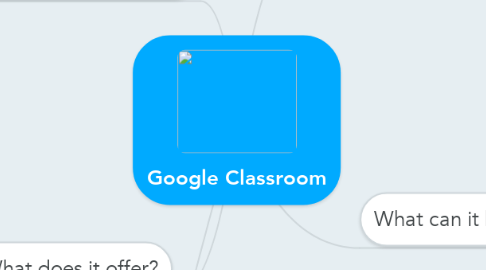
1. What is Google Classroom?
1.1. Google classroom is an online location where ideas, papers, assignments, etc can be shared with your students, and they can share with peers.
1.2. Offers a paperless alternative to teaching and assigning work, and homework. Students are able to turn in assignments, and get what they missed from a day of class. Or it provides ways for students to relearn, or further their own understanding.
1.3. Available via computer or smart device where an ap can be used, and notifications can be sent out through the Classroom for students to receive directly.
2. What does it offer?
2.1. A social network for your individual classes, so students can interact with each other outside of school and swap ideas.
2.1.1. The Google Classroom, has a front page, Facebook-like wall where students can post comments, which can lead to out of class discussions.
2.2. Access to a Google Drive where everything shared can be stored for future access.
2.2.1. When a file is posted it is saved onto the the Google Drive, so students have a place to see all the assignments that they should have.
2.3. An alternative way for students to turn in work.
2.3.1. Instead of handing in assignments at school, students can turn them in as soon as they are done through a dropbox.
2.4. Open Communication with students at all times.
2.4.1. Students can access the classroom at all times of the day.
2.5. Control over who may, or may not, access the specific Google Classroom.
2.5.1. Ensures that those sharing their ideas can only be from your classroom. Thereby resulting in fewer distractions that other social media might have.
3. Link: https://classroom.google.com/
4. First hand experiences in using Google Classroom
4.1. I have used it to share videos with students because it is a common place all should have access too. That way I do not need to put a long link on the board if I want them to navigate to a site or video.
4.2. One problem I have had with it though has been getting students to regularly check it. I found out about Google Classroom from my co-teacher and really enjoy it; however, it is a tool that hardly any of my students take advantage of.
5. What can it help with?
5.1. Transitioning to, or incorporating flipped classroom ideas or methods.
5.1.1. By providing lecture materials, such as notes or videos. Students can try to learn the material at home and take part in guided practice in school.
5.2. Getting students who miss school to stay up to date.
5.2.1. As long as you stay up to date on posting material, students should never be considered absent because they can always check the Google Classroom.
5.3. Post extra activities that further the classwork in new ways.
5.3.1. For those students who have mastered the current content, Google Classroom can be provided to offer ways of further enriching those students' experiences.
5.4. Organization of materials for students.
5.4.1. Provides a localized place for all the course materials, that students can check and find out if they fully understand the content, and if they should look back over material.
5.5. Keep students in the know about what is happening in class.
5.5.1. By using the calendar in the tool you can set up what you know will be taught for the week, so students can look ahead to see what they should be expecting.
