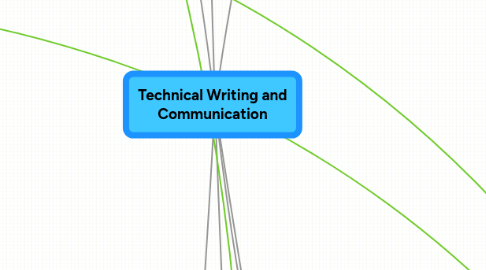
1. Chapter 2: Rhetoric and Technical Communication
1.1. Rhetorical Problems
1.1.1. Rhetoric: study of the available means of persuasion in any given situation
1.1.2. Exigency and Purpose
1.1.2.1. Inform
1.1.2.2. Define
1.1.2.3. Explain
1.1.2.4. Propose
1.1.2.5. Convince
1.1.3. Workplace Writer
1.1.3.1. Ethos: character or credibility
1.1.3.2. Correctness
1.1.3.3. Experience and Expertise
1.1.3.4. Goodwill
1.1.3.5. Identification: shares common goals, beliefs, ideas, and vision
1.1.3.6. Trust
1.1.4. Audience
1.1.4.1. Use documents differently
1.1.4.1.1. Skim
1.1.4.1.2. Read Partially
1.1.4.1.3. Read Closely
1.1.4.1.4. Revise and Return
1.1.4.1.5. Take Related Course of Action
1.1.4.1.6. Make a Related Decision
1.1.4.2. Expectation and Attitudes
1.1.4.2.1. Positive
1.1.4.2.2. Negative
1.1.4.2.3. Neutral
1.1.4.3. Varies Significantly
1.1.5. Document
1.1.6. Contextual Factors and Constraints
2. Chapter 3: Technical Communication and Electronic Technologies
2.1. Creating Documents
2.1.1. Word Processors
2.1.1.1. Use Templates and Style Guidelines
2.1.1.2. Revise or Change Documents
2.1.1.3. Create Tables or Columns
2.1.1.4. Use Multiple Windows
2.1.1.5. Find and Replace Specific Words or Phrases
2.1.1.6. Insert Symbols, Images, and Words
2.1.1.7. Edit Language and Grammar Style
2.1.1.8. Share or Post Documents on Internet
2.1.1.9. Include Active Hypertext Links
2.1.2. Presentation Software
2.1.2.1. Apply Background and Themes
2.1.2.2. Add Animation, Timing, and Transition Styles
2.1.2.3. Insert Audio, Video, or Graphic Content
2.1.2.4. Switch Between Different Views
2.1.2.5. Share Presentation
2.1.2.6. Upload Presentations
2.1.3. Graphics and Imaging Software
2.1.3.1. Edit and Crop Existing Images
2.1.3.2. Erase or Paint Away Photographs
2.1.3.3. Manipulate or Distort Pixels in Digital Photos
2.1.3.4. Create Text Objects and Graphics
2.1.3.5. Develop Graphic Images of Objects
2.1.3.6. design images to show motion or progress
2.1.3.7. change text appearances
2.1.3.8. add sound or motion
2.1.4. Web-Authoring Software
2.1.4.1. insert text, graphics, and multimedia objects
2.1.4.2. switch between various modes
2.1.4.3. easily upload or post pages
2.1.4.4. use drop-down menu
2.1.4.5. CSS: cascading style sheets
2.1.4.6. internal navigation buttons and external links
2.1.4.7. automatically find and correct bad or unnecessary HTML and XML Coding
2.1.4.8. create design notes
2.1.5. Desktop Publishing Software
2.1.5.1. Booklets
2.1.5.2. Manuels
2.1.5.3. Magazines
2.1.5.4. Cards
2.1.5.5. Newsletters
2.1.5.6. Tickets
2.1.5.7. Calendars
2.1.6. Help and E-Learning Authoring Tools
2.1.6.1. Create and Organize Information
2.1.6.2. Develop Menus
2.1.6.3. Sequence Information
2.1.6.4. Search Functions
2.1.6.5. Glossaries, Appendices, and Table of Contents
2.1.6.6. Navigational Aids
2.1.7. Single-Sourcing Programs
2.2. Communicating and Collaborating
2.2.1. Email
2.2.1.1. Organization
2.2.1.2. Convenience
2.2.1.3. Price
2.2.1.4. Speed
2.2.2. World Wide Web
2.2.2.1. Collaboration
2.2.2.2. Transmission
2.2.2.3. Multimedia Use
2.2.2.4. Storage
2.2.2.5. Access
2.2.3. Internet
2.2.3.1. Private Intranet
2.2.3.2. Electronic Messaging
2.2.3.3. Newsgroups
2.2.3.4. Discussion Lists
2.2.3.5. Web Page
2.2.3.6. Listserves
2.2.3.7. Email
2.2.4. Ethics and Electronic Communication
2.2.4.1. appropriate email address
2.2.4.2. appropriate subject line
2.2.4.3. respect others bandwith
2.2.4.4. "lurk"
2.2.4.5. polish up writing
2.2.4.6. use rules of capitalization
2.2.4.7. use attachments appropriately
2.2.4.8. NOTHING IS PRIVATE
2.2.4.9. back it up and save it
2.2.5. Electronic Messaging
2.2.5.1. AIM
2.2.5.2. Yahoo! Messenger
2.2.5.3. ICQ
2.2.5.4. Texting
2.2.6. Video Conferencing
2.2.6.1. Web-Cameras
2.2.7. Groupware
2.2.7.1. WebEx
2.2.7.2. Lotus
2.2.7.3. SharePoint
2.2.7.4. WebCT
2.2.7.5. Blackboard
2.2.7.6. Combines ALL categories of communication and collaboration
2.3. The Future of Writing and Workplace Technology
2.3.1. Wi-Fi
2.3.2. Improve Bandwidth and Connection Speed
2.3.3. Integration and Portability
2.3.4. Prices Drop
2.3.5. Transnationalism
3. Chapter 7: Organizing and Drafting Documents
3.1. Predrafting Strategies
3.1.1. Confirm Your Purpose
3.1.2. Analyze Your Audience
3.1.3. Gather Your Information
3.1.4. Develop Ideas about the Information
3.1.4.1. Collaboration and Discussion
3.1.4.2. Listing
3.1.4.3. Freewriting
3.1.4.4. Clustering
3.1.5. Organize Your Information
3.1.5.1. Purpose
3.1.5.2. Audience
3.1.5.3. Logic
3.1.5.4. Ethics
3.1.5.5. Organizational Strategy
3.1.5.5.1. Sequential
3.1.5.5.2. Chronological
3.1.5.5.3. General/Specific
3.1.5.5.4. Order of Importance
3.1.5.5.5. Division
3.1.5.5.6. Classification
3.1.5.5.7. Cause and Effect
3.1.5.5.8. Comparison/Contrast
3.1.5.5.9. Spatial
3.1.6. Outline Your Important Ideas
3.1.6.1. Pg. 362 Outlining
3.1.6.1.1. Topic Outline
3.1.6.1.2. Sentence Outline (for larger projects use a sentence that summarizes notes)
3.2. Writing the Draft
3.2.1. Parts of a Document
3.2.1.1. Front Matter: title, cover image, date, byline, table of contents, list of figures, executive summary/abstract. materials, parts, or tools lists, inside and resturn addresses, definitions, alerts and warnings, introduction
3.2.1.2. Body: procedures, data (both summary and actual data), steps
3.2.1.3. End Matter: conclusions, additional information, troubleshooting suggestions, additional warnings or alerts, recommendations, indexes, appendixes, glossaries, contact information, follow-up information
3.2.2. A Nonlinear Process
3.2.3. Drafting the Body
3.2.3.1. Coverage and Length
3.2.3.2. Organization and Access
3.2.4. Drafting the Conclusion
3.2.5. Drafting the Introduction
3.2.5.1. Purpose/Objective
3.2.5.1.1. To Persuade
3.2.5.1.2. To Instruct
3.2.5.1.3. To Report
3.2.5.1.4. To Motivate
3.2.5.2. Scope
3.2.5.2.1. Pg. 493 Scope: depth and breadth of detail included in a document
3.2.5.3. Statement of the Problem
3.2.5.4. Relevant Information/Background
3.2.5.5. Key Terms
3.2.5.6. Overview of Organization
3.2.5.7. Summary
3.3. Electronic Templates and Wizards
4. Avoid References to Holidays
5. Chapter 1:Technical and Professional Communication in the Workplace
5.1. Genres of Technical Communication
5.1.1. Emails and Memos
5.1.1.1. Handbook pg 329: report results, instruct employees, announce policies, disseminate information and delegate responsibilities. uses headings and lists offer emphasis and clarity; electronic copies should not include simulated initials
5.1.2. Letters
5.1.3. Job Search Documents
5.1.3.1. Job Search and Application
5.1.3.1.1. Acceptance/Refusal Letters for Employment (9)
5.1.3.1.2. Application Letters (35)
5.1.3.1.3. Interviewing for a Job (272)
5.1.3.1.4. Job Search (286)
5.1.3.1.5. Resignation Letters (467)
5.1.3.1.6. Resumes (471)
5.1.3.1.7. Salary Negotiations (491)
5.1.4. Technical Definitions
5.1.5. Websites
5.1.6. Technical Instructions
5.1.7. Manuels
5.1.7.1. Pg 315: help use and maintain products
5.1.7.1.1. Tutorials
5.1.7.1.2. User Manuels
5.1.7.1.3. Training Manuels
5.1.7.1.4. Operator's Manuels
5.1.7.1.5. Service Manuels
5.1.7.1.6. Special-Purpose Manuels
5.1.8. Proposals and Requests for Proposals
5.1.8.1. Pg 412: used to persuade readers to believe that an idea will benefit them by solving a problem or fulfilling a need
5.1.8.1.1. Solicited and Unsolicited Proposals
5.1.8.1.2. Internal and External Proposals
5.1.8.1.3. Project Management
5.1.9. Informal Reports
5.1.10. Formal Reports
5.1.11. Presentations
5.2. Characteristics of Technical and Professional Communication
5.2.1. Visual
5.2.1.1. Pg. 552: Offers clarity by showing information in a way text alone cannot
5.2.1.1.1. Drawings
5.2.1.1.2. Photographs
5.2.1.1.3. Maps
5.2.1.1.4. Tables
5.2.1.1.5. Bar & Column Graphs
5.2.1.1.6. Line Graphs
5.2.1.1.7. Picture Graphs
5.2.1.1.8. Pie Graphs
5.2.1.1.9. Flowcharts
5.2.1.1.10. Organizational Charts
5.2.1.1.11. Symbols
5.2.2. Professional
5.2.3. Research Oriented
5.2.4. Ethical
5.2.5. Technology Oriented
5.2.6. Concise
5.2.7. Audience Centered
5.2.8. Design Centered
5.2.9. Rhetorical
5.3. Activities of Technical and Professional Writing
5.3.1. Planning
5.3.2. Organizing
5.3.3. Researching
5.3.4. Drafting
5.3.5. Designing
5.3.6. Integrating Visuals
5.3.7. Revising
5.3.8. Rewriting
5.3.9. Editing
5.3.10. Testing
5.4. Solving Problems Through Technical and Professional Communication
5.4.1. Plan
5.4.2. Research
5.4.3. Draft
5.4.4. Review
5.4.5. Distribute
6. Chapter 4: Ethics and the Workplace Writer
6.1. What is Workplace Ethics?
6.1.1. Metaethics: where ethical ideas come from
6.1.2. Normative Ethics: right and wrong
6.1.3. Applied Ethics: how events change the way we define right and wrong
6.2. Ethical Guidelines for Workplace Writers
6.2.1. Ethics ≠ Laws
6.2.1.1. Liability Laws
6.2.1.2. Environmental Laws
6.2.1.3. Copyright Laws
6.2.1.4. Patent Laws
6.2.1.5. Trademark and Service Mark Laws
6.2.1.6. Contract Laws
6.2.2. Be Honest
6.2.2.1. benefit public welfare
6.2.3. Respect Confidentiality
6.3. Ethics in Context
6.3.1. Situation and Perceive
6.3.2. Circulation
6.3.3. Revision and Editing
6.4. Ethics and Technology
6.4.1. Code and Other Laws of Cyberspace
6.4.1.1. Laws
6.4.1.2. Social Norms
6.4.1.3. The Market
6.4.1.4. Architecture
6.4.2. E-mail
6.4.3. Websites
6.4.4. Visuals
6.5. Environmental Ethics
6.5.1. Community Environments
6.5.2. Business Environments
6.5.3. Academic Environments
6.5.4. Electronic Environments
6.6. Avoiding Unethical Writing
6.6.1. Don't Use Deceptive or Evasive Language
6.6.2. Don't Obscure or Misrepresent the Issue
6.6.2.1. Abstract Language
6.6.2.2. Jargon
6.6.2.3. Emphasis or Suppression of Information
6.6.2.4. Visual Rhetoric
6.6.2.5. Plagiarism
6.6.2.6. Use of Inaccurate Information
7. Chapter 5: Technical Communication in a Transnational World
7.1. Learning About Differences
7.1.1. Language
7.1.1.1. Target Language
7.1.1.2. Official National Language
7.1.1.3. International English
7.1.1.4. Text Directionality
7.1.1.5. Writing Style
7.1.2. Technology
7.1.2.1. Machine Translation
7.1.3. Education
7.1.3.1. Literacy
7.1.3.2. Common Body of Knowledge
7.1.3.3. Learning Style
7.1.4. Politics and Law
7.1.4.1. Trade Issues
7.1.4.2. Legal Issues
7.1.4.3. Political Traditions and Symbols
7.1.5. Economics
7.1.6. Society
7.1.6.1. Age
7.1.6.2. Business Etiquette
7.1.6.3. Family and Social Interactions
7.1.7. Religion
7.2. Avoiding Stereotypes
7.2.1. Avoid Asssumptions
7.2.2. Ask Questions
7.2.3. Collaborate with the Translator
7.3. Enhances Translation
7.3.1. Terminology
7.3.2. Clarity
7.3.3. Cultural and Rhetorical Differences
7.3.4. Design
7.4. Accommodating Transnational Audiences
7.4.1. Localization
7.4.1.1. General Localization: language, currency, date, and time format
7.4.1.2. Radical Localization: how reader think, feel, and act
7.4.1.3. Benefits of Localization
7.4.1.3.1. Improve Sales
7.4.1.3.2. Overcome Inherent Differences
7.4.1.3.3. First to Enter Niche Markets
7.4.1.3.4. Overcome Cultural Differences
7.4.2. Internationalization
7.4.3. Globalization
7.4.4. Verbal Communication
7.5. Transnational Ethics
7.6. Guidelines for Writers for Transnational Audiences
7.6.1. Write Clearly
7.6.1.1. Use Correct Punctuaion
7.6.1.1.1. Pg. 114 Dashes: used to link, separate, and enclose. Can be used for emphasis, informality, or abruptness.
7.6.1.2. Include Definite Articles
7.6.1.3. Avoid Using Pronouns
7.6.1.3.1. Pg. 405 Pronouns: refers clearly to a specific antecedent
7.6.1.4. Use Terminology Consistently
7.6.1.4.1. Pg. 248 Idioms: a group of words, or phrase, that has a special meaning apart from its literal meaning. Example: "hand in" means "submit"
7.6.1.5. Avoid Idiomatic Language
7.6.1.6. Avoid Comparatives
7.6.2. Localize Your Writing
7.6.2.1. Recognize Alphabetic Differences
7.6.2.2. Use Local Numbers
7.6.2.3. Be Alert to Time Differences
7.6.2.4. Avoid Cultural References
7.6.2.5. Avoid Humor
7.6.3. Account for Visual and Auditory Perceptions
7.6.3.1. Consider Visual Interpretations
7.6.3.2. Avoid Images of People and Hand Gestures
7.6.3.3. Reevaluate Design Elements and Priciples
7.6.3.4. Account for Differences in Sound Interpretation
