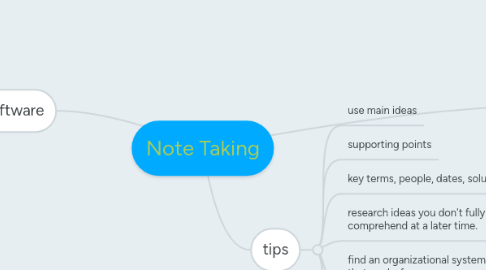
1. Note taking software
1.1. Evernote
1.1.1. can be used on a phone as well for notes whilst not by a computer.
1.2. Microsoft OneNote
1.3. GTDTiddlyWiki
1.3.1. wiki format for organizing schedule, notes, etc.
1.3.2. web based and free
2. Styles
2.1. Cornell Method
2.1.1. Pros
2.1.1.1. Columns can help with identifying key words and simplifying ideas into your own words
2.1.1.2. notes will appear organized
2.1.1.3. rewriting may force note takers to fully comprehend material
2.1.2. Cons
2.1.2.1. May not work for people who have a hard time listening and writing at the same time.
2.1.2.2. a lot of repetition in some areas
2.2. Mind Mapping
2.2.1. Pros
2.2.1.1. may be useful for visual learners
2.2.1.2. better suited as a review style rather than an actual note taking method.
2.2.2. Cons
2.2.2.1. too involved to do during an actual lecture
2.2.2.2. hard to pre determine map headers before lecture.
2.2.2.3. can be confusing
