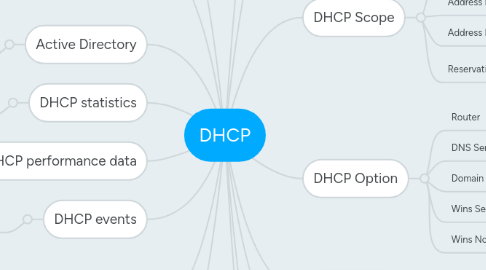
1. Unauthorise
1.1. IF its Unauthorise unable to issue IP address to client
2. Domain Controller
2.1. Check whether you have the permission to obtain IP address
2.2. Authetication
2.3. ITE.LOCAL
3. Active Directory
3.1. Allow autorization for DHCP
4. DHCP statistics
4.1. provide DHCP Activity anduseage
5. DHCP performance data
6. DHCP events
6.1. Log
6.1.1. Date and time of Event occurence
7. Scope Option
7.1. DNS Server
7.2. Subnet MAsk
7.2.1. what is the subnet mask you wan to put
7.3. Lease Duration
7.4. Default Gateway
8. DHCP Relay Agent
8.1. Forward DHCP packet
9. Benefits
9.1. Reduce administrative effort by using automatic tcp/ip configuration
9.2. Reduce the time of configuring ip address if there is too many computers
9.3. eliminate common source of network problem
10. Functions
10.1. obtain IP address to client automanticlly
10.1.1. just by typing ipconfig/release and ipconfig/renew
10.2. Ensure correct configuration information
10.3. Provide Default gateway
10.4. Provide prefer DNS
11. DHCP Scope
11.1. Reservation
11.1.1. Reserve a IP for a particular PC but requires Mac address
11.2. Address Pool
11.2.1. List of range address that is able to use
11.3. Address Lease
11.3.1. Lease duration default is 8 days
11.4. Reservation
11.4.1. For a particular PC that you wants to reserve the IP address
12. DHCP Option
12.1. Router
12.2. DNS Server
12.3. Domain Name
12.4. Wins Server
12.5. Wins Node Type
13. DHCP server
13.1. Save copy in the database
14. DHCP Client
14.1. OBtain IP address
14.1.1. save time to configure satatic
15. DHCP packet
15.1. Lease Renewval
15.1.1. DHCP DISCOVER
15.1.1.1. 50 percent of lease duration has expire then sends a packet
15.1.2. DHCP OFFER
15.1.2.1. reserves an IP address for the client and makes a lease offer by sending a DHCPOFFER message
15.1.3. DHCP REQUEST
15.1.3.1. A client can receive DHCP offers from multiple servers, but it will accept only one DHCP offer
15.1.4. DHCP ACK
15.1.4.1. 50 percent of lease duration has expire then sends a packet

