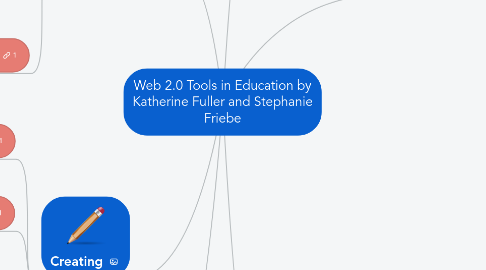
1. Collaboration
1.1. Mindmeister
1.1.1. Create and collaboratively work on mind maps.
1.2. Google Docs
1.2.1. Google Docs brings your documents to life with smart editing and styling tools to help you easily format text and paragraphs. Allows students to work with others on documents; each person is given a color so you can see who is adding what to your document. Google Docs links to a Gmail account, so students can easily move from school to home to library while still being able to access their work.
1.3. VoiceThread
1.3.1. VoiceThread is a collaborative, multimedia slideshow that allows students to comment on images, documents, and video through text, video, and audio files.
1.4. Prezi
1.4.1. Unlike static slides, Prezi combines motion, zoom, and spatial relationships to engage your audience and help them remember your message.
2. Quizzing/Gathering Feedback
2.1. Kahoot!
2.1.1. A Kahoot is a collection of questions on specific topics. Created by teachers, students, business-people and social users, they are asked in real-time, to an unlimited number of “players”, creating a social, fun and game-like learning environment.
2.2. Socrative
2.2.1. Socrative may be used to quickly assess pre-class reading, to check during class comprehension, for formative assessment and to conduct exit polls. Instructors can use the instructional tool to create fun, competitive games that reinforce learning and engage students.
3. Creating
3.1. Kidpix
3.2. Storybird
3.2.1. This is a fun and easy-to-use tool for creating short, visual stories. Students can select artwork, drag and organize photos, and add their own text. These creations can then be published on the web with adjustable privacy settings. There is also the option to allow comments, which is perfect for teachers to encourage student collaboration.
3.3. Voki
3.3.1. Create fun and unique Voki characters that speak in many languages. Customize their appearance and what they say, and share with others!
4. Video Sharing/Virtual Field Trips
4.1. YouTube
4.1.1. Discover, watch and share originally-created videos. YouTube provides a forum for people to connect, inform, and inspire others across the globe and acts as a distribution platform for original content creators and advertisers large and small.
4.2. TeacherTube
4.2.1. Provides an online community for sharing instructional videos. Fills a need for a more educationally focused, safe venue for teachers, schools, and home learners.
4.3. eduScapes
4.3.1. You'd love to take your class to Antarctica or Hawaii, it's not realistic. Instead, take your students on a virtual field trip. Use the following resources to locate virtual field trips.
4.4. Reading Rainbow
4.4.1. Experience Worlds of Adventure with Skybrary, where your student can voyage to 7 themed reading islands with 500+ books, explore 150+ exciting, and take video field trips. Engage with interactive animations that make every book come to life!
5. Networking/Communication
5.1. Kidblog
5.1.1. Designed specifically for elementary and middle school teachers who want to provide each of their students with their own, unique blog.
5.2. Tumblr
5.2.1. Easy way for someone to make a blog and put whatever they want on it (i.e. stories, pictures, GIFs, TV shows, links, quips videos, art, etc.).
5.3. Skype
5.3.1. An easy solution for teachers to open up their classroom and their students to a world way beyond their campus. Students can learn from other students, connect with other cultures, and expand their knowledge in amazing ways by communicating through their computer with a webcam.
5.4. SeeSaw
5.4.1. Seesaw empowers students of any age to independently document what they are learning at school. Students capture learning with photos and videos of physical work, or by adding digital creations. Everything is uploaded and kept organized for teachers. Teachers can invite families to Seesaw so parents get an immediate, personalized window into their child's learning.
5.5. Yodio
5.6. Glogster
5.6.1. Combine all kinds of media on one page and create fantastic posters that really tell your story.
5.7. LiveBinder
5.7.1. Go Completely Paperless Create your own classroom textbooks, evidence documentation, ePortfolios, and more. Make it easy for your students to find and use resources in a visual context they understand. LiveBinders opens up new opportunities for collaborating, organizing, and sharing resources that were never possible before.
5.8. Linoit
5.8.1. Sticky notes and photo sharing for collaboration. With different setting that allows others to post sticky notes to your board as well.
5.9. Wikispaces
5.9.1. This is a great place for group or classroom projects because multiple users can edit documents. Or, use it to build an educational wiki full of quality websites and reference materials for your students.
5.10. Google Calendar
5.10.1. Google Calendar is great for planning lessons, exams and keeping track of assignment due dates. It’s fast, intuitive, and only requires a Google account. It also has the ability to sync with some smart phones.
5.11. Twitter
5.11.1. Many teachers create a class Twitter account and use it as a way for students to contact them with questions about homework, due dates, and exams. It’s a quick alternative to writing out an entire email and most students have Twitter apps on their phones.
6. Bookmarking/Resource Gathering
6.1. Delicious
6.1.1. Discover, share, and organize links online
6.2. ABCTeach
6.2.1. Explore teaching materials, free printable worksheets, reading comprehension, SMART Board lessons, and more
