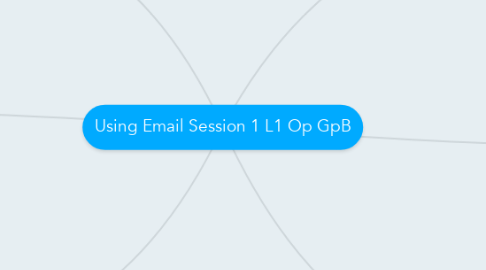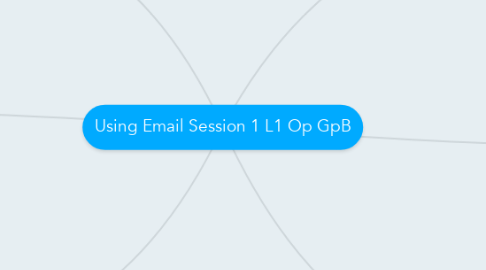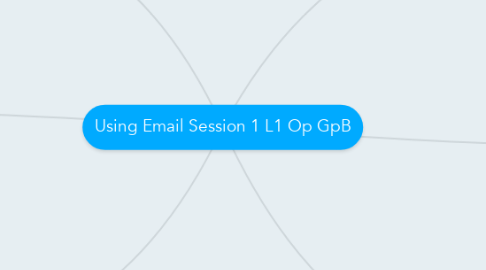Using Email Session 1 L1 Op GpB
by Anthony West
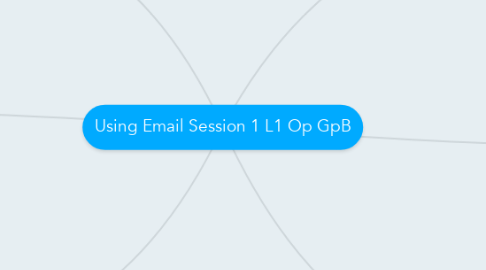
1. From
1.1. Box where there is the email address of the person who sent you the email.
2. Reply
2.1. When you receive an email and you reply to that email by selection the reply option and attaching, selecting or writing whatever you want to send..
3. Spellcheck
3.1. When you check if there is/are mistake/s in your text.
4. Reply-All
4.1. When you reply all the people who received that email just by writing once and selecting the reply-all option..
5. Alignment
5.1. You use it for write the text on the right, left or central side.
6. Size
6.1. Can be about the file attached, image or the text you write.