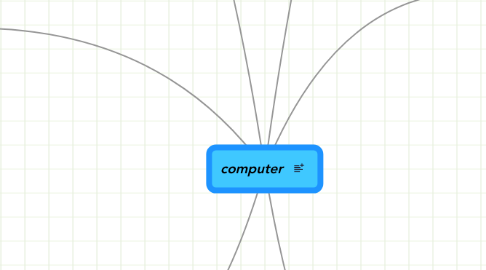
1. What Is a Computer
1.1. A computer is an electronic device, operating under the control of instructions stored in its own memory
2. The Components of a Computer
2.1. Hradware
2.1.1. Input
2.1.1.1. Mouse
2.1.1.2. keyboard
2.1.2. Output
2.1.2.1. Moniter
2.1.2.2. printer
2.2. System Unit
2.2.1. Case that contains the electronic components of the computer that are used to process data
2.3. Storage Device
2.3.1. Holds data, instructions, and information for future use
2.4. Communications Device
2.4.1. Enables a computer to send and receive data, instructions, and information to and from one or more computer or moblie devices
3. Advantages and Disadvantages of Using Computers
3.1. Advantages of Using Computers
3.1.1. Speed
3.1.2. Reliability
3.1.3. Consistency
3.1.4. Storage
3.1.5. Communications
3.2. Disadvantages of Using Computers
3.2.1. Health Risks
3.2.2. Violation of Privacy
3.2.3. Public Safety
3.2.4. Impact on Labor Force
3.2.5. Impact on Environment
4. Computer Software
4.1. Software, also called a program, tells the computer what tasks to perform and how to perform them
4.2. Installing is the process of setting up software to work with the computer, printer, and other hardware
5. Categories of Computers
5.1. Personal computers
5.2. Mobile computers and mobile devices
5.2.1. Notebook computer
5.2.2. Tablet PC
5.2.3. Smart phone
5.2.4. PDA
5.2.5. Handheld computer
5.2.6. Portable media player
5.2.7. Digital camera
5.3. Game consoles
5.3.1. A game console is a mobile computing device designed for single‐player or multiplayer video games
5.4. Servers
5.4.1. A server controls access to the hardware, software, and other resources on a network
5.5. Mainframes
5.6. Super computers
5.6.1. A supercomputer is the fastest, most powerful computer
5.7. Embedded computers
6. Examples of Computer Usage
6.1. Computer Applications in Society
6.1.1. Education
6.1.2. Finance
6.1.3. Finance
6.1.4. Government
6.1.5. Science
6.1.6. Publishing
6.1.7. Travel
6.1.8. Manufacturing
