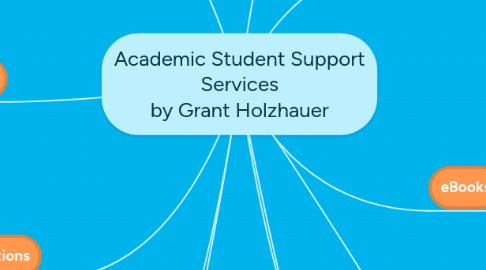
1. Skillsoft
1.1. Tutorials
1.1.1. Tutorials and simulations allow for adult learners to gain new skills.
1.2. Professional Development
1.2.1. These skills are often professional development opportunities that provide them with info they can take back to their workplace immediately.
2. Virtual Organizations
2.1. Real-World Simulations
2.1.1. As adult learners are also often employed (or have been previously), these can provide real-world (even if virtual) applications for their learning.
3. PhoenixConnect
3.1. Peer Discussions
3.1.1. Connecting with others who are pursuing their education reinforces that learners are not alone.
3.2. Networking Opportunities
3.2.1. Lifelong contacts can be made with other students, even from different programs, that can help in career advancement down the road.
4. Messaging
4.1. Live Chat with Classmates
4.1.1. Adult learners need to interact with their classmates to help facilitate learning, so having access to talk with others live is always beneficial.
4.2. Email
4.2.1. It's important to stay abreast of important announcements, which are often communicated via email.
4.3. Communication with Instructor
4.3.1. One-on-one learning is available by talking with the class instructor.
4.4. Academic Counselors
4.4.1. Adult learners need guidance on how to progress with their degree program, and contact information for their counselors are provided on the website.
5. The support services offered by University of Phoenix are geared toward the adult learner, as that is its primary student population. Many are working, have careers, or have been working in the recent past. Some may have families and other obligations. Some may not have been enrolled in formal education in a long time, and many may have no prior college experience. As such, they may require additional help getting acquainted with the college classroom, learning how to write at a college level, and prioritizing schoolwork. The resources just discussed help acclimate the adult learner to this paradigm shift. There are other facets not covered, because they are more universal in nature, such as ADA compliance in the web page (compatible with screen readers) and videos (with transcripts or closed captions), as well as other services as needed or requested. This ensures that no physical or other disability impedes achieving one's educational goals.
6. Altogether, a variety of learning styles and learner needs are met by the university resources, but students might need to look elsewhere for additional resources, should their particular learning style not be met. For example, auditory learners might need to have more information presented to them aurally, so they might seek out podcasts on the subject matter, or wish to speak on the phone with the instructor to work through a difficult topic.
7. University Library
7.1. Electronic Reserve Readings
7.1.1. These articles are hand-curated by the college, ensuring that all key course objectives are covered, if there are any deficiencies with the textbooks.
7.2. Video Libraries
7.2.1. Some adults are audio/visual learners, and the university offers many video libraries pertaining to all pertinent subject matter.
7.3. Article Search
7.3.1. Peer-reviewed (and non-peer-reviewed) journals are available for learners who need to do additional research to learn more about topics or to complete research assignments.
8. eBooks
8.1. Mobility
8.1.1. Adult learners are often busy, working people, so having access on-the-go helps them with their scheduling.
8.2. Multiple Devices
8.2.1. From work computers, to library computers, to home computers, tables, and phones, these books are available no matter what device is available at the time.
8.3. Search
8.3.1. Unlike traditional textbooks, terms and concepts can be searched, making learning from a textbook interactive and efficient.
9. Center for Writing Excellence
9.1. Plagiarism Checker
9.1.1. This helps students ensure that their work is their own, and that credit for unoriginal ideas is properly given.
9.2. WritePoint
9.2.1. This allows for quick grammar checks to help students ensure that typos and other common errors that are easy to miss are caught before assignments are turned in.
9.3. Live Assistance
9.3.1. Some adult learners need more individual help, perhaps because they have not had to practice their written communication in a long time. Tutors are available to assist with questions and problems.
9.4. Tutorials and Guides
9.4.1. APA formatting is foreign to many adult learners, and these guides and templates help them prepare for their assigments.
10. College of Education Resources
10.1. Technology Resource Library
10.1.1. These provide opportunites for students to learn new multimedia tools that they can use beyond the classroom.
10.2. Education Resources
10.2.1. Whether this be STEM, Common Core, or other education avenues, there are a multitude of resources available to peruse.
