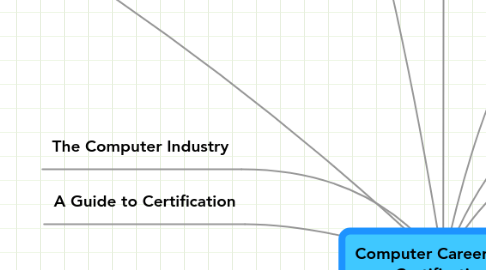
1. Objectives Overview
1.1. Describe career opportunities available in various segments of the computer industry
1.2. Discuss functions of jobs available in an IT department
1.3. Distinguish between trade schools and colleges
1.4. Differentiate among various computerrelated majors for college students
1.5. Identify ways to stay current with changing technology after graduation
1.6. List the benefits of certification for employers, employees, and vendors
1.7. Identify ways to prepare for certification
1.8. List the general areas of IT certification
1.9. Name some specific IT certifications in various certification areas
2. The Computer Industry
2.1. A demand for computer professionals continues to grow
2.1.1. IT is predicted to be the fastest growing industry for the next 10 years
3. Careers in the Computer Industry
3.1. Job opportunities in the computer industry generally are available in one or more of these areas
3.2. Employees in the IT department work together as a team to meet the information requirements of the organization
3.3. Employees also are responsible for keeping all the computer operations and networks running
3.4. Jobs in the IT department typically are divided into six main areas
3.5. The computer equipment field consists of manufacturers and distributors of computers and computer‐related hardware
3.6. Careers in this field are available with companies that design, manufacture, and produce computers and devices
3.7. The computer software field consists of companies that develop, manufacture, and support a wide range of software
3.8. Job titles might include
3.9. The computer service and repair field provides
3.9.1. Preventive maintenance
3.9.2. Component installation
3.9.3. Repair services
3.10. Requires a knowledge of electronics
3.11. Computer salespeople must possess a general understanding of computers and a specific knowledge of the products they are selling
3.11.1. Some work for computer equipment and software manufacturers, and others work for retailers
3.12. Corporate trainers teach employees how to use software, design and develop systems, write programs, and perform other computer‐related activities
4. Preparing for a Career in the Computer Industry
4.1. A trade school typically offers programs
4.1.1. Programming
4.1.2. Web design and development
4.1.3. Graphics design
4.1.4. Hardware maintenance
4.1.5. Networking
4.1.6. Personal computer support
4.1.7. Security
4.2. If you attend a two‐year college, check for an articulation agreement with a four‐year university
4.3. Three broad disciplines produce the greatest number of entry‐level employees
4.4. Many companies list their job openings, internship opportunities, and career opportunities on their Web sites
4.5. Job seekers can create a video resume
4.6. Computer professionals with common interests and a desire to extend their proficiency form computer‐related professional organizations
4.7. It is important to keep up to date on industry trends and technologies and to develop new skills
4.8. A user group is a collection of people with common computer equipment or software interests
4.9. Can be an effective and rewarding way to learn about and continue career development
4.10. Conferences, conventions, and trade shows are a great way to stay aware of new products and services
4.10.1. International Consumer Electronics Show (CES)
4.11. Hundreds of computer industry publications are available
4.11.1. Computerworld
4.11.2. InfoWorld
4.11.3. PC Magazine
4.11.4. PC World
4.12. Web sites discuss or share opinions, analysis, reviews, or news about technology
4.12.1. Slashdot
4.12.2. The Register
4.12.3. AnandTech
4.12.4. Tom’s Hardware Guide
5. The Computer Industry
6. Preparing for a Career in the Computer Industry
7. A Guide to Certification
8. Summary
9. Certification
9.1. Certification is the process of verifying the technical knowledge of an individual who has demonstrated competence in a particular area
9.2. Vendor‐sponsored certifications offer many special benefits as incentives
9.3. Professional organizations also offer certifications
9.4. Selecting a certification requires careful thought and research
9.5. Computer certifications are available in these areas
9.5.1. Application software
9.5.2. Operating systems
9.5.3. Programming
9.5.4. Hardware
9.5.5. Networking
9.5.6. Digital forensics
9.5.7. Security
9.5.8. The Internet
9.5.9. Database systems
9.6. Certification training options are available to suit every learning style
9.6.1. Self‐study
9.6.2. Online training classes
9.6.3. Instructor‐led training
9.6.4. Web resources
9.7. Certifications are typically taken on a computer at a testing center
9.8. With computerized adaptive testing (CAT), the tests analyze a person’s responses while taking the test
10. A Guide to Certification
10.1. Application Software Certifications
10.1.1. MCAS
10.1.2. MCAP
10.1.3. MCDST
10.1.4. ACE
10.1.5. ACI
10.1.6. IBM Certified Professional for Lotus Software
10.1.7. Adobe Certified Associate
10.2. Operating System Certifications
10.2.1. MCTS
10.2.2. CLP
10.2.3. RHCE
10.2.4. RHCT
10.2.5. SCSA
10.2.6. IBM Certified Specialist
10.3. Programmer/Developer Certifications
10.3.1. CSDA
10.3.2. CSDP
10.3.3. MCPD
10.3.4. SCEA
10.3.5. SCJD
10.3.6. SCJP
10.3.7. SCMAD
10.3.8. ISB Certified Solution Developer
10.4. Hardware Certifications
10.4.1. A+
10.4.2. IBM eServer Certified Specialist
10.4.3. NACSE Hardware Technician
10.5. Networking Certifications
10.5.1. NCA
10.5.2. NCE
10.5.3. CCNA
10.5.4. CCNP
10.5.5. CCIE
10.5.6. MCSA
10.5.7. SCNA
10.5.8. Network+
10.6. Digital Forensics Certifications
10.6.1. CCE
10.6.2. CEECS
10.6.3. CFCE
10.6.4. CIFI
10.7. Security Certifications
10.7.1. CISSP
10.7.2. SCNA
10.7.3. SCNP
10.7.4. SCNS
10.7.5. SSCP
10.8. Internet Certifications
10.8.1. CIW
10.8.2. CWP
