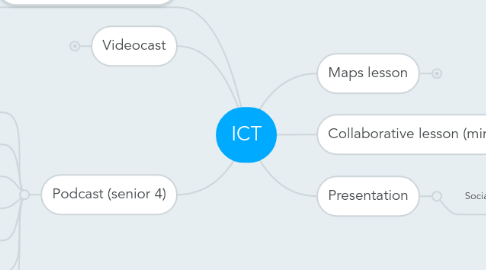
1. Instructors Feedback
1.1. Glen's feedback
2. Videocast
2.1. Overview
2.1.1. Use voice typing tool when:
2.1.1.1. Writing a paper
2.1.1.1.1. Writing a paper for English class so they are limiting the amount of spelling errors.
2.1.1.1.2. This program will provide immediate feedback which will prevent bad habits to arise and continue.
2.1.1.2. Submitting a test
2.1.1.2.1. The teacher can create a test that the student reads out. After they read out each question then they can record their answer.
2.1.1.2.2. Reading out certain words and using the internet to translate.
2.1.1.3. Math
2.1.1.4. Often times the following question arises in a math class; "are we testing their reading level or their mathematical understanding.
2.1.1.4.1. Voice typing can help students better understand the pronunciation of certain words. The can see instantly if they are properly saying a word or not.
2.2. Resources
2.2.1. Book computer Lab/Ipads
2.2.2. Prior use of google docs
2.2.3. Prior use of Voice typing
2.2.4. Gmail account set up
2.3. Assessment
2.3.1. Formative
2.3.1.1. Referring to Pr- 3.2: Students will be assessing themselves while they are speaking. With the use of the "voice typing" tool on google docs; this will provide my EAL students with immediate feedback in order to correct and better oneself.
2.4. Method of instruction
2.4.1. I would teach the use of this program off of my own computer while it's hooked up to a projector. Ideally, the students would have a computer as well. If one is not available then I would provide mine for school purposes.
2.5. Link for Video
2.6. Objectives
2.6.1. Manitoba Curriculum
2.6.1.1. Middle and Senior Years lal acquisition Continuum (Section 6)
2.6.1.1.1. 1.1.1 Soundsymbol system
2.6.1.2. Purpose From the Curriculum
2.6.1.2.1. The EAL/LAL Framework provides information and tools that will assist in the development of EAL programming, instruction, and the assessment of EAL learners.
2.6.2. Continuum
2.6.2.1. Cognitive Domain
2.6.2.1.1. Produce to show understanding
2.6.2.1.2. Reflect
2.6.2.2. Affective Domain
2.6.2.2.1. Social Implications
2.6.2.2.2. Collaboration
3. Podcast (senior 4)
3.1. Resources
3.1.1. Computer with internet
3.1.2. Teacher created podcast
3.1.3. Book computer lab
3.1.4. Prior use of podcast
3.1.5. Gmail account set up
3.1.6. Demo of how to create a podcast
3.2. Overview
3.2.1. Introduce lesson
3.2.2. Show the teacher created podcast
3.2.3. Show students how to podcast
3.2.3.1. Create a videocast on how to podcast
3.2.3.2. Go over the steps in class
3.3. Assesment
3.3.1. Assessment will be formative since this is one of the first podcasts they have created.
3.4. Continuum
3.4.1. Cognitive
3.4.1.1. Plan and Question
3.4.1.1.1. P-3.2 designs own electronic plans, create a podcast and show work of how you did it.
3.4.1.2. Gather and make sense
3.4.1.2.1. G-3.1 incorporates new information with prior knowledge and adjusts inquiry strategies. incorporating new technology while presenting current events.
3.4.1.2.2. G-2.5 analyzes whether information from media sources has been manipulated. Making sure that the information gathered is accurate.
3.4.1.3. Produce to show understanding
3.4.1.3.1. Pr-3.3 designs and creates simulations and models using ICT applications. Creating their own podcast to disperse information on current event among their peers.
3.4.2. Affective
3.4.2.1. Social implications
3.4.2.1.1. S-3.1 weighs society’s right to information access against right to individual privacy. Must remain respectful to those they are interviewing.
3.4.2.2. Collaboration
3.4.2.2.1. Co-3.1 leads a group in the process of collaborative learning. Teaching their peers about currents events with the use of a podcast.
3.5. Manitoba Curiculum
3.5.1. Identify Personal and Peer Knowledge (3.2.1) • evaluate and select ideas and information from prior knowledge of inquiry or research topic appropriate for audience, purpose, and personal perspective or focus
3.5.2. Evaluate Sources (3.2.3) • evaluate factors that affect the credibility, authenticity, accuracy, and bias of information sources for inquiry or research
3.5.3. Generate Ideas (4.1.1) • generate, evaluate, and select ideas to focus and clarify a topic and perspective appropriate for audience, purpose, and context
3.6. Objective
3.6.1. Research current events
3.6.2. Once a topic has been chosen; decide to interview someone
3.6.3. The person you interview should have some knowledge about the subject.
3.6.4. Educate your classmates about this specific topic.
3.6.5. Present the topic and interview in the format of a podcast which will be uploaded to their blogs.
3.7. How can a podcast be used
3.7.1. By teachers
3.7.1.1. Record students reading to assess fluency
3.7.1.2. Record guest speakers
3.7.1.3. Record students reading to assess pronunciation
3.7.1.4. Record step-by-step instruction for guiding students learning.
3.7.2. By students
3.7.2.1. Self-assess their reading level
3.7.2.2. Conduct interviews
3.7.2.3. Write and record a short story
3.7.2.4. Weather/news report
3.7.2.5. Record singing or instruments
4. Maps lesson
4.1. Google maps
4.1.1. Link for different activities involving google maps: http://serc.carleton.edu/sp/library/google_earth/index.html
4.2. Objectives
4.2.1. Hook: seeing these landmarks on google maps will make it more realistic and practical for the students.
4.2.2. Have students to create a map with pins at certain locations involving trade, Olympics, United Nation countries etc. They will get with a partner and use google to search for the certain landmarks where they will identify them.
4.2.3. Continuum
4.2.3.1. P-1.2 follows given plans
4.2.3.2. P-3.2 designs own electronic plans
4.2.3.3. G-1.4 collects primary data using electronic devices
4.2.3.4. E-2.1 applies school division’s acceptable-use policy for ICT
4.2.4. Manitoba Curiculum
4.2.4.1. GLO: 9.3.2 Canada's Global responsibilities
4.2.4.1.1. SLO
4.3. Opening Activity
4.3.1. Geoguesser
4.3.1.1. https://geoguessr.com/
4.3.1.2. Great way to grab students' attention
4.4. Resources
4.4.1. https://www.google.ca/maps/@33.3525976,-79.7564123,3z
4.4.2. Example: https://www.google.ca/maps/@51.6967303,-113.6226122,6z/data=!3m1!4b1!4m2!6m1!1szlkx_utPUb5s.kp8cVK0PA5WI?hl=en
4.4.3. Permission form
4.4.4. Book the computers
4.5. Assessments
4.5.1. Summative ideas
4.5.1.1. Final assignment ideas: plan a field trip with students, create a map of the school/town that includes any emergency exits, hospitals, police stations, family members or other important info (if a natural disaster occurred ex: flood for kirkcaldy heights.)
4.6. Main Idea
4.6.1. Main Idea: have students pick a topic from a list, create a map with a minimum of 10 pins, get with a partner and have partner identify the pins, once everyone has identified the pins, the final project will be to create a map of the local town or school with evacuation routes, safe zones, hospitals, police stations, fire departments, routes to these locations. And an additional 5 POI.
4.7. Material
4.7.1. Create an example google map, this must contain different pins, labels for the pins, distance between pins.
5. Collaborative lesson (mindmeister)
5.1. Objectives
5.1.1. ICT Continuum
5.1.1.1. social Implications
5.1.1.1.1. S-3.2 weighs benefits versus risks to society of creating new ICTs
5.1.1.2. Collaboration
5.1.1.2.1. Co-3.1 leads a group in the process of collaborative learning
5.1.1.2.2. Co-3.2 weighs benefits and challenges of collaborating on learning with ICT
5.1.2. Manitoba Curiculum
5.1.2.1. Enduring Understandings
5.1.2.1.1. Our decisions and actions matter; they have social, environmental, economic, and political consequences.
5.1.2.1.2. The media do not provide neutral reflections of reality; they affect our decisions and actions.
5.1.2.1.3. Indigenous knowledge and world views offer alternatives to prevailing assumptions about how to live with one another within the environment.
5.1.2.1.4. A just society respects human diversity and recognizes universal, equal, and inalienable human rights.
5.1.2.1.5. Political systems distribute power, privilege, and wealth in different ways, some more justly than others.
5.2. Resources
5.2.1. Computer with internet
5.2.2. Book computer lab
5.2.3. Prior use of mindmeister
5.2.4. Gmail account set up
5.3. Overview
5.3.1. Introduce lesson
5.3.1.1. Talk about current issues and research potential topics that students would be interested in
5.3.1.2. Once a topic has been selected, group members will collaboratively add ideas to mindmeister online.
5.3.1.3. Students are expected to contribute equally all across the board.
5.3.1.4. Students will brainstorm ideas which they will eventually create a group paper on for summative assessment.
5.4. Assessment
5.4.1. As a teacher, I will be able to see whether or not students have actually contributed to their groups word overall by checking the "toggle history view" in the bottom left hand corner.
5.4.1.1. Summative: students will simply meet one of two things; met or not met. Meaning, if students haven't contributed approximately equal to their other members, then it's not met.
5.5. Method of instruction
5.5.1. The only instruction will be to guide them in selecting a topic. After that, it is merely up to the students to work together in brainstorming their ideas on the chosen topic.
5.6. Example
5.6.1. ISIS
5.6.1.1. Beliefs
5.6.1.1.1. Fighting on behalf of all muslims
5.6.1.1.2. Exterminate yazidi people
5.6.1.1.3. Those who don't agree with their beliefs should be executed.
5.6.1.2. History
5.6.1.2.1. Recent attacks in paris
5.6.1.3. Terrorism
5.6.1.3.1. see above
5.6.1.4. Women issues
5.6.1.5. Etc.
5.6.2. Vid cast:

