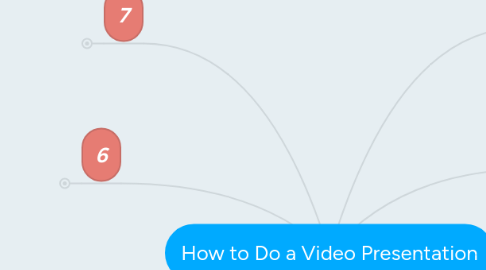
1. 5
1.1. Test your video
1.1.1. Make sure your mic is working
1.1.2. Record a part of your screen while talking, then play it back. If you can here your voice on playback, you're good.
1.1.3. Mic not working?
1.1.3.1. Record your voiceover separately from the video. You then can use a video editing program to put the audio and video recordings together after.
1.1.3.2. With your SmartPhone or Tablet, use a free app to record your voiceover as an MP3. Then, use WeVideo to add your voiceover to your video.
1.1.3.2.1. WeVideo
1.1.3.3. No SmartPhone or Tablet? Using your telephone, call me at 207-370-2103. Leave me a voicemail of your voiceover. I'll e-mail you back an MP3 recording of it.
1.1.3.3.1. I can help you with the WeVideo part as well with a screen share call.
2. 6
2.1. Record your video
2.1.1. Draw your capture rectangle around the first slide
2.1.1.1. Should be about this big
2.1.1.2. Resize your window as necessary
2.1.2. Change slides when you get to the various parts of your voiceover script that correspond to each slide.
2.1.3. Save your video and upload it to Screencast.com
2.1.3.1. This is explained in the Jing video
3. 7
3.1. Submit your assignment
3.1.1. Paste the URL in Moodle
4. 1
4.1. Get Jing
4.1.1. Download it here
4.1.2. Install it
5. 2
5.1. Learn Jing
5.1.1. Watch the Capture Video video
5.1.2. View the Tutorials page
5.1.2.1. Watch any others that might be interesting for you
6. 3
6.1. 5 Minute Max
6.1.1. Your video must be 5 minutes or less
7. 4
7.1. Write Your Voiceover Script
7.1.1. Distill the key points of your research paper
7.1.2. What's a voiceover?
7.1.3. When you read it out loud, make sure it's not longer than 5 minute
