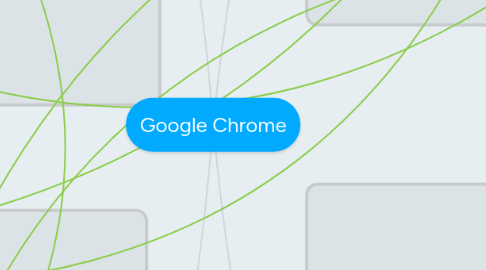
1. Learning Activities
1.1. Google Hangouts
1.1.1. Conference calls with teacher or students
1.1.2. Messaging /email
1.1.3. Texting
1.2. Document Sharing
1.2.1. Share word documents, photos, power-points, and calendar dates with others
1.2.2. Google Drives
1.3. Google Sites
1.3.1. Create a classroom website
1.3.1.1. Provide vocabulary, word of the day, spelling lists, reading lists, important dates to remember, important papers
1.3.2. Manage students e-portfolio
1.3.2.1. Keep everything organized and together
1.3.2.2. Have all the student's information with just a click of a button
2. Learning Goals
2.1. Google Classroom
2.1.1. Create own class online through Google
2.1.2. Add students to the class
2.1.3. Send assignments to each student
2.2. Educator Training
2.2.1. Learn to integrate Google into the classroom
2.2.1.1. Read lessons, watch videos, participate in activities
2.2.1.2. Fundamental, Advanced, and Devices Trainings
2.2.1.3. Example of video presented in Lesson 1:
2.3. Google Teacher Academy
2.3.1. Apply to become a Certified Innovator
2.3.1.1. Sample application video for Teacher Academy:
2.3.2. Collaborate with other Innovators
2.3.3. Speaking engagements and promotion of work as an Innovator
3. Learning Assessment
3.1. Document sharing
3.1.1. Students and teachers can share documents, Powerpoints, and spreadsheets all through Google Docs
3.2. Chromebooks
3.2.1. Students can be monitored to only be allowed on one app to take an exam or quiz
3.2.2. Accounts can be set up with student accounts so that when they sign on they can take the given test. When the test has been completed the Chromebook shuts off and wipes all information.
3.3. Track Students Homework and Progress
3.3.1. Spreadsheets can be used to track assessments and homework and can be shared with parents and students
3.3.1.1. Spreadsheets can also be used for science experiements
3.3.1.1.1. Collect Data
3.3.1.1.2. Analyze Data
3.3.1.1.3. Share Data
3.3.1.1.4. Graph Data
3.4. Google Forms
3.4.1. Used to give students assessments
3.4.2. Can create exit tickets for students to complete at the end of class
3.4.3. Can be used to collect surveys
3.4.4. Use to give spelling or multiplication tests
3.4.4.1. Teacher can write a formula to grade tests automatically
4. Teacher Roles
4.1. Monitor
4.1.1. View students progress
4.1.2. time management
4.1.3. group contribution
4.2. Communicate
4.2.1. input on student's weaknesses
4.2.2. outside of class/school hours
4.2.3. feedback on student's weakness's
4.3. Mentor
4.3.1. Contact students to get back on track
4.3.2. Guest speakers via video chat
4.4. Organize
4.4.1. Collaborate with colleagues; lesson plans
4.4.2. each student's profile with their homework- organized by due date/date received
