Browsers
by Mirna Tepeš
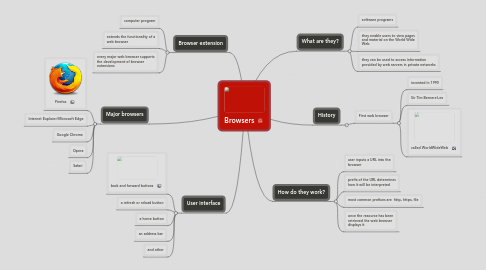
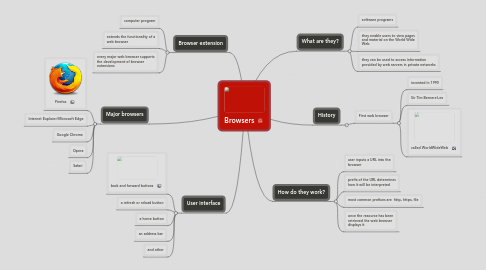
1. User interface
1.1. back and forward buttons
1.2. a refresh or reload button
1.3. a home button
1.4. an address bar
1.5. and other
2. Major browsers
2.1. Firefox
2.2. Internet Explorer/Microsoft Edge
2.3. Google Chrome
2.4. Opera
2.5. Safari
3. Browser extension
3.1. computer program
3.2. extends the functionality of a web browser
3.3. every major web browser supports the development of browser extensions
4. What are they?
4.1. software programs
4.2. they enable users to view pages and material on the World Wide Web
4.3. they can be used to access information provided by web servers in private networks
5. History
5.1. First web browser
5.1.1. invented in 1990
5.1.2. Sir Tim Berners-Lee
5.1.3. called WorldWideWeb

