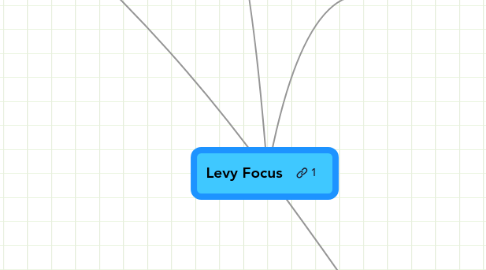
1. Tools for Presentation of Products
1.1. Presentation station
1.2. Online presentation tools
2. Teacher Planning and Preparation
2.1. Teacher Roles
2.1.1. Information Worker
2.1.1.1. Information Sharing
2.1.1.1.1. eSIS
2.1.1.1.2. Source
2.1.1.1.3. Assessment Data
2.1.1.1.4. Outlook and web based school email for professional communication
2.1.1.1.5. Venue for sharing student progress with parents and students at all grade levels
2.1.1.1.6. Venue to share student work with peers, parents, and students
2.1.1.2. Analysis
2.1.1.2.1. Data evaluation tools
2.1.1.2.2. Access to relevant data
2.1.2. Instructional Role
2.1.2.1. Teacher input decision making around tools/tech
2.1.2.1.1. Focus group
2.1.2.1.2. Program to develop building leadership
2.1.2.1.3. Tool approval process
2.1.2.1.4. Safe empowerment of professional teachers
2.1.2.1.5. Instructional Technology Consultants
2.1.2.1.6. Principal engagement
2.1.2.2. Network file sharing for teachers and students
2.1.2.3. web presence for planning and teaching
2.1.2.4. Expand the use of the presentation station to include modeling of Web2.0
2.2. Assessment/Evaluation
2.2.1. Knowledge of alternative assessment
2.2.1.1. Formative vs summative
2.2.1.2. Clear purpose for assessment
2.2.2. Allow students to assess and reflect
2.2.2.1. Student created rubrics
2.2.2.2. Time for reflection and sharing
2.2.3. Easy data collecting tools
2.2.3.1. Personal response system
2.2.3.2. Electronic grade book
2.3. Professional Development
2.3.1. Student Achievement and Tech
2.3.2. Peer Interaction/Modeling
2.3.2.1. Apps and web 2.0 sites that enable interactions
2.3.2.1.1. Teacher engaging and contributing
2.3.2.2. Easy to access and view video examples
2.3.3. Teachers use tech as learners
2.3.4. Tech delivery of prof dev
2.3.4.1. Web presence for communication
2.3.5. Tech protocols
2.3.5.1. Quantify and distribute successful use of tech
2.3.6. Integration with Teaching and Learning/ Strategic Plan goals
3. Critical Thinking, Problem Solving, and Decision Making
3.1. tools
3.1.1. Mindmapping tools
3.1.1.1. Notebook software from Smart technology
3.1.1.2. Inspiration/Kidspiration
3.1.1.3. Online-MindMeister
3.1.2. Opportunity to access real data
3.2. Conducive Classroom environment
3.2.1. Opportunity to access tools
3.2.2. project based
3.2.3. student engagement
3.2.4. Real Audience
3.2.5. Understand Learning Styles
3.3. Professional development
3.3.1. Tools
3.3.2. Instructional Application
3.3.2.1. Instructional Support Coaches
3.3.2.2. Curriculum Planning
3.3.2.3. Instructional Technology Consultants
3.3.2.4. Protocol for selecting and evaluating learning environments that reflect good teaching practice in infusing technology into every day classroom practice
3.4. Access to Tools
3.4.1. anytime, anywhere / Varied environments
3.4.1.1. Classrooms
3.4.1.2. Lab
3.4.1.3. Carts
3.4.1.4. Libraries
3.4.1.5. Home
3.4.1.6. Community
3.4.1.6.1. Camp
3.4.1.6.2. Streams
3.4.1.6.3. Field trips
3.4.2. Mobile
3.4.2.1. wifi/ laptops/ cell
3.4.3. Equitable
3.4.3.1. Multiple formats/tools
3.5. Access to online Resources
3.5.1. anytime, anywhere
3.5.1.1. Equitable
3.5.2. Mobile
3.5.3. primary sources
3.5.4. usable media (copyright issues)
3.5.5. user determined suitability
3.6. responsible use (digital citizenship)
3.6.1. online safety
3.6.2. respect for other's use
3.6.3. respect intellectual property
3.6.3.1. copyright clarification
3.6.4. Participation in a digital community
3.6.4.1. wiki
3.6.4.2. blog
3.6.4.3. Online newspaper
3.7. Support
3.7.1. Principal-On Site
3.7.2. Admin-Central
3.7.3. Web
4. Communication and Collaboration
4.1. Portable technology
4.1.1. lap tops
4.1.2. Personal response systems
4.1.3. wireless connectivity
4.1.4. Cell phones, iPods
4.1.5. wireless slate
4.1.6. Dana and Neo
4.2. Easy access to tools that give a voice to every student
4.2.1. Microphones
4.2.2. Cameras
4.2.3. See list for portable techology
4.2.4. presentation station
4.3. Ability to work on projects anytime, anywhere
4.3.1. Google docs, Office live
4.3.2. VoiceThread
4.3.3. Sharepoint
4.3.4. Teacher discoveries
4.3.5. file sharing
4.3.6. Delicious
4.4. Shared value for collaborative culture
4.4.1. Professional development
4.4.1.1. Classroom management of technology tools and collaboration
4.4.1.2. Backward design
4.4.2. Knowledge by both students and teachers of positive communication skills
4.4.2.1. positive feedback
4.4.2.2. Verbal and written communication skills
4.5. Ability to present to whole group
4.5.1. Presentation station
4.5.1.1. iTunes
4.5.1.2. Google Earth
4.5.1.3. Video sharing sites
4.5.2. Awareness of who the audience is
4.5.3. Opportunities to practice presentations
4.6. Professional development for teachers
4.6.1. Use of technology tools
4.6.1.1. web-based
4.6.1.2. On site
4.6.1.3. $$$$
4.6.2. Time and opportunities for teachers to experiment and apply their learning in a supported environment and embedded in the job
4.7. Student knowledge of how to use tools
4.7.1. Students need to understand their own learning styles
4.7.2. Students need to understand which tools are best to use in a given situation
4.7.3. Extend and leverage student knowledge of existing tools for use in education (iPods, cell phones, social networking
4.7.4. Tech for Productivity vs. Entertainment
4.8. Teacher modeling a variety of tools and incorporating their use into classroom planning
4.8.1. Teacher web sites/blogs
4.9. Communication between parent, student, teacher, administration
4.9.1. email
4.9.2. Source
4.9.3. gradebook
4.9.4. class blog or webpage
4.9.4.1. file sharing
4.9.4.2. resources / links
4.9.4.3. calendar
4.9.4.4. media
4.9.5. School webpage
4.9.5.1. EASE OF USE
4.9.5.2. Affordibility
4.9.5.3. Standards/ Protocols
4.10. digital citizenship
4.10.1. online safety
4.10.2. IP (copyright)
4.10.3. respectful of other's use
4.10.4. participating in online communities
4.11. Safe and secure storage of work
4.11.1. access from all places where students and teachers work
4.12. Self Evaluation
4.12.1. Students develop ability to
4.12.2. Teachers evaluate student progress and adjust appropriately
4.13. network infrastructure
4.13.1. logins
4.13.2. access speed
4.13.3. shared folders
4.13.4. file types
