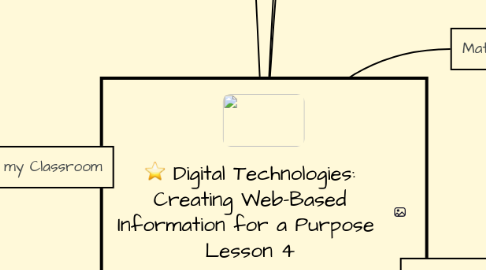
1. In my Classroom
1.1. In my lesson, Kahoot will act as a summative assessment, were students must follow the step that have been modelled and demonstrated to create their own quiz about online safety. This lesson has been built up and students have a consolidated understanding about online safety and a board overview of digital technologies and their usefulness.
1.2. Focus Questions
1.2.1. Is Kahoot a good digital technology that allows us to share information in a learning environment? What safety practices should you be aware of and apply when using Kahoot? What is the purpose of Kahoot? When is the purpose of your quiz?
1.3. Lesson Overview
1.3.1. Step 1: Introduce Kahoot by engaging students in a quiz made by yourself on digital technologies.
1.3.1.1. x
1.3.2. Step 2: Allow students to in to their pre-made account and then follow along on your interactive whiteboard. Explore the website by modelling and demonstrating how to create a quiz, going through the vital 3 steps. Encourage students to have a go at helping by adding in questions and images on the interactive whiteboard. Explore other features of the websites with students; modelling how to pick other favourite quizzes from the public arcade, and how to share quizzes.
1.3.3. Step 3: Discuss: resources students can use to help them with the content of their quiz. Students in previous lessons have made a Popplet on the overarching topics of online safety. They have also been introduced to fact monster and been promoted to use and referred to other educational websites that they have studied in other units, such as cybersafety websites. Students are given time to complete their quiz. Poplet Cybersmart Hector World
1.3.3.1. x
1.3.4. Step 4
1.3.4.1. Step 4: After complete quiz and students are happy with results, Students are refocused are moved on to the next task. Students are asked to log onto edublog, find their latest blog post, which has been created in the previous lesson. They have been asked to edit this post and add in a hyperlink to their Kahoot quizz. They must be explicitly to give Kahoot a title and write a short paragraph on what Kahoot is and what it is used for and then attack their link. Students must then republish their post to updated it.
1.3.4.1.1. xx
1.3.5. Step 5: Students conclude the lesson by giving time to explore the kahoot website and play some quizzes.
2. Linking to the Australian Curriculum
2.1. Manage the creation and communication of ideas and information including online collaborative projects, applying agreed ethical, social and technical protocols (ACTDIP022)
2.1.1. Applying safe practices while participating in online environments, for example checking the default privacy settings to ensure maximum protection.
2.2. General Capabilities
2.2.1. Personal and Social Capability Ethical Understandings Literacy Numeracy Information and Communication Technology (ICT) capability
3. Goals
3.1. Using digital systems (Kahoot) to create web-based information such as a learning space for sharing ideas
3.2. Applying safe practices while participating in online environments, for example checking the default privacy settings to ensure maximum protection.
4. Overview
4.1. Chosen Topic
4.1.1. Digital Implementation
4.1.1.1. Students are introduced Kahoot, an online learning tool for creating and managing game like quizzes. Students will create and manage their own quiz about online safety.
4.2. What is Kahoot
4.2.1. Kahoot is an online learning space were students can create, play, and compete in quizzes. Kahoot is designed for people to create Kahoot quizzes, share quizzes publicly or privately, play and mark favourite quizzes. Alls is needed is to set up accounts and away you go. When creating a quiz, Kahoot takes you through three vital stages: entering titles and cover images, entering questions and pictures, and managing the quiz setting such as; language, privacy settings, descriptions, tags and links. Multiple people can join in on the same quiz by entering the quiz code which is displayed on the main classroom board/computer screen.Kids' devices display color and symbol choices only; the actual answer must be viewed on the classroom screen. Kahoot is designed to make every game a winnable and fun opportunity as the classroom main board displays the top 5 kids and includes the number correct for the final winner. Kahoot can be used for formative assessment points through out the unit and data can be downloaded into excel.
