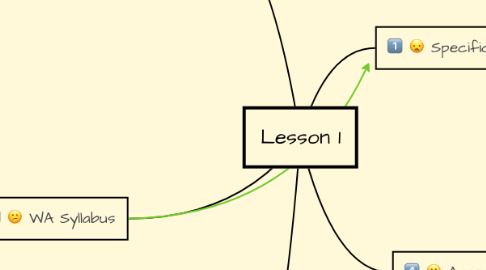
1. WA Syllabus
1.1. Digital Technology
1.1.1. Digital systems and peripheral devices are used for different purposes (ACTDIK007)
1.1.1.1. Investigating and defining: Create a sequence of steps to solve a given task
1.1.2. Work with others to create and communicate ideas and information safely (ACTDIP013)
1.1.2.1. Select, and safely use, appropriate components with given equipment to make a solution
1.2. Health and Physical Education
1.2.1. Physical, social and emotional changes that occur as individuals grow older (ACPPS034)
2. Prior knowledge
2.1. Used MindMeister
2.2. Used iPads
2.3. Created folders
3. Teaching and learning strategies
3.1. Introduction
3.1.1. Introduce a purposeful and meaningful task
3.1.2. Collaboration between students
3.2. Body
3.2.1. Create a Mind Map
3.2.2. Take photographs of emotions with iPad
3.2.3. Save photos to iCloud account and USB
3.2.4. Delete photos of iPad (safety)
3.3. Conclusion
3.3.1. Student to teacher feedback
3.3.2. Discuss ways to present emotions
4. Specific learning goals
4.1. Use MindMeister to create a photo story plan
4.2. Take photographs with an iPad (or camera)
4.3. Connect a USB to the computer
4.4. Create a folder
4.5. Work collaboratively
4.6. Create a blog
5. Assessment
5.1. Checklist
5.1.1. Targeting specific learning goals
5.2. Questioning
5.2.1. Open-ended
5.2.2. Closed
5.2.3. Focus
