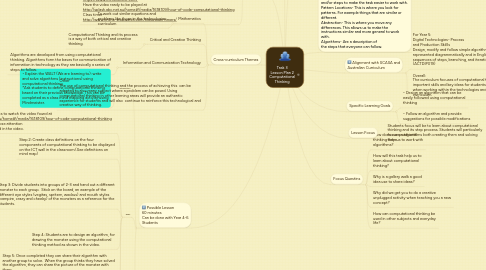Task 3 Lesson Plan 2 Computational Thinking
by Megan Garratt
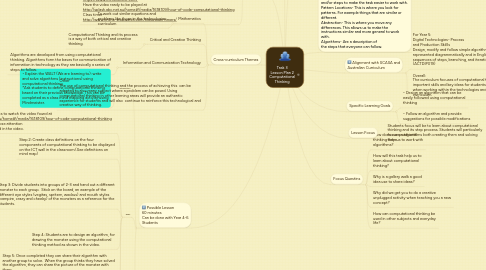
1. Possible Lesson 60 minutes Can be done with Year 4-6 Students
1.1. Introduction
1.1.1. • Explain the WALT (We are learning to): write and solve algorithms (instructions) using computational thinking. *Ask students to define computational thinking based on their previous knowledge. This can be completed as a class mind mapping activity using Mindmeister.
1.2. Body
1.2.1. Step 1: Get the students to watch the video found at http://splash.abc.net.au/home#!/media/1618109/hour-of-code-computational-thinking Remind them to pay close attention to the example outlined in the video.
1.2.2. Step 2: Create class definitions on the four components of computational thinking to be displayed on the ICT wall in the classroom.(See definitions on mind map)
1.2.3. Step 3: Divide students into groups of 2-3 and hand out a different monster to each group. Stick on the board, an example of the different eye styles (vegitas, spritem, wackus) and mouth styles (vampire, crazy and cheeky) of the monsters as a reference for the students.
1.2.3.1. Vegitas
1.2.3.2. Spirtem
1.2.3.3. Wackus
1.2.3.4. Crazy, Cheeky and Vampire
1.2.4. Step 4: Students are to design an algorithm, for drawing the monster using the computational thinking method as shown in the video.
1.2.5. Step 5: Once completed they can share their algorithm with another group to solve. When the group thinks they have solved the algorithm, they can share the picture of the monster with them. * Each group can then tell the other any modifications they could make to their algorithm to improve it.
1.2.6. *This is an unplugged activity that requires students to discover and create themselves. Students should be encouraged to work out problems amongst their group. Should students need extra support replay the example in the video and show them the definitions before intervening. * One example you could give is the monster has eyes and a mouth.
1.3. Conclusion
1.3.1. Get the students to conduct a gallery walk to view the other group’s algorithms and monsters and discuss the discoveries they make. Ask the students if they feel like the WALT was achieved (they can answer this by putting their thumbs up or down).
2. Cross-curriculum Themes
2.1. Mathematics
2.1.1. To work out similar equations and problems like those in the technologies curriculum
2.2. Critical and Creative Thinking
2.2.1. Computational Thinking and its process is a way of both critical and creative thinking.
2.3. Information and Communication Technology
2.3.1. Algorithms are developed from using computational thinking. Algorithms form the bases for communication of information in technology as they are basically a series of steps to follow.
2.4. Other The use of computational thinking and the process of achieving this can be adapted to also many subject where a problem can be posed. Using computational thinking in other learning areas will provide an authentic experience for students and will also continue to reinforce this technological and creative way of thinking.
3. Materials
3.1. Monster outlines (you cn create hese your self or go to http://splash.abc.net.au/home#!/media/1618109 Example of the different eyes and mouths the monsters have along with their names (as a key for the students) |Mindmeister- https://www.mindmeister.com/ Have the video ready to be played at http://splash.abc.net.au/home#!/media/1618109/hour-of-code-computational-thinking Class timer- http://www.online-stopwatch.com/classroom-timers/
4. Assessment
4.1. Student’s ability to create an algorithm that can be followed
4.2. Student’s ability to follow an algorithm and provide suggestions of reasonable modifications
4.3. This can be done by solely ether making anecdotal notes as the students work. Or you can create a check list outlining the 4 thinking processes and step of computational thinking for the students and mark based on how they implement each of those.
5. Definition of Computational Thinking
5.1. Is a problem solving method and way of thinking that includes four components/ strategies.
6. Alignment with SCASA and Australian Curriculum
6.1. For Year 5: Digital Technologies- Process and Production Skillls Design, modify and follow simple algorithms represented diagrammatically and in English involving sequences of steps, branching, and iteration(repetition) (ACTDIP019)
6.2. Overall: The curriculum focuses of computational thinking as one of the important skills and key ideas for students to develop, particularly when working within the technologies and mathematics curriculum.
7. 4 Steps of Computational Thinking: Decomposition- Is where you make a plan. You start to separate the activity into smaller parts and/or steps to make the task easier to work with. Pattern Locations- This is where you look for patterns. For example things that are similar or different. Abstraction- This is where you move any differences. This allows us to make the instructions similar and more general to work with. Algorithms- Are a description of the steps that everyone can follow.
8. Focus Questins
8.1. How does computational thinking help us to work with algorithms?
8.2. How will this task help us to learn about computational thinking?
8.3. Why is a gallery walk a good idea use to share ideas?
8.4. Why did we get you to do a creative unplugged activity when teaching you a new concept?
8.5. How can computational thinking be used in other subjects and everyday life?
9. Specific Learning Goals
9.1. • Design an algorithm that can be easily followed using computational thinking
9.2. • Follow an algorithm and provide suggestions for possible modifications
10. Lesson Focus
10.1. Students focus will be to learn about computational thinking and its step process. Students will particularly focus on algorithms both creating them and solving them.