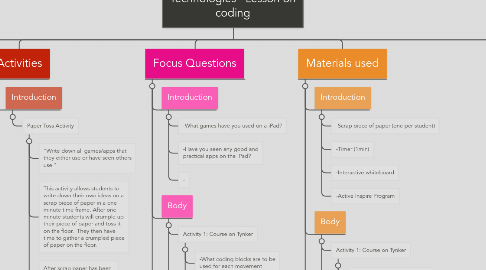
1. Thinking in Technology
1.1. Computational Thinking
1.1.1. Computational thinking fits within the producation and skills aspect. Students will be using simple algorithm, branching and iteration. (ACTDIP019) (ACTDIP022)
1.1.2. Computational thinking can be addressed throughout all levels of the Curriculum. (K-10) As the students move through the levels their computational thinking will develop and skills will be more complex.
1.1.3. Open ended Activity: Technology is constantly evolving throughout time. Students need to understand the impact technology has on the world. Allow students to use any resources available to them to create an idea for a new technological device that will prove to be a positive impact on the future and possibly the classroom community.
2. Australian Curriculum
2.1. Design, modify, follow and represent both diagrammatically and in written text, simple algorithms (sequence of steps) involving branching (decisions) and iteration (repetition) (ACTDIP019)
2.1.1. Follow a diagram of simple methods of sorting numbers or words
2.1.2. Following , modifying and describing the design of a game involving simple algorithms represented diagrammatically or in English, for example creating a flowchart with software that uses symbols to show decisions, processes and inputs and outputs.
2.2. Manage the creation and communication of ideas and information including online collaborative projects, applying agreed ethical social and technical protocols. (ACTDIP022)
2.2.1. Using a range of communication tools to share ideas and information, for example participating in collaborative online environments.
2.3. English: Plan, draft and publish imaginative, informative and persuasive texts, choosing and experimenting with text structures, language features, images and digital resources appropriate to purpose and audience. (ACELY1714)
3. Activities
3.1. Introduction
3.1.1. Paper Toss Activity
3.1.1.1. "Write down all games/apps that they either use or have seen others use."
3.1.1.2. This activity allows students to write down their own ideas on a scrap piece of paper in a one minute time frame. After one minute students will crumple up their piece of paper and toss it on the floor. They then have time to gather a crumpled piece of paper on the floor.
3.1.1.3. After scrap paper has been gathered students take turns reading out what is on their piece of paper. Teacher writes all ideas onto the interactive whiteboard so all students can see.
3.2. Body
3.2.1. Activity 1: Course on Tynker
3.2.1.1. Students investigate the app called Tynker. They undergo a course on Tynker in which they use coding blocks to create movement of the characters. Students progress at each level and learn the basics of coding.
3.2.2. Activity 2: iBrainstorm
3.2.2.1. Students use the iPad app called iBrainstorm to create a brainstorm to develop ideas and organise aspects they need for their own game. In the following lessons students will be working towards creating their own game. This brainstorm will support them in this process.
3.2.2.2. Formative Assessment: Students brainstorms will be submitted for assessment. Brainstorms will also be shared with the whole class in order for students to receive feedback.
3.3. Conclusion
3.3.1. Review of the lesson objectives: Think, pair, share with partners.
3.3.2. Display theses statements on the interactive whiteboard and students complete the sentences.
3.3.2.1. I understand this today...
3.3.2.2. I have a few questions about... before I can say I understand...
3.3.2.3. I would like to know more about...
4. Focus Questions
4.1. Introduction
4.1.1. -What games have you used on a iPad?
4.1.2. -Have you seen any good and practical apps on the iPad?
4.1.3. -
4.2. Body
4.2.1. Activity 1: Course on Tynker
4.2.1.1. -What coding blocks are to be used for each movement
4.2.1.2. -Why are the coding blocks used?
4.2.2. -What do the coding blocks represent?
4.2.3. Activity 2: iBrainstorm
4.2.3.1. -What coding will you be using for the app?
4.2.3.2. -How will the coding be ordered?
4.2.3.3. -What is the game objective?
4.2.3.4. -How can this game be a positive impact on the class community?
4.2.3.5. -How will you sequence the events in the game?
4.3. Conclusion
4.3.1. Review quesitons
4.3.1.1. -What was something you understood today?
4.3.1.2. -Is there an aspect you still have questions about?
4.3.1.3. -What parts or concepts would you like to learn more about?
5. Materials used
5.1. Introduction
5.1.1. -Scrap piece of paper (one per student)
5.1.2. -Timer (1min)
5.1.3. -Interactive whiteboard
5.1.4. -Active Inspire Program
5.2. Body
5.2.1. Activity 1: Course on Tynker
5.2.1.1. -Tynker app (Tynker Inc, 2015).
5.2.1.1.1. https://www.tynker.com
5.2.1.2. -iPad (one per student)
5.2.2. Activtiy 2: iBrainstorm
5.2.2.1. -iPad (one per student)
5.2.2.2. -Interactive whiteboard or Apple TV
5.2.2.2.1. https://itunes.apple.com/au/app/ibrainstorm/id382252825?mt=8
5.2.2.3. -iBrainstorm app (Universal Mind, 2015)
5.3. Conclusion
5.3.1. Focus Questions for review of lesson in Think, Pair, Share
5.3.2. Interactive whiteboard
6. General Capabilities
6.1. Information and Communication Technology
6.1.1. Information and Communication technology- (ICT) Problem solve, develop design ideas using digital technologies.
6.2. Critical and Creative Thinking
6.2.1. Critical and Creative Thinking- Students analyse problems, refine concepts and reflect on the decisions- making process by engaging in systems, design and computational thinking.
7. Cross-Curriculum
7.1. Sustainability
7.1.1. Technologies, the priority of sustainability provides authentic contexts for creating preferred futures.
7.1.2. Students are able to think about how the technology has an impact both negatively and positively on the future.
7.1.2.1. Students forward thinking and create future goals.
