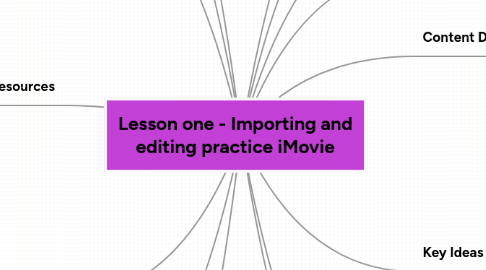
1. Learning area: Technologies
2. Learning Experience Focus: Digital Technologies
3. Date: Friday 20th May 2016 Time: 1:45pm - 2:45pm
3.1. Designed to be run during a STEM block
4. Year level: Four
5. Content Descriptor/s
5.1. Knowledge and Understandings
5.1.1. Recognise different types of data and explore how the same data can be represented in different ways (ACTDIK008)
5.2. Processes and Production Skills
5.2.1. Collect, access and present different types of data using simple software to create information and solve problems (ACTDIP009)
6. Specific Learning Goals
6.1. Contribute to the design of an individual iMovie
6.2. Import media into iMovie
6.3. Edit media in iMovie to create a two minute practice iMovie, which incorporates film, text, photos, audio and music
7. Assessment
7.1. Informal formative assessment of practice iMovie, to ensure students know how to import and edit media
7.1.1. Checklist will be used to assess
8. Students' Prior Knowledge
8.1. Some knowledge of iMovie
8.2. Knowledge of how to film using an iPad
8.3. How to upload media to be imported into iMovie
8.4. How to upload iMovie into class blog
9. Key Ideas
9.1. Systems thinking
9.1.1. knowledge of how to use the iMovie software
9.1.2. how to upload information to a class blog
9.1.3. how to download iMovie
9.1.4. Email iMovie as an attachment
9.2. Project management
9.2.1. Students handling their own project
9.2.2. Students submitting task on time
9.3. Design Thinking
9.3.1. designing an iMovie Indigenous Dreaming story, incorporating film, text, audio and music
9.4. Computational Thinking
9.4.1. Creating a task for students to complete which design, creation and editing decisions are left to the students
10. Resources
10.1. Teacher information
10.1.1. YouTube: iMovie Tutorial for Beginners 2016 - iMovie 10.1 Tutorial. Retrieved from https://www.youtube.com/watch?v=GKu5p4e4CbY
10.1.2. iMovie - Technologies Curriculum- Resources for Teachers. Retrieved from http://dtm4260.edublogs.org/2016/01/13/imovie/
10.2. Students
10.2.1. A3 paper
10.2.2. Textas
10.2.3. Pencils
10.2.4. iPads
10.2.5. IWB
10.2.6. Class blog
10.2.7. up-to-date music files
11. Other Learning Areas
11.1. Not applicable in lesson one
12. General Capabilites
12.1. Literacy
12.2. Information and Communication Technology (ICT)
12.3. Critical and Creative Thinking
12.4. Personal and Social Capability
12.5. Ethical Understanding
12.6. Intercultural Understanding
13. Learning and Teaching Adjustments
13.1. Students with Special Educational Needs (SEN)
13.1.1. Teacher and Education Assistant to provide extra assistance with task
13.1.2. Team students who exhibit patience and show leadership to provide assistance
13.2. Gifted and Talented Students
13.2.1. Place each student into a group to provide assistance - assign 'special responsibility' of providing assistance to other members
