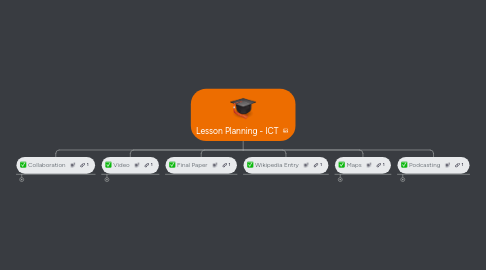
1. Collaboration
1.1. Objectives
1.1.1. ICT Continuum
1.1.1.1. Cognitive
1.1.1.1.1. P-1.1 Recalls an/or records prior knowledge and asks topic-related questions.
1.1.1.2. Affective
1.1.1.2.1. Co-2.1 Collaborates with peers to accomplish self-directed learning with ICT in various settings.
1.1.2. Grade 5 Human Sexuality
1.1.2.1. K.5.5.E.1b Identify the physical changes associated with puberty.
1.1.2.2. K.5.5.E.2 Identify the social/emotional changes associated with puberty.
1.1.3. Grade 5 ELA
1.1.3.1. GLO 1 Explore thoughts, ideas, feelings, and experiences.
1.1.3.2. GLO 3 Manage ideas and information.
1.2. Prerequisites
1.2.1. Review
1.2.1.1. ICT
1.2.1.1.1. Introduce the TodaysMeet application.
1.2.1.1.2. Review expectations during discussion, encourage students to ask questions and express their thoughts, but refrain from being inappropriate.
1.2.1.2. Previous Lessons
1.2.1.2.1. Review of what puberty is.
1.2.1.2.2. Review the differences in puberty between males and females.
1.2.2. Goals
1.2.2.1. Co-2.1 collaborates with peers to accomplish self-directed learning with ICT in various settings
1.2.2.1.1. Brainstorm sessions to define what puberty is.
1.2.2.1.2. Show video about puberty to generate questions from the students.
1.2.2.1.3. List changes related to puberty, both physical and social/emotional changes.
1.2.3. Set context
1.2.3.1. For students to feel comfortable talking about human sexuality in a classroom environment that is respectful and considers their questions and queries.
1.3. Resources
1.3.1. Materials
1.3.1.1. TodaysMeet application
1.3.1.2. Smartphones
1.3.1.3. Laptops
1.3.1.4. Computers
1.3.1.5. Tablets
1.3.2. People
1.3.2.1. Peers
1.3.2.2. Miss Clark
1.3.2.3. Parental Consent
1.3.3. Facilities
1.3.3.1. Classroom
1.3.3.2. Computer Lab
1.4. Notes
1.4.1. Lesson or Series Title
1.4.1.1. Puberty 101
1.4.2. Goals of Each Lesson
1.4.2.1. The goal of this lesson is to open up the conversation about puberty and other human sexuality in an anonymous setting.
1.4.3. Objectives
1.4.3.1. Students will display digital citizenship in regulating their conversation on Todays Meet.
1.4.4. Reasoning
1.4.4.1. By using Todays Meet, I will be able monitor the students grasp on human sexuality, and the students will demonstrate their understanding on the topic. If the students have questions or comments, they will be able to express them anonymously without any judgement being inflicted on them.
1.4.5. Content
1.4.5.1. This activity will be a piece of formative assessment for this learning outcome.
1.4.5.2. Students will require assistance on getting to the chat page, and also will develop alias screen names to protect their identity.
1.4.6. Method of Instruction
1.4.6.1. Whole class discussion, for purposes of this chat conversation, I may separate the males and females when discussing the difference aspects of male/female puberty.
1.4.7. Method of Evaluation
1.4.7.1. This will simply be a discussion period, and I will not be evaluating students based on their questions around the topic.
2. Video
2.1. Objectives
2.1.1. ICT Continuum
2.1.1.1. Cognitive
2.1.1.1.1. Pr-2.3 solves problems, reaches conclusions, makes decisions, and/or proposes answers to questions by analyzing data/information and concepts using ICT devices and/or applications
2.1.1.2. Affective
2.1.1.2.1. S-1.1 identifies uses of ICT at home, at school, at work, and in the community
2.1.2. Grade 6 Mathematics
2.1.2.1. 6.N.4. Relate improper fractions to mixed numbers. [CN, ME, R, V]
2.1.2.1.1. Demonstrate using models that an improper fraction represents a number greater than 1.
2.1.2.1.2. Express improper fractions as mixed numbers.
2.1.2.1.3. Express mixed numbers as improper fractions.
2.2. Prerequisites
2.2.1. Review
2.2.1.1. ICT
2.2.1.1.1. Provide link to Youtube video, or provide link to blog where Youtube video will be available.
2.2.1.2. Previous Lessons
2.2.1.2.1. Review of Mixed and Improper Fractions
2.2.1.2.2. Review of Numerator and Denominator
2.2.2. Goals
2.2.2.1. Co-1.1 works with others in teacher-directed learning tasks using ICT and assists others with ICT knowledge and procedures
2.2.2.1.1. Watch Youtube video to learn concept and skill of working with mixed number and improper fractions.
2.2.2.1.2. Become confident in the skill, and apply knowledge by completing BLM-6.N.4.3.
2.2.3. Set context
2.2.3.1. For students to attain knowledge outside the traditional classroom, the students will be able to re-watch the video as many times as needed for them to grasp the concept, and the video will also be available to the students at any time to review the concept. Technology makes this possible, where a real-time classroom is a single event that cannot be replicated.
2.3. Resources
2.3.1. Materials
2.3.1.1. Laptops
2.3.1.2. Tablets
2.3.1.3. Smartphones
2.3.1.4. Computers
2.3.1.5. Youtube
2.3.2. People
2.3.2.1. Peers
2.3.2.2. Miss Clark
2.3.2.3. Parental Consent
2.3.3. Facilities
2.3.3.1. Computer Lab
2.3.3.2. Classroom (optional)
2.3.3.3. At home
2.4. Notes
2.4.1. Lesson or Series Title
2.4.1.1. All About Fractions
2.4.2. Goals
2.4.2.1. The goal of this lesson is for me to assess whether the students are able to relate mixed numbers and improper fractions.
2.4.3. Objectives
2.4.3.1. Students will display confidence while using ICT in conjunction with learning about fractions.
2.4.4. Reasoning
2.4.4.1. By using a Youtube video, the students can learn at their own pace. Pause, rewind, replay, whatever they need to understand the concept and learn the skill.
2.4.5. Content
2.4.5.1. This will be a formative piece of assessment for this learning outcome.
2.4.5.2. Students will require assistance to apply their knowledge for the rest of the unit.
2.4.6. Method of Instruction
2.4.6.1. The students will watch this Youtube video and complete the assignment during class time.
2.4.6.2. Once students have watched the video, we will spend additional class time reviewing and answering questions that students may have.
2.4.6.3. Students are expected to work individually.
2.4.6.4. Additional assistance will be provided to students who are struggling with the basic concepts or who need the process to be explained differently.
2.4.7. Method of Evaluation
2.4.7.1. Because this is a formative piece of assessment, the worksheet will simply be collected and reviewed. I will get a better idea of where the students are at, and base my lessons on that information.
3. Final Paper
4. Wikipedia Entry
5. Maps
5.1. Objectives
5.1.1. ICT Curriculum
5.1.1.1. Affective
5.1.1.1.1. Co-1.1 works with others in teacher-directed learning tasks using ICT and assists others with ICT knowledge and procedures.
5.1.1.2. Cognitive
5.1.1.2.1. P-1.2 follows given plans.
5.1.2. Grade 7 Social Studies
5.1.2.1. 7-S-204 Create maps using a variety of information sources, tools, and technologies.
5.1.3. Grade 7 Geography
5.1.3.1. KL-024 Identify on a map the major cities, landforms, and bodies of water of a society in Europe or the Americas.
5.2. Prerequisites
5.2.1. Review
5.2.1.1. ICT
5.2.1.1.1. How to create a Google Map
5.2.1.1.2. How to add functionality to Google Maps
5.2.1.1.3. How to insert photos/videos to Google Maps
5.2.1.1.4. How to utilize layers in Google Maps.
5.2.1.2. Previous Lessons
5.2.1.2.1. Review of Europe's major cities.
5.2.1.2.2. Review of historical events, economic activities, and food production/distribution in Europe.
5.2.2. Goals
5.2.2.1. P-3.2 Designs own electronic plans.
5.2.2.1.1. Creates Google Map
5.2.2.1.2. Uses Travel Pod to map out Miss Clark's backpacking trip.
5.2.2.1.3. Chooses three cities, adds images, videos, includes details of its history, economy, and food production and distribution.
5.2.2.1.4. Map out individual backpacking trip, give reasoning for each location.
5.2.3. Set context
5.2.3.1. Understanding the global communities outside of Canada, as well as their different ways of life.
5.3. Resources
5.3.1. Materials
5.3.1.1. Laptops
5.3.1.2. Tablets
5.3.1.3. Smartphones
5.3.1.4. Computers
5.3.2. People
5.3.2.1. Miss Clark
5.3.2.2. Peers
5.3.2.3. Parental Consent
5.3.3. Facilities
5.3.3.1. Computer Lab
5.4. Notes
5.4.1. Lesson Title
5.4.1.1. Map Miss Clark's Adventure!
5.4.2. Goals
5.4.2.1. The goal of this lesson is for me to assess whether the students are able to identify Europe's major cities on a map and utilize Google Maps to display their knowledge.
5.4.3. Objectives
5.4.3.1. Students will display confidence and literacy while using ICT.
5.4.4. Reasoning
5.4.4.1. By referring to a secondary source (Travelpod) the students are able to demonstrate how to utilize information to create a map of their own.
5.4.5. Content
5.4.5.1. This project will be a piece of summative assessment for this leanring outcome.
5.4.5.2. Students will require guidance and instruction on how to use Google Maps beforehand.
5.4.5.3. Students will activate their prior knowledge of major European cities to complete this assignment, a review will be provided if necessary.
5.4.6. Method of Instruction
5.4.6.1. Whole class instruction for the introduction of Google Maps, and Travelpod.
5.4.6.2. Students will be provided with access to my blog page, so they can have a sample map to refer to, as well as my Travelpod Blog to refer to.
5.4.6.3. Students may work individually.
5.4.6.4. Additional assistance will be provided to students who are having difficulties using either Google Maps or Travelpod.
5.4.7. Method of Evaluation
5.4.7.1. Students will be evaluated using a rubric that considers the following:
5.4.7.1.1. Did they complete the assignment?
5.4.7.1.2. Did they utilize Google Maps efficiently and effectively?
5.4.7.1.3. Does the map correlate directly to the Travelpod Blog?
5.4.7.1.4. Is each city connected by a travel route?
5.4.7.1.5. Did they specify their chosen city, with detailed information, including images and videos?
6. Podcasting
6.1. Objectives
6.1.1. ICT Curriculum
6.1.1.1. Affective
6.1.1.1.1. M-1.1 demonstrates confidence and self-motivation while doing ICT tasks alone and with others
6.1.1.2. Cognitive
6.1.1.2.1. Pr-2.1 selects a suitable ICT application and/or device to create electronic work and explains the selection
6.1.2. Grade 8 Drama
6.1.2.1. DR–L1 Students demonstrate understanding of and facility with a variety of dramatic forms.
6.1.2.2. DR–C3 Students perform and share their own and others’ drama.
6.1.3. Grade 8 ELA
6.1.3.1. 1.1.3 Experiment with Language and Form Experiment with memorable language to convey personal perceptions, feelings, experiences, thoughts, and ideas in various forms.
6.1.3.2. 2.3.4 Experiment with Language Identify creative uses of language in popular culture [such as commercials, advertisements, rock videos...]; explain how imagery and figures of speech create tone and mood in texts.
6.2. Prerequisites
6.2.1. Review
6.2.1.1. ICT
6.2.1.1.1. How to search for appropriate content to perform.
6.2.1.1.2. How to use audio recording programs.
6.2.1.1.3. How to edit and upload audio recordings for viewing purposes.
6.2.1.2. Previous Lessons
6.2.1.2.1. Importance of voice, tone, and pace.
6.2.1.2.2. How to convey emotion through performances in the way we speak.
6.2.2. Goals
6.2.2.1. Pr-1.2 composes text, records sound, sketches images, graphs data, and/or creates video
6.2.2.1.1. Chooses appropriate format for performance (monologue, poem, spoken word).
6.2.2.1.2. Rehearses piece, considers tone, pace, pronunciation and expression.
6.2.2.1.3. Chooses appropriate program to record audio file.
6.2.2.1.4. Records audio file that sounds clear, concise and is free of background noise/distraction.
6.2.3. Set context
6.2.3.1. Understanding the power of words and the emotions that are expresses through art forms such as poems, spoken word, and monologues.
6.3. Resources
6.3.1. Materials
6.3.1.1. Laptops
6.3.1.2. Tablets
6.3.1.3. Smartphone
6.3.1.4. Microphone
6.3.1.5. Computers
6.3.1.6. Audio Recording Program
6.3.2. People
6.3.2.1. Miss Clark
6.3.2.2. Peers
6.3.2.3. Parental Consent
6.3.3. Facilities
6.3.3.1. Computer Lab
6.3.3.2. Quiet Space
6.4. Notes
6.4.1. Lesson Title
6.4.1.1. "Speak Up" Podcast Lesson
6.4.2. Goals
6.4.2.1. The goal of this lesson is for me to assess whether the students are able to choose a piece of art that inspires them and record their performance as an audio file.
6.4.3. Objectives
6.4.3.1. Students will display confidence and literacy in both their performance skills, use of language and expression, and in ICT.
6.4.4. Reasoning
6.4.4.1. By giving the students a choice of the material that they will use for this assignment, I can see where their interest lies and in what areas they are confident in. Recording the performance as an audio files, takes away from the nerves that some students may feel in performaning to a live audience.
6.4.5. Content
6.4.5.1. This project will be a piece of summative assessment for this learning outcome.
6.4.5.2. Students will require guidance on utilizing tools such as SoundCloud and Audacity to complete this assignment. This will be taught and reviewed in class leading up to the assignment.
6.4.5.3. Students will activate their prior knowledge by reading through several different forms of art, including poems, spoken word, and monologues.
6.4.6. Method of Instruction
6.4.6.1. Whole class instruction for the introduction of audio recording applications as well as introduction of different art forms.
6.4.6.2. Students will be provided with access to a school computer, as well as microphone if they do not have their own devices to use to record the audio file.
6.4.6.3. Students may work individually or in pairs to complete this assignment.
6.4.6.4. Additional assistance will be provided for students who may be nervous to record the audio file, or for those students who have difficulties speaking and expressing themselves.
6.4.7. Method of Evaluation
6.4.7.1. Students will be evaluated using a rubric that considers the following:
6.4.7.1.1. Did they complete the assignment?
6.4.7.1.2. Did they choose an appropriate piece to perform?
6.4.7.1.3. Did they utilize audio recording application effectively?
6.4.7.1.4. Did the audio recording sound professional, clear, and concise?
6.4.7.1.5. Did the student consider creative aspects during the performance?
