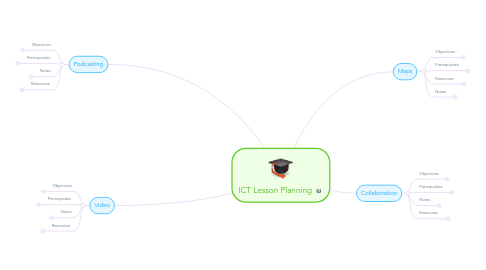
1. Video
1.1. Objectives
1.1.1. ICT
1.1.1.1. Cognitive
1.1.1.1.1. G-1.3 records data or makes notes on gathered information and ideas using given categories and given ICT
1.1.1.2. Affective
1.1.1.2.1. M-1.1 demonstrates confidence and self-motivation while doing ICT tasks alone and with others
1.1.2. MB Curriculum
1.1.2.1. Grade 3
1.1.2.1.1. GLLO
1.1.2.1.2. SLO
1.1.2.2. Physical Education
1.2. Prerequisites
1.2.1. Review
1.2.1.1. ICT
1.2.1.1.1. Internet Safety
1.2.1.1.2. How to make a video
1.2.1.1.3. How to use YouTube
1.2.1.2. Basic Movement Skills
1.2.1.2.1. How to catch a ball
1.2.1.2.2. How to throw a ball
1.2.1.2.3. Techniques to follow when throwing and catching
1.2.2. Goals
1.2.2.1. Students to be able to correctly throw and catch a ball using the proper form
1.2.3. Set context
1.2.3.1. Students will create a video of themselves doing a basic movement skill using the proper technique. Then they will post it on YouTube
1.3. Notes
1.3.1. Basic Movement Skills
1.3.2. Students will be assessed on their videos and how well they explain and demonstrate proper movement techniques.
1.3.3. Objectives
1.3.3.1. Students will display confidence when they demonstrate how proper movement patterns should look like.
1.3.3.2. Students will display confidence in using ICT
1.3.4. Reasoning
1.3.4.1. When students demonstrate the proper forms to use when doing basic movement skills it helps them remember and learn those skills themselves by being hands on.
1.3.5. Content
1.3.5.1. Students will need instruction on how to create a video
1.3.5.2. Students will also need guidance with uploading their video onto YouTube
1.3.5.3. Prior to this lesson students would be taught about internet safety
1.3.5.4. Students may also need a review on the different types of movement skills and they proper and improper way to display them.
1.3.6. Method of Instruction
1.3.6.1. Whole class instruction
1.3.6.2. Partners to help each other record the videos
1.3.6.3. Maybe one on one conferencing when students are creating their videos and uploading them
1.3.7. Method of Evaluation
1.3.7.1. ICT
1.3.7.1.1. Individual video assessment
1.3.7.2. The process
1.3.7.2.1. Do they know some basic movement skills?
1.3.7.2.2. Can they identify wrong techniques vs. right ones?
1.3.7.2.3. Did they display the proper technique?
1.4. Resources
1.4.1. Materials
1.4.1.1. Computer
1.4.1.2. Video Camera
1.4.1.3. Google Account
1.4.1.4. Gym Equipment
1.4.2. People
1.4.2.1. Partner to help record
1.4.2.2. Teacher for guidance
1.4.2.3. Parental approval to use YouTube and the internet
1.4.3. Facilities
1.4.3.1. Computer Lab
1.4.3.2. Gym
2. Podcasting
2.1. Objectives
2.1.1. MB Curriculum Grade 4 French
2.1.1.1. General Outcome
2.1.1.1.1. Listen in order to understand the communicated message. Communicate orally and interact spontaneously, keeping in mind the message, fluency and accuracy.
2.1.1.2. Specific Outcome
2.1.1.2.1. Students correctly use vocabulary and syntax of the French language as modeled by the teacher.
2.1.2. ICT
2.1.2.1. Affective
2.1.2.1.1. E-1.1 respects ICT equipment and personal technology space of other ICT users
2.1.2.2. Cognitive
2.1.2.2.1. G-1.3 records data or makes notes on gathered information and ideas using given categories and given ICT
2.2. Prerequisites
2.2.1. Review
2.2.1.1. ICT
2.2.1.1.1. How to use a microphone
2.2.1.1.2. How to use audacity to record audio
2.2.1.1.3. How to save and upload files
2.2.1.1.4. How to embed a file
2.2.1.1.5. How to email a audio file
2.2.1.2. Previous Lessons
2.2.1.2.1. Introduction to french
2.2.1.2.2. How to speak basic french
2.2.1.2.3. Learn to say their name
2.2.1.2.4. Learn to ask how are you?
2.2.1.2.5. Pronunciation of words
2.2.2. Goals
2.2.2.1. Students being able to use audacity and edit a audio file
2.2.2.2. Be clear and accurately when speaking French
2.2.3. Set context
2.2.3.1. Students will create a podcast where they have to record themselves talking in French. The students will be given a criteria to follow and be assessed on that.
2.3. Notes
2.3.1. Grade 4 French
2.3.2. To assess the students on how well they can speak french.
2.3.2.1. Also assess students ICT skills and knowledge.
2.3.3. Objectives
2.3.3.1. Students will display confidence in their abilities to speak French
2.3.3.2. Students will display confidence in using ICT
2.3.4. Reasoning
2.3.4.1. Students will gain understanding on the French language, the goal is to help students develop a stronger background in French.
2.3.5. Content
2.3.5.1. Teach the students internet safety
2.3.5.2. Instructions of how to use Audacity, edit and create an audio file
2.3.5.3. Upload a file onto Youtube
2.3.5.4. Students will have to have prior knowledge on how to speak french
2.3.6. Method of Instruction
2.3.6.1. Individual audio files
2.3.6.2. Can work with a partner to help each other with their French information.
2.3.6.3. One-on-one instruction to help the students edit their files
2.3.7. Method of Evaluation
2.3.7.1. Individual Podcasts
2.3.7.2. Can they say their name in French?
2.3.7.3. Can they give some background information about them in French?
2.3.7.4. Did they create an audacity audio file?
2.3.7.5. Did they put their audio file on YouTube?
2.3.7.6. Rubric
2.4. Resources
2.4.1. Materials
2.4.1.1. Computers
2.4.1.2. Microphone
2.4.2. People
2.4.2.1. French Teacher
2.4.2.2. Parental approval to use the internet
2.4.3. Facilities
2.4.3.1. Computer Lab
3. Collaboration
3.1. Objectives
3.1.1. MB Curriculum
3.1.1.1. Cluster 2 Learning Experiences
3.1.1.1.1. GLO
3.1.1.1.2. SLO
3.1.1.2. Grade 7 Social Studies
3.1.2. ICT Continumm
3.1.2.1. Affective
3.1.2.1.1. Co-2.2 collaborates with others over distance using ICT
3.1.2.1.2. Co-3.1 leads a group in the process of collaborative learning
3.1.2.2. Cognitive
3.1.2.2.1. G-2.1 refines information searches using a variety of media sources
3.1.2.2.2. C-1.1 displays and/or discusses electronic work
3.1.2.2.3. C-2.1 discusses information, ideas, and/or electronic work using tools for electronic communication
3.2. Prerequisites
3.2.1. Review
3.2.1.1. ICT
3.2.1.1.1. Learn how to use Skype as a class
3.2.1.2. Previous Lessons
3.2.1.2.1. Review Refugee Unit
3.2.1.2.2. What do the students know about refugees?
3.2.1.2.3. What do they still want to know about refugees?
3.2.1.2.4. Why is the topic refugees so controversial in Canada?
3.2.2. Goals
3.2.2.1. Co-2.1 collaborates with peers to accomplish self-directed learning with ICT in various settings
3.2.3. Set context
3.2.3.1. Controversial topic on refugees in Canada
3.3. Notes
3.3.1. Refugees in Canada
3.3.2. Assess students knowledge on refugees and opportunity for them to learn new information on the topic.
3.3.3. Objectives
3.3.3.1. Students will have the opportunity to display what they know and get the chance to ask what they want to know.
3.3.3.1.1. After the skyping session is over the students will get the opportunity to journal what they still want to learn regarding refugees.
3.3.4. Reasoning
3.3.4.1. The students will work as a class to come up with information they want to ask the family, then as a class they will skype the refugee family and ask them questions.
3.3.4.1.1. After the skype session, students will journal what they learned in a google doc. This way the teacher can see who is working on their journal and who is done. This is great for teachers to keep the students accountable for their work.
3.3.5. Content
3.3.5.1. Activate
3.3.5.1.1. The students will start by brainstorming what they think of when they hear the word refugee. As a class we will discuss what we think may be different between a refugee family and our families. The students will be completing KWL’s. We will be starting with what they know then we will think of questions of what they still want to know. Students will come up with questions that they would ask a refugee family. (Culture, home life, how they are shaped..)
3.3.5.2. Acquire
3.3.5.2.1. We will have a guest speaker on skype for the main part of the class. A refugee family who is living in Alberta that is willing to tell us their story; a mom, dad and four boys under the age of seven years old. The students will have the time to ask the family the questions they have and get clarification to some things they want to know. The students will learn about the family’s life, the challenges they face and how their life is in Canada compared to back home.
3.3.5.3. Apply
3.3.5.3.1. After the skype session is over the class will discuss what they learned after talking to the family. There may be things that they were unsure of before but the family clarified the information for them. The students will journal what they learned from the skype conversation and questions they still have and things they still want to learn for further lessons in a google doc. This way the teacher can see what students are working on their journal and keep track of which students are done.
3.3.6. Method of Instruction
3.3.6.1. Class discussion
3.3.6.1.1. Class Skype Session
3.3.7. Method of Evaluation
3.3.7.1. Journal entries will be marked on how thorough they documented what they learned from the group conversation with the refugee family.
3.3.7.1.1. Did they include information they learned and new questions they still have for further lessons regarding refugees.
3.4. Resources
3.4.1. Materials
3.4.1.1. Computer
3.4.1.2. Skype
3.4.1.3. Google Docs.
3.4.2. People
3.4.2.1. Teacher
3.4.2.2. Guest Speakers on Skype
3.4.2.2.1. Refugee Family
3.4.2.3. Permission from the students parent to be allowed to Skype
3.4.3. Facilities
3.4.3.1. Classroom
3.4.3.2. Computer Lab
4. Maps
4.1. Objectives
4.1.1. MB Curriculum Grade 6 Social Studies
4.1.1.1. Specific Outcome
4.1.1.1.1. 6.3.1 Overview of Contemporary Canada
4.1.1.1.2. Cluster 3
4.1.1.2. General Outcome
4.1.1.2.1. KL-025
4.1.2. ICT
4.1.2.1. Affective
4.1.2.1.1. M-1.1 demonstrates confidence and self-motivation while doing ICT tasks alone and with others
4.1.2.2. Cognitive
4.1.2.2.1. P-1.2 follows given plans
4.2. Prerequisites
4.2.1. Reviews
4.2.1.1. ICT
4.2.1.1.1. Learn how to create a google map
4.2.1.1.2. Label provinces, and capital cities on a map
4.2.1.2. Previous Lessons
4.2.1.2.1. Location of the provinces in Canada
4.2.1.2.2. Understand the layout of Canada
4.2.1.2.3. The number of provinces in Canada
4.2.1.2.4. Name and location of the capital cities within each province
4.2.2. Goals
4.2.2.1. P-3.2 designs own electronic plans
4.2.2.1.1. Students will be taught the provinces within Canada and the cities within them the class before to help them gain understanding before their assignment.
4.2.2.1.2. They will find and label each province within Canada and mark the capital cities.
4.2.2.1.3. The students will take the capital city of a province and find the distance from it to another town in a different province.
4.2.3. Set Content
4.2.3.1. Students will create a google map and locate 3 different provinces within Canada
4.2.3.2. Then they will mark 2 cities within each province (1 being the capital city)
4.2.3.3. Lastly, they will upload a picture of a tourist attraction from within that city/town
4.3. Resources
4.3.1. Materials
4.3.1.1. Access to the internet
4.3.1.2. Google Maps
4.3.1.3. Computers
4.3.1.4. Maps
4.3.2. People
4.3.2.1. Teacher
4.3.2.2. Classmates
4.3.2.3. Parental permission for the students to use the internet and Google Maps
4.3.3. Facility
4.3.3.1. Computer Lab
4.4. Notes
4.4.1. Mapping Canada
4.4.2. This lesson will assess if students can locate and label the provinces and capital cities in Canada.
4.4.2.1. This lesson will also show me how well students know how to use google maps
4.4.3. Objective
4.4.3.1. Students will be able to use google maps and label provinces/capital cities on a map.
4.4.4. Reasoning
4.4.4.1. By interacting on google maps and creating a map that helps the students reach a higher level of understanding about Canada and the provinces.
4.4.5. Content
4.4.5.1. This lesson will be a summative evaluation that will be done at the end of the unit to do a final assessment on how well the students understand the topic.
4.4.5.2. A review of Canada may need to be done to refresh students memories from previous lessons leading up to this lesson.
4.4.5.3. A class on developing google map skills and knowledge will be done ahead of time to help guide the students with this lesson.
4.4.6. Method of Evaluation
4.4.6.1. Method of Instruction
4.4.6.1.1. Class Review and Google Maps Insructions
4.4.6.1.2. Students can work on their own for this lesson
4.4.6.1.3. Teacher will go around the class while the students work on it, looking for questions or misunderstanding about the task.
4.4.6.2. Students will be evaluated by a rubric that will be created from the whole class
4.4.6.2.1. Can they create a google map?
4.4.6.2.2. How well did they complete the lesson?
4.4.6.2.3. How many provinces were labelled correctly?
4.4.6.2.4. Did they label the correct capital city within each province?
4.4.6.2.5. Did they label two cities within each province?
4.4.6.2.6. Did they attach a tourist attraction picture to each city marker?
4.4.6.2.7. Rubric
