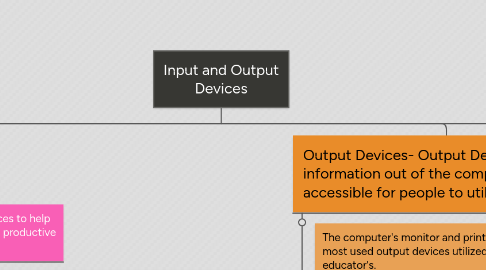
1. Input Devices- Input Device is any device that allows users to enter data and commands.
1.1. The Computer is the most used input device by educator's.
1.1.1. Employee
1.1.2. Employee
2. The Computer
2.1. Hardware which includes :
2.1.1. Computer Memory which is called RAM and is temporary storage(RAM)
2.1.2. Hard disks, floppy disks or flash drives that are used to hold data long term
2.2. Software
2.2.1. These are the computer instructions written in computer language
2.3. Mouse and Keyboard
2.3.1. These are the devices that are used to perform functions on the computer
3. Input Actions and Benefits
3.1. Educators utilize input devices to help present information in more productive ways.
3.2. Educators use computers to present information to learners. The educator is able to customize the learning to met her needs as well as her student's needs. The computer keyboard and mouse can be customized for the student and the educator to met their specific needs such as a left handed student can get a keyboard specifically made for left handed people that makes it easy to type.
3.3. There are many benefits in educators using input devices.
3.3.1. The students become more engaged in their learning when there are computer presentations included with standard lecture than with lecture alone.
3.3.2. Learners who have special needs are able to have more needs met by using input devices. A student who is hearing impaired for example can utilize a software program that helps them understand what the teacher is saying as she is presenting the information to the class.
4. Output Devices- Output Devices move information out of the computer to make it accessible for people to utilize
4.1. The computer's monitor and printer and the most used output devices utilized by educator's.
5. The Monitor
5.1. Computer monitor's displays information on the screen and in electronic form .
5.1.1. The monitor's resolution refers to the clarity and crispness of its images and is measured in pixels which is a colored dot and the higher amount of pixels the higher the resolution which means an overall better looking image to view.
5.1.2. Computer monitor's also come in a variety of sizes from very small on a personal notebook computer to very large monitors for desktop computers.
5.2. The Printer is an output device that gives the users their inputted information in a physical form.
5.2.1. There are a great variety of printers available. The quality of a printer can be determined by its resolution and speed. A printers speed is called PPM which stands for pages per minute. The printer's resolution is measured by dots per inch-DPI.
