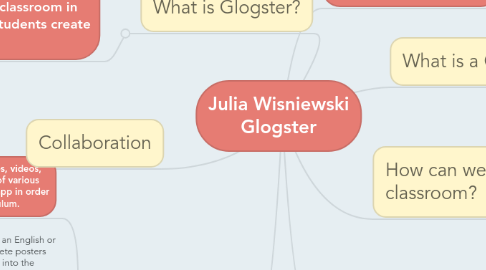
1. What is Glogster?
1.1. Glogster is a Social Networking App that may be used within the classroom in order to assist students create digital posters
1.1.1. The creation of Digital Posters is reflecting of Blooms Taxonomy: Creating. Here, students will be able to create their own digital posters in order to reflect on classroom content and show understanding.
1.1.1.1. I'll have to check this out. I am working on a project plan for my students to make propaganda posters related to World War II. Being able to do it digitally may be easier for some of the students. -J.Lopez
1.1.1.1.1. Being able to digitally create posters will not only make the lesson easier for some students, but it will probably make it more engaging for all of them! It could also spark some students' interest in graphic design. - Alex Kenkelen
1.1.1.2. I think this sounds like it could be a great tool for accommodating students with disabilities or children who are ELLs. Students could use Glogster in conjunction with writing a paper or project, or also in place of a paper or project. What a great way to reach the needs of a wide range of abilities! -G. Kelly
2. Why Glogster?
2.1. Glogster allows students to use multimedia (pictures, videos, text features, etc) to broaden their understanding of various topics. Thousands of "Glogs" are available on this app in order for teachers and students to use within their curriculum.
2.1.1. I really like Glogster. I use it for a virtual poster. I think you could add a spot where you talk about sustainability for our planet because parents do not have to buy poster board and students don't use material they would normally use. M. Krotz
2.1.1.1. Good point. Not to mention the fact that 99% (I made that up) of presentations in the work world are done on computers and rarely use handmade posters! Can you imagine a multi million dollar presentation being done on a piece of posterboard? Why not teach the students now the tools that they will need in the future? -S. Alvarez
2.2. I can definitely see a use for Glogster. Especially in an English or Social Studies Class. Students often have to complete posters and this could be a great way to extend the project into the digital age. -S. Alvarez
2.3. Glogster could also be used as a differentiation tool for students with physical disabilities who would not be able to make a traditional poster. They would not be limited in how they expressed their ideas. - Alex Kenkelen
2.4. It's important to be sure that you're using a tool like this to enhance the teaching/learning process. Often times, it's used as a glorified poster....just b/c it's "cool". -Dr. Fritz
3. Collaboration
3.1. Students may work in groups and view others Glogs in order to better understand content and work alongside partners in order to share their ideas and create!
4. How can we use it in the classroom?
4.1. Students can collaborate with others through this app in order to develop projects that show understanding, thought, and meaning in their content work. By utilizing classroom laptops or computers, students may be able to share their thoughts and ideas with others!
4.1.1. Can multiple students edit a glog at the same time? If so, this could lead to some very valuable group learning. Do you think young students could figure this program out? - Alex Kenkelen
