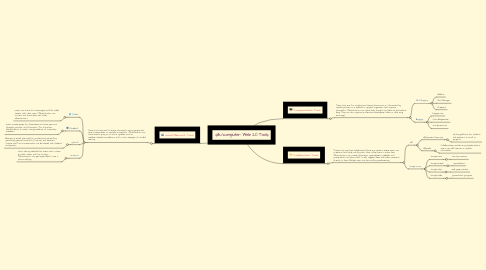
1. Communication Tools
1.1. These tools are for creating and sharing discussions or information by creating entries on a website or graphic organizers that organize information. Administrators can share their thoughts and ideas as motivational bogs. They can also organize professional development ideas or data using mind maps.
1.1.1. Mind Mapping
1.1.1.1. bubbl.us
1.1.1.2. Mind Manager
1.1.1.3. Freemind
1.1.2. Blogging
1.1.2.1. blogger.com
1.1.2.2. Class Blogmeister
1.1.2.3. wordpress.com
2. Collaboration Tools
2.1. These tools are free, web-based software programs where users can create and edit while working with other online users in actual time. Administrators can create documents, spreadsheets, websites, and presentations and allow staff to edit, suggest ideas, and make comments directly to them. Multiple users can be working simultaneously.
2.1.1. Wiki
2.1.1.1. Wikispaces Classroom
2.1.1.1.1. Writing platform for students and teachers to work on projects.
2.1.1.2. Wikipedia
2.1.1.2.1. Collaboratively written encyclopedia where users can add, remove, or update information.
2.1.2. Google Drive
2.1.2.1. Google Docs
2.1.2.1.1. word processor
2.1.2.2. Google Sheets
2.1.2.2.1. spreadsheet
2.1.2.3. Google Sites
2.1.2.3.1. web page creation
2.1.2.4. Google Slides
2.1.2.4.1. presentation program
3. Social Network Tools
3.1. These tools are used to share information among people who have commonalities or real-life connections. Administrators can share events going on at school, updates such as weather-related cancellations, and to show examples of student learning.
3.1.1. Twitter
3.1.1.1. Users can share short messages and links called, tweets, with other users. Administrators can connect and share ideas with other administrators.
3.1.2. Facebook
3.1.2.1. Users create pages for themselves and share personal thoughts, pictures, and information. This tool allows administrators to reach a large audience of community members.
3.1.3. Edmodo
3.1.3.1. Business-oriented site used for professional networking, specifically geared towards K-12 schools and teachers. Course work and communication can be shared with students and parents.
3.1.4. Pinterest
3.1.4.1. Photo-sharing website that users use to share products, ideas, and how-to steps. Administrators can get ample ideas to use in school settings.
