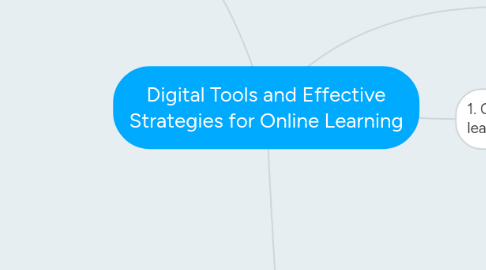
1. 1. Computers in online learning
1.1. Self-created videos (6 percent of elementary and 11 percent of middle)
1.1.1. • Game environments (35 percent of elementary and 21 percent of middle)
1.1.2. Animations (19 percent of elementary and 22 percent of middle)
1.2. Cell Phones can be used for quick connection and communication, phones equipped with Microsoft office can review, research, and create presentations or check the status of many different elements of education or every day life.
1.2.1. • Privacy, Security, Safety, and Backup Data Programs: This includes both online and physical privacy and security. Schools often include recommended software programs for cyber security and, if not, there are lots of programs available online, some for free. If you are not tech-savvy, do check with a knowledgeable computer tech for recommendations. Backing up data (your documents, photos, etc.) can be as simple as using a jump drive to automatic online backup and storage of your files and photos. Do be sure to have a virus and security program installed on your computer before getting online for any reason, and remember that most schools require security software for all online students.
1.3. • Productivity Software: Word processing; tools for presentation, spreadsheet, note taking and organization; keyboarding; uploading and downloading files.
1.3.1. • Managing Files and Folders in a Word Processing Program: Setting up and organizing folders for class; saving files in different formats; naming, renaming, coping, and deleting files and folders; moving files from one folder to another.
2. 3. Effective Strategies
2.1. • Daily/weekly planner Write down appointments, classes, and meetings on a chronological log book or chart. If you are more visual, sketch out your schedule First thing in the morning, check what's ahead for the day always go to sleep knowing you're prepared for tomorrow • Long term planner Use a monthly chart so that you can plan ahead. Long term planners will also serve as a reminder to constructively plan time for yourself
2.1.1. -Time Management Color Code a calendar with specific types of work and due dates.
2.2. • Create a simple "To Do" list This simple program will help you identify a few items, the reason for doing them, a timeline for getting them done, and then printing this simple list and posting it for reminders.
2.3. Prioritize your assignments When studying, get in the habit of beginning with the most difficult subject or task. You'll be fresh, and have more energy to take them on when you are at your best. For more difficult courses of study, try to be flexible: for example, build in reaction time when you can get feedback on assignments before they are due. What subject has always caused you problems?
3. 2. Internet for communication and networking
3.1. • Real-time data (21 percent of elementary and 19 percent of middle)
3.1.1. Online textbooks (22 percent of elementary and 29 percent of middle)
3.2. • Videos found online (47 percent of elementary school teachers and 49 percent of middle school teachers)
3.2.1. Watching online videos to learn (74 percent)
3.3. Internet to research information about a lesson (90 percent)
3.3.1. • Internet Literacy: In online classes, the Internet is used extensively for research and social media requirements. Most school online libraries offer webinars and other instructional resources for students who need to learn Internet skills required in their classes.
3.4. Text with colleagues (67 percent)
3.4.1. • Email: Sending and receiving file attachments; netiquette for communicating via text; configuring and using contact lists; creating folders for class emails and archiving emails.

