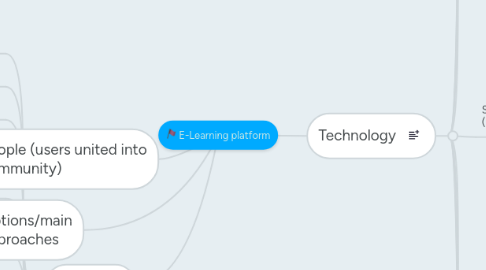
1. Pedagogy
1.1. E-learning
1.2. Users oriented
1.3. Knowledge DB
1.4. Self-regulated learning
1.5. Computer-supported collaborative learning
1.6. Constructivism
1.6.1. This is a philosophical perspective about how human beings individually and collectively interpret or construct the social and psychological world in specific linguistic, social, and historical context.
1.7. Mentoring/tutoring
1.8. Individual approach (considering individual learning styles)
1.9. Scaffolding
1.10. Instructional strategies (guide/ handbook for teaching serious games)
1.11. Serious games
1.12. Collaborative serious games (Digital Collaborative Game-Based Learning)
2. People (users united into community)
2.1. Educators
2.2. Developers
2.3. Llife-long adult learners
2.4. Learners
2.4.1. life-long adult learners
2.4.2. students
2.5. Facilitators
3. Options/main approaches
3.1. Learning management systems LMS
3.2. Web conferencing software
3.3. Social media applications
3.4. Two-Way Audio
4. Technology
4.1. design
4.1.1. Web 2.0
4.2. Knowledge Databse
4.2.1. user could choose the way he will be taught the material (one material could be in a form of text, audio, video, games, tests and so on)
4.2.2. Online courses+ Virtual environment
4.3. assisting people with disabilities
4.3.1. Tools that identify text and read it to the user
4.3.2. Ability to switch among commands with one button (simplicity)
4.4. ability to change layouts/skin according to user' s preferences
4.4.1. layout of folders/links could be changed by Drag and Drop function (as we do in our tablets)
4.5. Task management tools/system (LMS- online classroom)
4.5.1. Planning and monitoring
4.5.1.1. tool to draw a plan
4.5.1.1.1. individually
4.5.1.1.2. collaboratively (in the local browser and globally)
4.5.1.2. tool to create charts
4.5.1.3. tool to create new tasks, set deadlines, mark as done when the task is finished, and to distribute the roles with other users
4.5.2. schedule/deadlines: calendar integration + notifications
4.5.3. Monitoring and Reflection
4.5.3.1. learning diaries (for example Wordpress integration)
4.5.4. Evaluation
4.5.4.1. Feedback
4.5.4.1.1. Column for expert and peer feedback
4.5.4.1.2. Ability to ask for feedback!!! (as a button)
4.5.4.1.3. Random feedback (motivation control) appearing in separate cloud (bar) while 1. signing up, 2. working on the task for a long time, 3. when the task is finished)
4.5.4.2. Scores/ Ratings
4.5.5. Communications and networking
4.5.5.1. Message system
4.5.5.1.1. instant private messages
4.5.5.1.2. instant group messages
4.5.5.1.3. e-mail notifications
4.5.6. store and deliver materials developed in a variety of different formats (from MS Office documents to videos and third-party applications)
4.5.7. Scaffolding
4.5.7.1. Tutorials
4.5.7.1.1. after registering
4.5.7.1.2. ability to trigger when the help is needed
4.5.7.1.3. like NPC in a game, with ability to choose the favourite one
4.5.8. Motivation regulation
4.5.8.1. interactivity/ communications between user and technology!!!
4.5.8.1.1. leaderboard
4.5.8.1.2. Group task
4.6. Student Information Systems (SIS)
4.6.1. Learner's profile
4.6.2. DB of contact info of users (private/ not visible for others)/ ability to choose
4.7. Community/ Platform
4.7.1. interactive newsfeed
4.7.1.1. ability to subscribe to topics the user is interested in
4.7.1.2. Main newsfeed
4.7.1.3. Sub newsfeed columns navigating by clicking links
4.7.2. help/scaffolding
4.7.2.1. ability to trigger when the help is needed
4.7.2.2. after registering
4.7.2.3. after new features appear
4.7.2.4. like NPC in a game, with ability to choose the favourite one
4.7.3. Communication
4.7.3.1. Forums (with variety of channels according to the topic, learning field)
4.7.3.2. Chat (with n amount of chat rooms)
4.7.3.3. comments
4.7.3.4. instant messages (private, group)
4.7.4. Competition
4.7.4.1. leader-/score boards/ratings
4.7.5. Connection with game
4.7.5.1. Game about a game (demo/example)
4.8. Social Media applications
4.8.1. Widgets that allow connections to social media
4.9. gamified ideas!!!
4.9.1. Task as quests from the teachers
4.9.2. Courses as game levels
4.9.3. new names borrowing from the games to traditional commands/ instructions!
4.9.4. gamified map/ environment instead of traditional menu
4.9.5. NPC for tutorials/instructions
4.9.6. learning (courses) path to monitor learning progress
4.9.7. loading and skill bars
4.9.8. Super gamified environment
4.9.9. Gamified feedback
4.10. Aliveness ideas!!!
4.10.1. kinetic and tactile group experience
4.10.2. camaraderie, the closeness, or the warmth of humans being together
4.10.3. body language, tone of voice, or the subliminal learning
